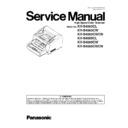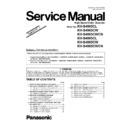Panasonic KV-S4065CL / KV-S4065CW / KV-S4065CWCN / KV-S4085CL / KV-S4085CW / KV-S4085CWCN Service Manual ▷ View online
127
2. One or more of the Bent Paper
Sensors do not work correctly.
Sensors do not work correctly.
1.Execute “Key/Sensor” test in Sec. 9.3.6 to
check Bent Paper Sensors' condition while
covering the sensors with clean white paper.
2. Check whether the BENT PAPER R(R)
SENSOR Board, BENT PAPER L(R) SENSOR
Board, BENT PAPER R(S) SENSOR Board,
and BENT PAPER L(S) SENSOR Board are
aligned properly.
3. Check the following connections and
soldering condition on each connector.
a. CN2010 (RELAY(UPPER) Board) to
CN3013 (BENT PAPER R (R) SENSOR
Board)
b. CN3014 (BENT PAPER R(R) SENSOR
Board) to CN3015 (BENT PAPER R(S)
SENSOR Board)
c. CN2011(RELAY(UPPER) Board) to
CN3016 (BENT PAPER L(R) SENSOR
Board)
d. CN3017(BENT PAPER L (R) SENSOR
Board) to CN3018(BENT PAPER L(S)
SENSOR Board)
4.Check the following parts’ soldering condition
to repair it.
a. CONTROL board
IC1024 (21, 23, 24, and 27th pins)
b. RELAY (UPPER) Board
IC2017 (3, 15, 18, 20, 22, 24, and 27th pins)
IC2000, IC2002 to IC2005, IC2008, Q2028,
Q2029,Q2034 to Q2037, and their
surrounding circuits.
5. Check the following signals, while turning off
the sensor (IC1026).
a. DC14 V signal (CN2010-1st pin and
CN2011-1st pin)
b. BPS_D_R (CN2010-2nd pin) and BPS_D_L
(CN2011-2nd pin): See Fig.10.
6. Replace faulty parts or boards.
check Bent Paper Sensors' condition while
covering the sensors with clean white paper.
2. Check whether the BENT PAPER R(R)
SENSOR Board, BENT PAPER L(R) SENSOR
Board, BENT PAPER R(S) SENSOR Board,
and BENT PAPER L(S) SENSOR Board are
aligned properly.
3. Check the following connections and
soldering condition on each connector.
a. CN2010 (RELAY(UPPER) Board) to
CN3013 (BENT PAPER R (R) SENSOR
Board)
b. CN3014 (BENT PAPER R(R) SENSOR
Board) to CN3015 (BENT PAPER R(S)
SENSOR Board)
c. CN2011(RELAY(UPPER) Board) to
CN3016 (BENT PAPER L(R) SENSOR
Board)
d. CN3017(BENT PAPER L (R) SENSOR
Board) to CN3018(BENT PAPER L(S)
SENSOR Board)
4.Check the following parts’ soldering condition
to repair it.
a. CONTROL board
IC1024 (21, 23, 24, and 27th pins)
b. RELAY (UPPER) Board
IC2017 (3, 15, 18, 20, 22, 24, and 27th pins)
IC2000, IC2002 to IC2005, IC2008, Q2028,
Q2029,Q2034 to Q2037, and their
surrounding circuits.
5. Check the following signals, while turning off
the sensor (IC1026).
a. DC14 V signal (CN2010-1st pin and
CN2011-1st pin)
b. BPS_D_R (CN2010-2nd pin) and BPS_D_L
(CN2011-2nd pin): See Fig.10.
6. Replace faulty parts or boards.
U30 (Front door was
open.)
open.)
20
00
00
00 1. Front Door is not completely
closed.
Close the door completely.
2. Front Door Switch (Micro switch)
does not work correctly.
does not work correctly.
1. Execute “Key/Sensor” in Sec. 9.3.6 to
check the door switch (Door Sensor) ON/OFF
condition.
2. Check the condition between the Door
Switch and CN4002 on DRIVE Board.
3. Check the Door Switch mechanical
condition.
4. Replace a faulty cable.
5. Replace the Door Switch.
check the door switch (Door Sensor) ON/OFF
condition.
2. Check the condition between the Door
Switch and CN4002 on DRIVE Board.
3. Check the Door Switch mechanical
condition.
4. Replace a faulty cable.
5. Replace the Door Switch.
3. The monitor circuit that checks
the door ON/OFF condition is
broken.
the door ON/OFF condition is
broken.
1. Execute “Key/Sensor” in Sec. 9.3.6 to
check the door switch ON/OFF condition.
2. Check 24VIL signal line (CN4002-2nd pin).
3. Check DOOR signal (CN4005-27th).
check the door switch ON/OFF condition.
2. Check 24VIL signal line (CN4002-2nd pin).
3. Check DOOR signal (CN4005-27th).
→
+5 V (when the door is open)
→
0 V (when the door is closed)
4. Replace a faulty cable.
5. Replace the DRIVE Board.
6. Replace the CONTROL Board.
5. Replace the DRIVE Board.
6. Replace the CONTROL Board.
U32 (Post-imprinter
Door open.)
Door open.)
22
00
00
00 1. Post-imprinter Door is not
completely closed.
Close the door completely.
Error Code
Possible Cause
Check Point
Remarks
Classification
Code
ST1 ST2 ST3 ST4
128
2. Post-imprinter Door Detector
does not work correctly.
does not work correctly.
1. Check the tip inside the Post-imprinter Door
interrupts the detector when closing the door.
2. Execute “Key/Sensor” in Sec. 9.3.6 to
check the detector condition.
3. Check the following connections and
soldering on each connector.
a. CN3006 (POST-IMPRINTER DOOR Board)
to CN3003 (POINTER Board)
b. CN3001(POINTER Board) to CN1012
(CONTROL Board)
4. Check the following parts’ soldering
condition to repair it.
a. POST-IMPRINTER DOOR Board
interrupts the detector when closing the door.
2. Execute “Key/Sensor” in Sec. 9.3.6 to
check the detector condition.
3. Check the following connections and
soldering on each connector.
a. CN3006 (POST-IMPRINTER DOOR Board)
to CN3003 (POINTER Board)
b. CN3001(POINTER Board) to CN1012
(CONTROL Board)
4. Check the following parts’ soldering
condition to repair it.
a. POST-IMPRINTER DOOR Board
→
All parts
b. CONTROL Board
→
IC1027 and R1246
5. Check the following signals
a. 5VLP (CN1012-1st pin): 5 V
b. CN1012-3rd pin
a. 5VLP (CN1012-1st pin): 5 V
b. CN1012-3rd pin
→
0 V (when the Post-imprinter Door is
open)
→
5 V (when it's closed)
6. Replace faulty parts or boards.
U34 (Pre-imprinter
Door open.)
Door open.)
24
00
00
00 1. Pre-imprinter Door is not
completely closed.
Close the door completely.
2. Pre-imprinter Door Detector
does not work correctly.
does not work correctly.
1. Check the tip inside the Pre-imprinter Door
interrupts the detector when closing the door.
2. Execute “Key/Sensor” in Sec.9.3.6 to
check the detector condition.
3. Check the following connection and
soldering on each connector.
interrupts the detector when closing the door.
2. Execute “Key/Sensor” in Sec.9.3.6 to
check the detector condition.
3. Check the following connection and
soldering on each connector.
→
CN2008(RELAY(UPPER) Board) to
CN1015(CONTROL Board)
4. Check the following parts’ soldering
condition to repair it.
a. POST-IMPRINTER DOOR Board
4. Check the following parts’ soldering
condition to repair it.
a. POST-IMPRINTER DOOR Board
→
IC2006, IC2007 and the surrounding
circuits.
b. CONTROL Board
b. CONTROL Board
→
IC1024 and R1229
5. Check the following signals
a. 5VLP (CN2008-20th pin): 5 V and
3.3 V (CN2008-5th pin): 3 V
b. U_CLK (CN2008-11th pin): 1 MHz (Fig.11.)
c. U_LD (CN2008-10th pin): (See Fig.12.)
d. U_DOUT (CN2008-9th pin): (See Fig.13.)
e. U_DIN (CN2008-8th pin): (Sse Fig.14.)
6. Replace faulty parts or boards.
a. 5VLP (CN2008-20th pin): 5 V and
3.3 V (CN2008-5th pin): 3 V
b. U_CLK (CN2008-11th pin): 1 MHz (Fig.11.)
c. U_LD (CN2008-10th pin): (See Fig.12.)
d. U_DOUT (CN2008-9th pin): (See Fig.13.)
e. U_DIN (CN2008-8th pin): (Sse Fig.14.)
6. Replace faulty parts or boards.
F17 (Image memory
error)
error)
87
xx
00
00 Access error to SDRAM (IC1043 to
IC1050) on the CONTROL Board
1. Check the soldering condition of the parts
surrounding the Gate Arrays (IC1037 and
IC1041).
2. Check the soldering condition of the
SDRAM (IC1043 to IC1050).
3. Replace faulty parts or CONTROL Board.
surrounding the Gate Arrays (IC1037 and
IC1041).
2. Check the soldering condition of the
SDRAM (IC1043 to IC1050).
3. Replace faulty parts or CONTROL Board.
F18 (SD RAM error)
88
xx
00
00 Access error to an additional
SDRAM installed in CN1020 and
CN1021
CN1021
1. Check whether the additional SDRAM is
correctly installed in CN1020 and CN1021.
If it is not, re-install it.
2. Check the SDRAM is one of the memories
recommended.
3. Check the soldering condition of the parts
surrounding the Gate Array (IC1037 and
IC1041) on the CONTROL Board to repair it.
4. Check the soldering condition of the CN1020
and CN1021(for the SDRAM) and its
surrounding circuits on the CONTROL Board
to repair it.
5. Replace faulty parts or CONTROL Board.
correctly installed in CN1020 and CN1021.
If it is not, re-install it.
2. Check the SDRAM is one of the memories
recommended.
3. Check the soldering condition of the parts
surrounding the Gate Array (IC1037 and
IC1041) on the CONTROL Board to repair it.
4. Check the soldering condition of the CN1020
and CN1021(for the SDRAM) and its
surrounding circuits on the CONTROL Board
to repair it.
5. Replace faulty parts or CONTROL Board.
Error Code
Possible Cause
Check Point
Remarks
Classification
Code
ST1 ST2 ST3 ST4
129
F30 (FAN 2 does not
rotate.)
rotate.)
94
00
00
00 1. Electrical circuit does not work
properly
1. Check the connection between FAN 2 and
CN4013 (DRIVE Board).
2. Check the following signal on the POWER
Board.
CN4013 (DRIVE Board).
2. Check the following signal on the POWER
Board.
→
CN4013-1st: +24 V
3. Remove the FAN 2 or DRIVE Board.
2. Mechanical problem prevents
FAN from rotating.
FAN from rotating.
1. Remove obstacles that prevent the FAN2
from rotating.
2. Remove the FAN 2.
from rotating.
2. Remove the FAN 2.
F31 (Analog IC error)
95
xx
00
00 Access error to Analogue IC
1. Check the following connections and
soldering condition to repair it.
a. CN5003 (AFE(F) Board) to CN1004
(CONTROL Board)
b. CN5003 (AFE(B) Board to CN1005
(CONTROL Board)
c. CN5002 (AFE(F) Board) to CN4006
(DRIVE Board)
d. CN5002 (AFE(B) Board) to CN4007
(DRIVE Board)
e. IC5004 to IC5007 (AFE(F) Board and
AFE(B) Board) and the surround circuits.
f. IC1030 (CONTROL Board) and the
surround circuits.
2. Check the following signals at Power ON.
a. SDCLK (R4009 on the AFE(F) Board and
the AFE(B) Board):
soldering condition to repair it.
a. CN5003 (AFE(F) Board) to CN1004
(CONTROL Board)
b. CN5003 (AFE(B) Board to CN1005
(CONTROL Board)
c. CN5002 (AFE(F) Board) to CN4006
(DRIVE Board)
d. CN5002 (AFE(B) Board) to CN4007
(DRIVE Board)
e. IC5004 to IC5007 (AFE(F) Board and
AFE(B) Board) and the surround circuits.
f. IC1030 (CONTROL Board) and the
surround circuits.
2. Check the following signals at Power ON.
a. SDCLK (R4009 on the AFE(F) Board and
the AFE(B) Board):
→
100 k Hz (See Fig. 15.)
b. SDENB (R4010 on the AFE(F) Board and
the AFE(B) Board):
the AFE(B) Board):
→
See Fig. 16.
c. SDDIN (R4011 on the AFE(F) Board and
the AFE(B) Board):
the AFE(B) Board):
→
See Fig. 17.
d. SD_OUT_F (CN1004-B9 pin)
e. SD_OUT_B (CN1005-B9 pin)
f. 3.3 V (CN4002-5th pin on the AFE(F) Board
and the AFE(B) Board)
3. Replace faulty parts or boards.
e. SD_OUT_B (CN1005-B9 pin)
f. 3.3 V (CN4002-5th pin on the AFE(F) Board
and the AFE(B) Board)
3. Replace faulty parts or boards.
F33 (USB IC error)
97
00
00
00 Access error to USB Controller
1. Check the soldering condition of the USB
Controller (IC1062) and its surrounding circuits
on the CONTROL Board to repair it.
2. Check the soldering condition of CPU
(IC1010) on the CONTROL Board.
3. Replace faulty parts or CONTROL Board.
Controller (IC1062) and its surrounding circuits
on the CONTROL Board to repair it.
2. Check the soldering condition of CPU
(IC1010) on the CONTROL Board.
3. Replace faulty parts or CONTROL Board.
F34 (EEPROM error)
98
00
00
00 Access error to EEPROM
1. Check the soldering condition of the
EEPROM (IC1008) and its surrounding circuits
on the CONTROL Board.
2. Check the soldering condition of the CPU
(IC1010-113,114, and 115th pins) and their
surrounding circuits on the CONTROL Board.
3. Replace faulty parts or CONTROL Board.
EEPROM (IC1008) and its surrounding circuits
on the CONTROL Board.
2. Check the soldering condition of the CPU
(IC1010-113,114, and 115th pins) and their
surrounding circuits on the CONTROL Board.
3. Replace faulty parts or CONTROL Board.
F35 (DSP error)
99
xx
00
00 Access error to DSP (IC1055)
1. Check the soldering condition of the parts
surrounding DSP (IC1055).
2. Replace faulty parts or CONTROL Board.
surrounding DSP (IC1055).
2. Replace faulty parts or CONTROL Board.
F36 (ASIC (Front)
SDRAM Error)
SDRAM Error)
9A
xx
00
00 Access error to SDRAM (IC1051
and IC1052)
1. Check the soldering condition of the parts
surrounding the Gate Array (IC1037).
2. Check the soldering condition of the SDRAM
(IC1051 and IC1052).
3. Replace faulty parts or CONTROL Board.
surrounding the Gate Array (IC1037).
2. Check the soldering condition of the SDRAM
(IC1051 and IC1052).
3. Replace faulty parts or CONTROL Board.
F38 (ASIC (Back)
SDRAM Error)
SDRAM Error)
9C
xx
00
00 Access error to SDRAM (IC1053
and IC1054)
1. Check the soldering condition of the parts
surrounding the Gate Array (IC1041).
2. Check the soldering condition of the
SDRAM (IC1053 to IC1054).
3. Replace faulty parts or CONTROL Board.
surrounding the Gate Array (IC1041).
2. Check the soldering condition of the
SDRAM (IC1053 to IC1054).
3. Replace faulty parts or CONTROL Board.
Error Code
Possible Cause
Check Point
Remarks
Classification
Code
ST1 ST2 ST3 ST4
130
F40 (Hopper error)
30
00
00
00 1. Hopper Motor does not work
properly.
1. Check the motor mechanism condition by
carrying out “Hopper Drive” test in Sec. 9.3.6.
2. Check the following connection and
soldering condition on each connector.
carrying out “Hopper Drive” test in Sec. 9.3.6.
2. Check the following connection and
soldering condition on each connector.
→
Hopper Motor to CN4012 (DRIVE Board)
3. Check the following signals on the DRIVE
Board.
Board.
→
CN4012-5, 6, 7, and 8th pins (See Fig. 18.)
4. Replace faulty cables.
5. Replace Hopper Motor.
5. Replace Hopper Motor.
2. Hopper Motor control circuit
does not work properly.
does not work properly.
1. Check the following connections and
soldering condition on each connector.
a. CN1002 (CONTROL Board) to CN4004
(DRIVE Board)
b. CN1003 (CONTROL Board) to CN4005
(DRIVE Board)
c. CN1001 (CONTROL Board) to CN4003
(DRIVE Board)
2. Check the soldering condition of IC4014 and
surrounding parts.
3. Check the following signals on the DRIVE
Board.
a. IC4014-28th to 33th pins (phase signals):
See Fig. 19.
b. IC4014-22nd pin (VREF): 2.5 V or less.
4. Check the soldering condition of IC1024 on
the CONTROL Board to repair it.
5. Replace faulty parts or boards.
soldering condition on each connector.
a. CN1002 (CONTROL Board) to CN4004
(DRIVE Board)
b. CN1003 (CONTROL Board) to CN4005
(DRIVE Board)
c. CN1001 (CONTROL Board) to CN4003
(DRIVE Board)
2. Check the soldering condition of IC4014 and
surrounding parts.
3. Check the following signals on the DRIVE
Board.
a. IC4014-28th to 33th pins (phase signals):
See Fig. 19.
b. IC4014-22nd pin (VREF): 2.5 V or less.
4. Check the soldering condition of IC1024 on
the CONTROL Board to repair it.
5. Replace faulty parts or boards.
3. Hopper mechanical problem
1. Execute “Hopper Drive” test in Sec. 9.3.6 to
check the Hopper mechanism.
2. Check the following parts are not
broken. (Parts' location: See 6.6.)
(1) Arm Keepers
(2) Drive Ruck
(3) Arm
(4) Support -Arm
(5) Gears related to the Hopper Motor
check the Hopper mechanism.
2. Check the following parts are not
broken. (Parts' location: See 6.6.)
(1) Arm Keepers
(2) Drive Ruck
(3) Arm
(4) Support -Arm
(5) Gears related to the Hopper Motor
4. Hopper Home Detector does not
work correctly.
work correctly.
1. Execute “Key/Sensor” test in Sec. 9.3.6
to check the detector condition.
2. Check whether the Interrupter plate
correctly interrupts the detector.
3. Check the following connection and
soldering condition on each connector.
to check the detector condition.
2. Check whether the Interrupter plate
correctly interrupts the detector.
3. Check the following connection and
soldering condition on each connector.
→
CN3010 (HOPPER HOME Board) to
CN1013 (CONTROL Board)
4. Check HOPPER_HOME signal: 5 V when
Interrupter plate interrupts IC3005 on the
HOPPER HOME Board.
4. Check HOPPER_HOME signal: 5 V when
Interrupter plate interrupts IC3005 on the
HOPPER HOME Board.
→
CN1012-5th pin and IC1027-5th pin
5. Check the soldering condition of IC1027 on
the CONTROL Board and repair it.
6. Replace faulty parts and boards.
the CONTROL Board and repair it.
6. Replace faulty parts and boards.
5. Hopper Limit Detector does not
work correctly.
work correctly.
1. Execute “Key/Sensor” test in Sec. 9.3.6
to check the detector condition.
2. Check whether the Interrupter plate
interrupts the detector, correctly.
3. Check the following connection and
soldering condition on each connector.
to check the detector condition.
2. Check whether the Interrupter plate
interrupts the detector, correctly.
3. Check the following connection and
soldering condition on each connector.
→
CN3010 (HOPPER HOME Board) to
CN1013 (CONTROL Board)
4. Check HOPPER_LMT signal: 5 V when the
Interrupter plate interrupts IC3004 on the
HOPPER HOME Board
4. Check HOPPER_LMT signal: 5 V when the
Interrupter plate interrupts IC3004 on the
HOPPER HOME Board
→
CN1012-4th pin and IC1027-4th pin
5. Check the soldering condition of IC1027 on
the CONTROL Board and repair it.
6. Replace faulty parts and boards.
the CONTROL Board and repair it.
6. Replace faulty parts and boards.
Error Code
Possible Cause
Check Point
Remarks
Classification
Code
ST1 ST2 ST3 ST4