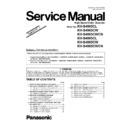Panasonic KV-S4065CL / KV-S4065CW / KV-S4065CWCN / KV-S4085CL / KV-S4085CW / KV-S4085CWCN (serv.man2) Service Manual / Supplement ▷ View online
7
3 “SECTION 9 SERVICE UTILITY & SELF TEST”
3.1.
“Section 9.3 Operation”
3.1.1.
“Section 9.3.1 Scanner Status”
8
3.1.2.
“Section 9.3.7 Adjustment”
Item
Operation
Default
Remarks
Shading
1. Click “Shading” on the main menu.
2. Confirm the message “The data of User Shading will be
also overwritten” on the display.
And if the message is acceptable, click “OK”.
Note:
2. Confirm the message “The data of User Shading will be
also overwritten” on the display.
And if the message is acceptable, click “OK”.
Note:
This procedure is avaiable only after executing User
Shading.
Shading.
3. Clean the conveyor, rollers, and Image Sensor Cover
according to the message on the display.
And click “OK”.
4. Switch Reference Plates to white according to the message
on the display.
And click “OK”.
5. Set the accessory Shading Paper or Shading Paper
(Part No.: See 14.6.) on the Hopper Tray in landscape
orientation.
6. And click “OK” to scan the Shading Paper.
7. Switch the Reference Plates to black according to the
message on the display.
8. Click “OK” to return to the main menu.
according to the message on the display.
And click “OK”.
4. Switch Reference Plates to white according to the message
on the display.
And click “OK”.
5. Set the accessory Shading Paper or Shading Paper
(Part No.: See 14.6.) on the Hopper Tray in landscape
orientation.
6. And click “OK” to scan the Shading Paper.
7. Switch the Reference Plates to black according to the
message on the display.
8. Click “OK” to return to the main menu.
—
Until this process is
completed, don’t stop the
process by opening any
doors or turning off the
scanner.
completed, don’t stop the
process by opening any
doors or turning off the
scanner.
All Position
1. Set 2 pcs of test chart A (Part No.: See 14.6.) on the Hopper
Tray in portrait orientation.
2. Click “All position” on the main menu to execute scanning
position and length adjustment.
3. Check the result.
4. Click “OK” to return to the main menu.
Tray in portrait orientation.
2. Click “All position” on the main menu to execute scanning
position and length adjustment.
3. Check the result.
4. Click “OK” to return to the main menu.
—
Set 2 pcs of test chart A in
order.
1st page: Front side
2nd page: Back side
order.
1st page: Front side
2nd page: Back side
Individual Position 1. Adjust Automatically.
a. Set test chart A (Part No.: See 14.6.) on the Hopper Tray.
b. Click “Individual Position” on the main menu.
c. Click one of 5 “Adjust Automatically” buttons on the
“Individual Position” dialog box to execute the
adjustment.
d. Check the result.
e. Click “OK” to finish the adjustment.
f. Click “OK” to return to the main menu.
b. Click “Individual Position” on the main menu.
c. Click one of 5 “Adjust Automatically” buttons on the
“Individual Position” dialog box to execute the
adjustment.
d. Check the result.
e. Click “OK” to finish the adjustment.
f. Click “OK” to return to the main menu.
2. Adjust Manually.
a. Click “Individual Position” on the main menu.
b. Change the parameter (mm, %) on the “Individual
Position” dialog box as required. (Refer to Remarks.)
c. Click “OK” to renew the setting, and to return to the
main menu.
a. Click “Individual Position” on the main menu.
b. Change the parameter (mm, %) on the “Individual
Position” dialog box as required. (Refer to Remarks.)
c. Click “OK” to renew the setting, and to return to the
main menu.
—
1. Adjust Automatically
5 automatic adjustment
a. Adjust Length
b. Adjust Front V. Position
c. Adjust Front H. Position
d. Adjust Back V. Position
e. Adjust Back H. Position
2. Adjust Manually
(Length)
+: Increasing the number
makes the scanning
document length
5 automatic adjustment
a. Adjust Length
b. Adjust Front V. Position
c. Adjust Front H. Position
d. Adjust Back V. Position
e. Adjust Back H. Position
2. Adjust Manually
(Length)
+: Increasing the number
makes the scanning
document length
shorter.
(Vertical Position)
+: Increasing the number
makes the document
scanning position shifted
+: Increasing the number
makes the document
scanning position shifted
upward.
(Horizontal Position)
+: Increasing the number
makes the document
scanning position shifted
to the
+: Increasing the number
makes the document
scanning position shifted
to the
left
.
Note
If the appropriate
scanning position can
not be obtained by any
of the manual
adjustments, check CIS
installation.
scanning position can
not be obtained by any
of the manual
adjustments, check CIS
installation.
9
4 "SECTION 12 SCHEMATIC DIAGRAM"
Note:
Distinguish the old POWER Board from the new POWER Board by confirming the bare board number
on each board.
1. Old POWER Board (Assembly Part Number: PJWP09993M1)
Bare Board Number: PJUPB0031XA (See Fig.1.)
on each board.
1. Old POWER Board (Assembly Part Number: PJWP09993M1)
Bare Board Number: PJUPB0031XA (See Fig.1.)
2. New POWER Board (Assembly Part Number: PJWP0D363M)
Bare Board Number: PJLPC0284xx (See Fig. 2.)
Bare Board Number: PJLPC0284xx (See Fig. 2.)
10
4.1.
Section 12.24 POWER Board"
4.1.1.
"Section 12.24 POWER Board" (for the old POWER Board: PJWP09993M1)
S3V60-7001P15
D803
YG961S6R
D802
ERA91-02AVRB
D804
ERA91-02A
VRB
D805
120k
R808
120k
R809
+
-
D15XB60-7000
D801
1
2
3
4
ERZV14V471CS
ZNR801
0.68
C801
B10B-XASK-1(LF)(SN)
K1KA10AA0093
CN802
1
OVP
2
N.C.
3
GND
4
GND
5
GND
6
+24VPWR
7
+24VPWR
8
+24VPWR
9
%SLEEP_PWR
10
OVP-(TBD)
B3B-EH(LF)(SN)
K1KA03AA0258
CN803
1
FA
N+
2
N.C.
3
FA
N-
SF20NC15M-7100
D841
1 3
2
RD27ES-T1-AZ
D882
MA2C16500E
D881
MA2C16500E
D886
MA2C16500E
D887
MA2C16500E
D883
RD12ES-T1-AZ
D861
RD5.1ES-T1-AZ
D888
D888
0.68
C802
2200
C803
2200p
C804
2SK3451-01MR
Q801
180k
1%
R804
180k
1%
R805
4700p
C808
0.47
C805
940u
L803
1/2W
68
R823
10k
R824
5W
0.22
R802
450V
220
C807
G4D4A0000077
T801
3
16
2
4
5
12
14
15
6
71
3
11
10
8
9
GND
PREGND
F801
250V
4A
0215004.MXP
MR2940-7109F12
IC802
Z/C
1
F/B
2
GND
3
VCC
4
VIN
5
E/OCL
6
C
7
TLP421F(D4-GR)
IC805
1
2
3
4
180k
1%
R812
180k
1%
R813
180k
1%
R816
180k
1%
R817
2W
100k
R830
400V
0.01
C806
ELF18D850C
L801
43
12
56
ELF18D850C
L802
43
12
56
D4CAD5R00004
TH801
D4CAD5R00004
TH802
GND
GND
6.8u
L841
GND
6.3A
250V
F841
021506.3MXP
GND
4.7k
R861
DT
A143XSA
TP
Q861
2.4k
R843
R843
1k
R844
2.7k
R845
8.87k
1%
R842
1k
1%
R841
0.1
C845
10k
R862
4.7k
R864
UNR421200A
Q864
UNR421200A
Q863
UNR421200A
Q862
10k
R866
10k
R865
2SB1457(TPE6,F)
Q865
GND
GND
GND
GND
GND
GND
GND
GND
GND
GND
4.7k
R885
100
R886
2.4k
R884
1/2W
39
R883
100
R881
10k
R882
50V
10
C882
50V
10
C881
2SC331
1A0A
Q881
3.15k
1200p
C822
35V
100
C823
TLP421F(D4-GR)
IC804
1
2
3
4
TLP421F(D4-GR)
IC803
1
2
3
4
68p
C821
20k
R831
0.1
C825
UNR421200A
Q803
11.5k
1%
R833
4700p
C819
35V
100
C816
GND1
GND1
GND2
GND
33k
R846
NC
0.1
C846
NC
K4CZ01000041
RG1
K4CZ01000041
RG2
K4CZ01000041
RG3
5W
0.1
R803
GND1
GND1
GND1
B2P3-VH(LF)(SN)
K1KA02A00736
CN801
2W
15
R837
1kV
220p
C827
BA159(F23)
D812
BA159(F23)
D813
TL431AILPME3
IC841
A
2
REF
1
K
3
2SA1937
Q808
2SA1937
Q809
2SC5201
Q810
47k
R870
470k
R871
470k
R872
470k
R873
33k
R874
100k
R875
1M
R876
1M
R877
1M
R878
3.3k
R863
1/2W
680K
R801
C
E
B
A
D
F
3
24
6
5
8
7
POWER Board (Main)
10
R838
NC
10
R839
NC
35V
2200
C841
35V
2200
C842
35V
2200
C843
35V
2200
C844
22k
R810
2.4k
R81
1
RD27ES-T1-AZ
D816
100k
R835
RD27ES-T1-AZ
D817
RD27ES-T1-AZ
D815
2SC3311A0A
Q804
50V
10
C814
@MDF14A-6P-2.5DS(0
CN804
1
2
3
4
5
6
@MDF14A-6P-2.5DS(0
CN805
1
2
3
4
5
6
D1N60-5060
D820
D1N60-5060
D818
D1N60-5060
D810
D1N60-5060
D81
1
D1N60-5060
D808
D1N60-5060
D819
D1N60-5060
D821
D1N60-5060
D822
D1N60-5060
D884
SECONDAR
Y
PRIMAR
Y
1
3
2
1
POWER Board
KV
-S4065CL
/ S4065CW Series
KV
-S4085CL
/ S4085CW Series
Click on the first or last page to see other KV-S4065CL / KV-S4065CW / KV-S4065CWCN / KV-S4085CL / KV-S4085CW / KV-S4085CWCN (serv.man2) service manuals if exist.