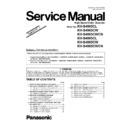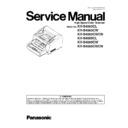Panasonic KV-S4065CL / KV-S4065CW / KV-S4065CWCN / KV-S4085CL / KV-S4085CW / KV-S4085CWCN (serv.man2) Service Manual / Supplement ▷ View online
2
1 TOPICS OF MAIN CHANGED CONTENTS
Remarks
Important level codes and Reason codes for the following changed contents
1. Important level codes
A: High
B: Middle
C: Low
2. Reason Codes
(1) Change Spec. (Product Number, Engineering change, and others)
(2) Add information on Products KV-S4065CL/ S4065CW/ S4065CWCN/ S4085CL/ S4085CW/ S4085CWCN
(3) Correction
A: High
B: Middle
C: Low
2. Reason Codes
(1) Change Spec. (Product Number, Engineering change, and others)
(2) Add information on Products KV-S4065CL/ S4065CW/ S4065CWCN/ S4085CL/ S4085CW/ S4085CWCN
(3) Correction
Section No.
(Original Service
Manual)
Contents
Reference Section
on this supplement
Remarks
8
1. Add Reassembling Notes (Section 8.2.1, Section 8.4.1)
2. Add Illustrations (Section 8.2.1)
3. Change the sentence and illustration (Section 8.2.3)
2. Add Illustrations (Section 8.2.1)
3. Change the sentence and illustration (Section 8.2.3)
2. "SECTION 8
DISASSEMBLY
INSTRUCTIONS"
DISASSEMBLY
INSTRUCTIONS"
A-(2)
A-(2)
A-(1)
A-(2)
A-(1)
9
1. Delete the Status Message for the light error
2. Correct the adjustment (Adjust Manually) of “Individual Position”
2. Correct the adjustment (Adjust Manually) of “Individual Position”
3. "SECTION 9 SERVICE
UTILITY & SELF TEST"
UTILITY & SELF TEST"
B-(1)
B-(3)
B-(3)
12
1. Change the schematic diagram (Original POWER Board)
2. Add a new schematic diagram (New POWER Board)
2. Add a new schematic diagram (New POWER Board)
4. "SECTION 12
SCHEMATIC DIAGRAM"
SCHEMATIC DIAGRAM"
A-(1)
A-(2)
A-(2)
13
1. Change the circuit board (Original POWER Board)
2. Add a new circuit board (New POWER Board)
2. Add a new circuit board (New POWER Board)
5. "SECTION 13
CIRCUIT BOARD"
CIRCUIT BOARD"
A-(2)
14
1. Change part numbers for mechanical parts
2. Change the insertion direction of the part (Ref.No. 33)
2. Change the insertion direction of the part (Ref.No. 33)
6. “SECTION14
PARTS LOCATION AND
MECHANICAL PARTS
LIST”
PARTS LOCATION AND
MECHANICAL PARTS
LIST”
B-(1)
15
1. Change part numbers for electrical parts
2. Add part numbers for electrical parts
2. Add part numbers for electrical parts
7. “SECTION15
REPLACEMENT PARTS
LIST”
REPLACEMENT PARTS
LIST”
B-(1)
B-(2)
B-(2)
3
2 “SECTION 8 DISASSEMBLY INSTRUCTIONS”
2.1.
"Section 8.2 Exterior and Hopper Block"
2.1.1.
"Section 8.2.1 Right Cover"
(1) Remove the 2 screws.
(2) Open the Front Door and Post-imprinter Door.
(3) Push down the 2 locking sections to release the locks.
(4) Push 1 locking section upward to release the Right Cover with
Panel Cover.
Panel Cover.
4
(5) Release the hook to remove the Panel Cover from the Right
Cover.
Cover.
(6) Remove the connector to the Panel Cover to release
the Right Cover from the scanner.
the Right Cover from the scanner.
Reassembling Note:
Before reassembling the Right Cover, make sure
to close the Front Door first.
(The procedure of closing Front Door after
attaching the Right Cover may cause the bundle
of the wires to be pulled and pinched.)
to close the Front Door first.
(The procedure of closing Front Door after
attaching the Right Cover may cause the bundle
of the wires to be pulled and pinched.)
5
2.1.2.
"Section 8.2.3 Post-imprinter Door (Imprinter Cover)"
(1) Open the Post-imprinter Door.
(2) In the direction of the arrow, pull the right tip of the
Post-imprinter Door along the groove.
Then pull the left tip of the Post-imprinter Door
backward to remove the door.
Post-imprinter Door along the groove.
Then pull the left tip of the Post-imprinter Door
backward to remove the door.