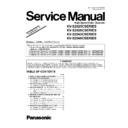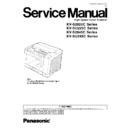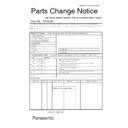Panasonic KV-S2025C / KV-S2026C / KV-S2045C / KV-S2046C (serv.man2) Service Manual / Supplement ▷ View online
Order Number KM70702260SE
Category Number G14
High Speed Color Scanner
KV-S2025CSERIES
KV-S2026CSERIES
KV-S2045CSERIES
KV-S2046CSERIES
KV-S2026CSERIES
KV-S2045CSERIES
KV-S2046CSERIES
Subject : Addition and Modification
TABLE OF CONTENTS
PAGE
1 TOPICS OF MAIN CHANGED CONTENTS---------------- 2
2 “SECTION 2 SPECIFICATIONS” ----------------------------- 3
2 “SECTION 2 SPECIFICATIONS” ----------------------------- 3
2.1. "Section 2.1 KV-S2025C/S2045C Series"----------- 3
2.2. "Section 2.2 KV-S2026C/S2046C Series"----------- 5
2.2. "Section 2.2 KV-S2026C/S2046C Series"----------- 5
3 “SECTION 4 INSTATION ---------------------------------- 7
3.1. “Section 4.4 System Requirements” ------------------ 7
4 “SECTION9 SERVICE UTILITY & SELF TEST”---------- 8
4.1. “Section9.1 Main menu indication for Service
Utility” --------------------------------------------------------- 8
4.2. “Section 9.3 Operation” ---------------------------------- 9
5 “SECTION 14 PARTS LOCATION AND MECHANI-
CAL PARTS LIST” -----------------------------------------------11
5.1. “Section 14.1 Exterior” ----------------------------------12
5.2. “Section 14.2 Chassis and Base”---------------------13
5.3. “Section 14.3 Hopper Unit”-----------------------------15
5.4. “Section 14.5 Packing” ----------------------------------17
5.2. “Section 14.2 Chassis and Base”---------------------13
5.3. “Section 14.3 Hopper Unit”-----------------------------15
5.4. “Section 14.5 Packing” ----------------------------------17
6 “SECTION 15 REPLACEMENT PARTS LIST” ----------19
6.1. “Section 15.1 CONTROL Board” ---------------------20
6.2. “Section 15.7 RELAY (FRONT) Board” -------------21
6.2. “Section 15.7 RELAY (FRONT) Board” -------------21
Please file and use this supplement manual together with the following manuals
1. Original Service Manual for KV-S2025C / SU225C / S2045C/ SU245C SERIES
(Order No.: KM70206776C0)
2. Supplement-1 Manual for KV-S2025C / S2026C / S2045C / S2046C SERIES (Order No.: KM70302827S0)
3. Supplement-2 Manual for KV-S2025C / S2026C / S2045C / S2046C SERIES (Order No.: KM70403911S0)
4. Supplement-3 Manual for KV-S2025C / S2026C / S2045C / S2046C SERIES (Order No.: KM70503991SE)
1. Original Service Manual for KV-S2025C / SU225C / S2045C/ SU245C SERIES
(Order No.: KM70206776C0)
2. Supplement-1 Manual for KV-S2025C / S2026C / S2045C / S2046C SERIES (Order No.: KM70302827S0)
3. Supplement-2 Manual for KV-S2025C / S2026C / S2045C / S2046C SERIES (Order No.: KM70403911S0)
4. Supplement-3 Manual for KV-S2025C / S2026C / S2045C / S2046C SERIES (Order No.: KM70503991SE)
2
1 TOPICS OF MAIN CHANGED CONTENTS
Remarks
Important level codes and Reason codes for the following changed contents
1. Important level codes
A: High
B: Middle
C: Low
2. Reason Codes
(1) Change Spec. (Product Number, Engineering change, and others)
(2) Add information on Products KV-S2025C/S2026C/S2045C/S2046C Series
(3) Correction
A: High
B: Middle
C: Low
2. Reason Codes
(1) Change Spec. (Product Number, Engineering change, and others)
(2) Add information on Products KV-S2025C/S2026C/S2045C/S2046C Series
(3) Correction
Section No.
(Original Service
Manual)
Contents
Reference Section
on this supplement
Remarks
2
1. Add Model No. and Note for “Option” item
2. “SECTION 2
SPECIFICATIONS”
SPECIFICATIONS”
B-(2)
4
1. Version up OS environment on USB Connection
Windows
Windows
®
XP SP1
→
Windows
®
XP SP2
3. “SECTION 4
INSTALLATION”
INSTALLATION”
B-(1)
9
1. Change status messages on the top of the main menu
2. Change the procedures for “Feed” operation
2. Change the procedures for “Feed” operation
4. “SECTION 9
SERVICE UTILITY &
SELF TEST”
SERVICE UTILITY &
SELF TEST”
A-(1)
14
1. Change part numbers for mechanical parts
5. “SECTION14
PARTS LOCATION AND
MECHANICAL PARTS
LIST”
PARTS LOCATION AND
MECHANICAL PARTS
LIST”
A-(1)
15
1. Change part numbers for electrical parts
6. “SECTION15
REPLACEMENT PARTS
LIST”
REPLACEMENT PARTS
LIST”
A-(1)
3
2 “SECTION 2 SPECIFICATIONS”
2.1.
"Section 2.1 KV-S2025C/S2045C Series"
Item
Model No.
*2
KV-S2025C Series
*2
KV-S2045C Series
Scanner
Scanning face
Duplex
Scanning method
CIS (Contact-type color image sensor) for Front & Back sides
Background: Black sensor roller
Background: Black sensor roller
Readout
speed
speed
*1
Simplex
Black & White: 23 ppm
(Letter: Fed portrait, 200 dpi)
Color: 10 ppm
(Letter: Fed portrait, 150 dpi)
(Letter: Fed portrait, 200 dpi)
Color: 10 ppm
(Letter: Fed portrait, 150 dpi)
Black & White: 43 ppm
(Letter: Fed portrait, 200 dpi)
Color: 19 ppm
(Letter: Fed portrait, 150 dpi)
(Letter: Fed portrait, 200 dpi)
Color: 19 ppm
(Letter: Fed portrait, 150 dpi)
Duplex
Black & White: 42 ipm
(Letter: Fed portrait, 200 dpi)
Color: 18 ipm
(Letter: Fed portrait, 150 dpi)
(Letter: Fed portrait, 200 dpi)
Color: 18 ipm
(Letter: Fed portrait, 150 dpi)
Black & White: 76 ipm
(Letter: Fed portrait, 200 dpi)
Color: 34 ipm
(Letter: Fed portrait, 150 dpi)
(Letter: Fed portrait, 200 dpi)
Color: 34 ipm
(Letter: Fed portrait, 150 dpi)
Resolution
100 - 600 dpi (10 dpi step)
Optical: 600 dpi (Main and Sub scanning directions)
Optical: 600 dpi (Main and Sub scanning directions)
Tonal gradation
Binary mode, Gray scale mode (4 / 8 bit), Dither mode (16 / 256 step), Error diffusion
Note: Dither and Error diffusion are executed by driver or RTIV
Note: Dither and Error diffusion are executed by driver or RTIV
Image control
Image emphasis (5 step), Dynamic threshold, Automatic separation, Noise reduction, Deskew,
Cropping, Mirror Image, Monochrome Reversing, Gamma correction
Cropping, Mirror Image, Monochrome Reversing, Gamma correction
Note:
• Image emphasis: executed by hardware
• Gamma correction for Black & White or Gray-scale: executed by hardware
• Gamma correction for color RGB: executed by driver or RTIV
• Gamma correction for Black & White or Gray-scale: executed by hardware
• Gamma correction for color RGB: executed by driver or RTIV
Other function
Patch code detection (Kodak patch 2,3,T)
Note: 1 portion both side each executed only by ISIS driver
Note: 1 portion both side each executed only by ISIS driver
Paper
Size
50.8 x 70 mm (2.0 x 2.8 in.) to 216 x 356 mm (8.5 x 14 in.)
*3
Thickness
Single paper feeding: 0.05 to 0.15 mm (2.0 to 5.9 mils)
Continuous paper feeding: 0.06 to 0.15 mm (2.36 to 5.9 mils)
Continuous paper feeding: 0.06 to 0.15 mm (2.36 to 5.9 mils)
Note: 1 mil = 1 / 1000 in.
Weight
Single paper feeding: 40 to 127 g/m
2
(10.7 to 33.9 lb.)
Continuous paper feeding: 50 to 127 g/m
2
(13.3 to 33.9 lb.)
Note: 1 lbs= 3.75 g/m
2
Interface (Transfer rate)
SCSI (20
MB/sec)
Feed tray capacity
120 sheets [64 g/m
2
(17 lbs.)], 100 sheets [75 g/m
2
(20 lbs.)]
Unit
External dimensions
(Width x Depth x Height)
(Width x Depth x Height)
343 x 487 x 269 mm (13.5 x 19.2 x 10.6 in.)
Note: When tray is pulled
Note: When tray is pulled
343 x 487 x 239 mm (13.5 x 19.2 x 9.4 in.)
Note: When tray is installed
Note: When tray is installed
Weight
8.4 kg (18.5 lbs.)
9.1 kg (20.1 lbs.)
Power requirement
AC100-120 V, 50 / 60 Hz
AC220-240 V, 50 / 60 Hz
AC220-240 V, 50 / 60 Hz
Power
consumption
consumption
Maximum
(Scanning)
(Scanning)
AC100 - 240V
1 A
AC100 - 240V
1 A
Minimum
(Standby)
(Standby)
AC100 - 240V
0.3 A
AC100 - 240V
0.35 A
Sleep mode
AC100 - 240V
0.1 A (7 W)
AC100 - 240V
0.1 A (7 W)
Environment Operating temperature and
Humidity
Temperature: 15
°
C to 30
°
C (59
°
F to 86
°
F)
Humidity: 30 % to 80 %RH
Storage temperature and
Humidity
Humidity
Temperature: 0
°
C to 35
°
C (32
°
F to 95
°
F)
Humidity: 10 % to 80 %RH
Accessories
Power cord, Feed extension tray (Only for KV-S2045C Series), Exit extension tray (Only for KV-
S2045C Series) Roller cleaning paper, CD ROM (Maintenance, Safety and Installation manual,
Operation instructions, RTIV Capture software, ISIS driver, TWAIN driver, PIE manual, RTIV manual,
User utility, User utility manual), CD ROM (Paper Port SE: Only for KV-S2025C Series), Printed
document (Maintenance, Safety and Installation manual)
S2045C Series) Roller cleaning paper, CD ROM (Maintenance, Safety and Installation manual,
Operation instructions, RTIV Capture software, ISIS driver, TWAIN driver, PIE manual, RTIV manual,
User utility, User utility manual), CD ROM (Paper Port SE: Only for KV-S2025C Series), Printed
document (Maintenance, Safety and Installation manual)
PbF (Pb Free)
Applied to PCB assemblies CONTROL, POWER, POWER SW, STARTING POSITION, WAITING
SENSOR, ENDING SENSOR, RELAY (FRONT), and RELAY (BACK) Boards for KV-S2025C/
S2045C Series
SENSOR, ENDING SENSOR, RELAY (FRONT), and RELAY (BACK) Boards for KV-S2025C/
S2045C Series
Note: Distinction of PbF PCB
PCBs (manufactured) using lead free solder will have a PbF stamp on the PCB.
4
Option
*4
White roller kit (KV-SS023)
*4
Roller exchange kit with black sensor rollers
(KV-SS024)
Roller exchange kit with black sensor rollers
(KV-SS024CN for China)
Roller exchange kit with black sensor rollers
(KV-SS024CN for China)
*4
Roller exchange kit with white sensor rollers
(KV-SS025)
*4
Roller cleaning paper (KV-SS03)
*4
White roller kit (KV-SS023)
*4
Roller exchange kit with black sensor rollers
(KV-SS024)
Roller exchange kit with black sensor rollers
(KV-SS024CN for China)
Roller exchange kit with black sensor rollers
(KV-SS024CN for China)
*4
Roller exchange kit with white sensor rollers
(KV-SS025)
*4
Roller cleaning paper (KV-SS03)
*4
Imprinter unit (KV-SS020)
*4
Ink cartridge (KV-SS021)
Item
Model No.
*2
KV-S2025C Series
*2
KV-S2045C Series