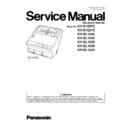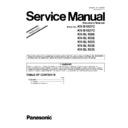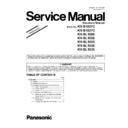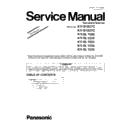Panasonic KV-S1057C / KV-S1027C / KV-SL1066 / KV-SL1056 / KV-SL1055 / KV-SL1036 / KV-SL1035 (serv.man7) Service Manual / Supplement ▷ View online
4
KV-S1057C/KV-S1027C/KV-SL1066/KV-SL1056/KV-SL1055/KV-SL1036/KV-SL1035
1.3.
Lower Chassis 2
1.3.1.
Bottom Plate
1.3.2.
Platen Motor
1.3.3.
FAN
1.3.4.
Power Supply
1.3.5.
CONTROL Board
(1) Remove the Back Cover. (See
Back Cover
(
P.26
))
(2) Remove the screw A and the USB Earth Plate.
(3) Remove the 7 screws C.
(4) Remove the 2 screws F.
(5) Remove the Bottom Plate.
(3) Remove the 7 screws C.
(4) Remove the 2 screws F.
(5) Remove the Bottom Plate.
Reassembling Note:
Install the Bottom Plate with screws C and F first and then
install the USB Earth Plate with screw A.
Otherwise the USB Earth Plate may not contact with the
USB jack on the Control Board correctly.
install the USB Earth Plate with screw A.
Otherwise the USB Earth Plate may not contact with the
USB jack on the Control Board correctly.
(1) Remove the Bottom Plate.
(See Bottom Plate (P.36))
(2) Remove the screw C.
(3) Remove the Platen Motor with Motor Plate.
(4) Remove the 2 screws G and remove the Platen Motor from
(3) Remove the Platen Motor with Motor Plate.
(4) Remove the 2 screws G and remove the Platen Motor from
the plate.
(1) Remove the Bottom Plate.
(See Bottom Plate (P.36))
(2) Remove 2 screws E.
(3) Disconnect the connector on the CONTROL Board.
(4) Remove the FAN.
(3) Disconnect the connector on the CONTROL Board.
(4) Remove the FAN.
(1) Remove the Bottom Plate.
(See Bottom Plate (P.36))
(2) Remove the 2 screws C.
(3) Remove the Power Supply.
(4) Disconnect the connector from the CONTROL board on the
(3) Remove the Power Supply.
(4) Disconnect the connector from the CONTROL board on the
Power Supply.
(1) Remove the Bottom Plate.
(See Bottom Plate (P.36))
(2) Disconnect all connectors (7 cable connectors and 4 FFC
cables) to CONTROL Board.
(3) Remove the CONTROL Board
F
A
USB Earth Plate
Bottom Plate
C
Control Board
C
G
Platen Motor
Motor Plate
Power Supply
FAN
C
E
Control Board
5
KV-S1057C/KV-S1027C/KV-SL1066/KV-SL1056/KV-SL1055/KV-SL1036/KV-SL1035
1.3.6.
Conveyor Motor
1.3.7.
STARTING SENSOR Board
1.3.8.
Wiring of Lower Chassis
(1) Remove the CONTROL Board.
(See CONTROL Board (P.36))
(2) Remove the STARTING SENSOR Board Assembly.(7.5.7)
and remove the Dust Prevent Sheet when the replacing of
the Conveyor Motor with Cable for KV-S1057C/SL1066.
the Conveyor Motor with Cable for KV-S1057C/SL1066.
(3) Remove the Side Plate Assembly. (S
ee Side Plate Assembly
(P.34))
(4) Remove the screw A.
(5) Remove the Conveyor Motor with the plate.
(6) Remove the 2 screws G and remove the Conveyor Motor
(5) Remove the Conveyor Motor with the plate.
(6) Remove the 2 screws G and remove the Conveyor Motor
from the plate.
(1) Remove the CONTROL Board.
(See CONTROL Board (P.36))
(2) Remove the 3 screws C.
(3) Remove the STARTING SENSOR Board Assembly.
(4) Remove the screw C.
(5) Remove the STARTING SENSOR Board.
(3) Remove the STARTING SENSOR Board Assembly.
(4) Remove the screw C.
(5) Remove the STARTING SENSOR Board.
Conveyor Motor
A
G
Connector
Plate
STARTING SENSOR
Board Assembly
Board Assembly
C
C
STARTING SENSOR
Board
Board
6
KV-S1057C/KV-S1027C/KV-SL1066/KV-SL1056/KV-SL1055/KV-SL1036/KV-SL1035
1.4.
Exploded View and Replacement Parts List
1.4.1.
14.4. Upper Chassis
408
B
B
B
B
A
409
441
442
444
438
447
415
446
446
445
445
405
445
404
446
432
435
435
403
434
426
451
429
427
425
425
428
428
433
431
430
434
406
446
445
407
406
407
406
406
424
411
421
412
416
417
418
424
447
448
449
449
448
423
413
422
420
414
419
418
410
B
B
B
436
437
440
450
442
443
402
452
439
When replacing the parts,
should be bent to conform
to the current products.
should be bent to conform
to the current products.
401
453
Add
Add
7
KV-S1057C/KV-S1027C/KV-SL1066/KV-SL1056/KV-SL1055/KV-SL1036/KV-SL1035
1.4.2.
14.5. Lower Chassis 1
513
519
518
502
508
516
511
531
551
551
549
525
547
527
533
532
539
538
537
536
534
535
530
546
550
520
C
C
A
A
A
C
526
552
523
546
529
528
(409)
From:Upper Chassis
543
542
527
541
540
545
522
536
536
544
524
521
532
524
510
509
512
507
506
E
D
J
505
515
516
548
517
501
514
503
504
517
517
When replacing the parts,
should be bent to conform
to the current products.
should be bent to conform
to the current products.
518
Changing 1 pc of part # 531.
Add
Add
Add
Add