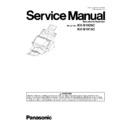Panasonic KV-S1026C / KV-S1015C (serv.man2) Service Manual ▷ View online
33
8.2.
Lower Block
8.2.1.
Side Cover (R)
8.2.2.
Side Cover (L)
(1) Push the Door Open Button to open the ADF Door.
(2) Unlock the 2 claws to release the upper block of the Side
(2) Unlock the 2 claws to release the upper block of the Side
Cover (R).
(3) Release 2 locking sections on the bottom to remove the
cover.
(1) Push the Door Open Button to open the ADF Door.
(2) Unlock the 2 claws to release the Side Cover (L) from the unit.
34
8.2.3.
Rear Cover
8.2.4.
Exit Tray Assy.
(3) While slightly holding the bottom of the cover, slide upward
and remove it in the direction of the arrow (1), paying attention
to the 2 claws inside.
to the 2 claws inside.
Note:
Don't bring pressure on the claws in the direction of the
arrow (2).
arrow (2).
(1) Remove the Side Cover (R). (See 8.2.1.)
(2) Remove the Side Cover (L). (See 8.2.2.)
(3) Pull the Rear Cover in the direction of the arrows to remove it.
(1) Slide the Exit Tray Assy. in the direction of the arrow (1) until it
goes.
goes.
(2) Then, pull and remove the Exit Tray Assy. in the direction of
the arrow (1) while distorting the assembly in the direction of
the arrows (2).
the arrows (2).
35
8.2.5.
Front Cover
8.2.6.
Bottom Cover
8.2.7.
Bottom Plate
(1) Remove the Side Cover (R). (See 8.2.1.)
(2) Remove the Side Cover (L). (See 8.2.2.)
(3) Remove the Exit Tray Assy. (See 8.2.4.)
(4) Slide the Front Cover in the direction of the arrows (1),
and then remove it in the direction of the arrows (2).
(1) Remove the Rear Cover. (See 8.2.3.)
(2) Remove the Front Cover. (See 8.2.5.)
(3) Slightly slide the Bottom Cover in the direction of the arrow (2)
while releasing the hook of the cover from the Bottom Plate
in the direction of the arrow (1).
Then, remove the cover in the direction of the arrows (3).
in the direction of the arrow (1).
Then, remove the cover in the direction of the arrows (3).
(1) Remove the Bottom Cover. (See 8.2.6.)
(2) Remove the 6 Screws (a) that secure the Bottom Plate.
36
8.2.8.
CONTROL Board
8.2.9.
PAPER SENSOR Board
8.2.10. CONTROL Board’s Box
(1) Remove the Bottom Plate. (See 8.2.7.)
(2) Disconnect all connectors (3 cable connectors and
4 flat-cables) to CONTROL Board.
(3) Remove the 6 screws (a) that secure the CONTROL Board.
(4) Remove the CONTROL Board.
(1) Remove the Rear Cover. (See 8.2.3.)
(2) Unlock the claw to release the PAPER SENSOR Board from
the unit.
(3) Disconnect the connector to the PAPER SENSOR Board.
(1) Remove the Bottom Plate. (See 8.2.7.)
(2) Remove the screw (a), 3 screws (b), and screw (b) with FG
cable.
(3) Release the connector cables from the clamper.
(4) Disconnect all connectors (3 cable connectors and
4 flat-cables) to the CONTROL Board.
Click on the first or last page to see other KV-S1026C / KV-S1015C (serv.man2) service manuals if exist.