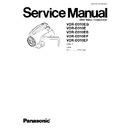Panasonic VDR-D310EG / VDR-D310E / VDR-D310EB / VDR-D310EP / VDR-D310EF Service Manual ▷ View online
13
VDR-D310EG / VDR-D310E / VDR-D310EB / VDR-D310EP / VDR-D310EF
14
VDR-D310EG / VDR-D310E / VDR-D310EB / VDR-D310EP / VDR-D310EF
6 Service Mode
6.1. Error Display
“PUSH THE RESET SWITCH” is displayed automatically on the EVF or the LCD Monitor when an undesirable condition has
occured.
occured.
15
VDR-D310EG / VDR-D310E / VDR-D310EB / VDR-D310EP / VDR-D310EF
6.2. Service Menu
When abnormal detection contents are confirmed a When I do the following operation automatic diagnosis code is
displayed.
1. Preparation
displayed.
1. Preparation
(1) Remove the card and disc from this unit.
2. To enter the Service Menu. (see Fig. S1)
(1) Turn on power and set the Mode Dial to [DISC PLAYBACK MODE].
(2) Pushed [DELETE] button, [JOYSTICK CONTROL LEFT] button and [RECORDING START/STOP] button simmultaneously
for 3 seconds.
(2) Pushed [DELETE] button, [JOYSTICK CONTROL LEFT] button and [RECORDING START/STOP] button simmultaneously
for 3 seconds.
3. To select the Item.
(1) Press the [JOYSTICK CONTROL UP/DOWN] to select item [1] or [4].
(2) Press the [JOYSTICK CONTROL RIGHT] to display [YES/NO] screen.
(3) Press the [JOYSTICK CONTROL UP/DOWN] to select [YES].
(4) Press the [JOYSTICK CONTROL CENTER].
(2) Press the [JOYSTICK CONTROL RIGHT] to display [YES/NO] screen.
(3) Press the [JOYSTICK CONTROL UP/DOWN] to select [YES].
(4) Press the [JOYSTICK CONTROL CENTER].
4. To exit the Service Menu.
(1) Unplug the AC Cord.
Fig. S1
NOTE:
Do not operate items except for [1] and [4] in the Service Menu.
Self diagnosis code contents are as follows.
<Item 1>
<Item 1>
16
VDR-D310EG / VDR-D310E / VDR-D310EB / VDR-D310EP / VDR-D310EF
Click on the first or last page to see other VDR-D310EG / VDR-D310E / VDR-D310EB / VDR-D310EP / VDR-D310EF service manuals if exist.