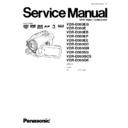Panasonic VDR-D300EG / VDR-D300E / VDR-D300EB / VDR-D300EP / VDR-D300EE / VDR-D300GC / VDR-D300GN / VDR-D300SG / VDR-D300GCS / VDR-D308GK Service Manual ▷ View online
9.1.2. Checking and repairing individual circuit boards except module parts (Main
P.C.B. and Sub P.C.B.)
How to use extension cables.
41
VDR-D300EG / VDR-D300E / VDR-D300EB / VDR-D300EP / VDR-D300EE / VDR-D300GC / VDR-D300GN / VDR-D300SG / VDR-D300GCS / VDR-D308GK
9.2. Location for Connectors of the Main P.C.B. & Sub P.C.B.
9.2.1. Main P.C.B.
FP5
K1MN22A00065
FP3
K1MN26AA0018
FP2
K1MN16A00077
FP4
K1MN26AA0018
FP1
K1MN24AA0018
B4
K1KBF0A00003
B3
K1KA30A00191
B2
K1KA20BA0052
B1
K1KB60AA0021
B5
K1KA14AA0503
(FOIL SIDE)
(COMPONENT SIDE)
42
VDR-D300EG / VDR-D300E / VDR-D300EB / VDR-D300EP / VDR-D300EE / VDR-D300GC / VDR-D300GN / VDR-D300SG / VDR-D300GCS / VDR-D308GK
9.2.2. Sub P.C.B.
FP6001
K1MN39BA0132
IC2007
(EEPROM)
1
4
8
5
PS6002
K1KB20A00129
FP6002
K1MN33B00029
PS6003
K1MN20BA0197
PS6001
K1KAF0A00003
(FOIL SIDE)
(COMPONENT SIDE)
43
VDR-D300EG / VDR-D300E / VDR-D300EB / VDR-D300EP / VDR-D300EE / VDR-D300GC / VDR-D300GN / VDR-D300SG / VDR-D300GCS / VDR-D308GK
9.3. Electrical Adjustment Procedures
9.3.1. Set-up manual for DVD Video Camera.
1. Installation of USB-SERIAL Driver
Execute the “Setup.exe” file in “Com Mass” folder by double clicking to install the USB-SERIAL driver.
2. Set-Up
a. Remove the card and disc from this unit.
b. To enter the PC connection (COM) mode, push the [DELETE] button, [RECORDING START/STOP] button and [JOYSTICK
CONTROL UP] simultaneously for 3 seconds without connecting the USB Cable.
c.
Connect the PC and DVD Video Camera as shown in Fig. E1 and E2.
Fig. E1
Fig. E2 Rough image of set-up connection
44
VDR-D300EG / VDR-D300E / VDR-D300EB / VDR-D300EP / VDR-D300EE / VDR-D300GC / VDR-D300GN / VDR-D300SG / VDR-D300GCS / VDR-D308GK
Click on the first or last page to see other VDR-D300EG / VDR-D300E / VDR-D300EB / VDR-D300EP / VDR-D300EE / VDR-D300GC / VDR-D300GN / VDR-D300SG / VDR-D300GCS / VDR-D308GK service manuals if exist.