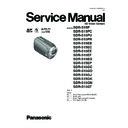Panasonic SDR-S15P / SDR-S15PC / SDR-S15PU / SDR-S15PR / SDR-S15EB / SDR-S15EC / SDR-S15EE / SDR-S15EF / SDR-S15EG / SDR-S15EP / SDR-S15GC / SDR-S15GD / SDR-S15GJ / SDR-S15GK / SDR-S15GN / SDR-S15GT Service Manual ▷ View online
13
6.1.
Lock Search History Indication
1. Set the mode dial “Motion picture playback“ mode.
2. While keep pressing the “[LEFT<] of cursor” button, “Record” button and “Delete” button for more than 3 seconds until the top
2. While keep pressing the “[LEFT<] of cursor” button, “Record” button and “Delete” button for more than 3 seconds until the top
screen of the Service Menu being displayed.
3. Select [ 4 ] Lock search history indication.
Operation specifications
Indication contents
• Lock search history indication
Display the camera system error cord for three histories saved in EEPROM.
• The error cord contents which are displayed
Lock search history indication is finished by POWER OFF.
Error code
Function
51
Focus control is abnormal
52
Zoom control is abnormal
53
OIS lens control is abnormal
33
Communication between camera to ARM is abnormal
14
7 Service Fixture & Tools
7.1.
When Replacing the Main PCB
After replacing the MAIN PCB, be sure to achieve adjustment.
The adjustment instruction is available at “software download” on the “Support Information from NWBG/VDBG-AVC” web-site in
“TSN system”, together with Maintenance software.
The adjustment instruction is available at “software download” on the “Support Information from NWBG/VDBG-AVC” web-site in
“TSN system”, together with Maintenance software.
7.2.
Service Position
This Service Position is used for checking and replacing parts. Use the following Extension cables for servicing.
Table S1 Extension Cable List
No.
Parts No.
Connection
Form
1
VFK1173
FP6931 (MAIN) - CCD UNIT
14PIN 0.5 FFC
2
VFK1461
FP6971 (MAIN) - LENS UNIT
20PIN 0.5 FFC
3
VFK1284
FP6905 (MAIN) - BATTERY FPC
24PIN 0.5 FFC
4
RFKZ0487
FP6903 (MAIN) - SIDE R FPC
35PIN 0.3 FFC
5
VFK1284
FP2502 (SIDE R) - MONITOR FPC
24PIN 0.5 FFC
15
8 Disassembly and Assembly Instructions
8.1.
Disassembly Flow Chart
8.2.
PCB Location
16
8.3.
Disassembly Procedure
No.
Item
Fig
Removal
1
Side case L unit
Fig.D1
4 Screws (A)
Fig.D2
Rear case
1 Screw (B)
4 Locking tabs
Top case
1 Screw (B)
4 Locking tabs
Top case
Fig.D3
2 Screws (C)
2 Locking tabs
Side case L unit
2 Locking tabs
Side case L unit
2
Front case unit
Fig.D4
2 Screws (D)
Fig.D5
1 Locking tab
Front case unit
Front case unit
3
Light FPC unit
Fig.D6
FP6901(Flex)
1 Screw (E)
Light FPC unit
1 Screw (E)
Light FPC unit
4
Side case R unit,
Bottom unit
Bottom unit
Fig.D7
1 Screw (F)
FP6903(Flex)
3 Screws (G)
Side case R unit
Bottom unit
FP6903(Flex)
3 Screws (G)
Side case R unit
Bottom unit
5
Shield plate unit
Fig.D8
4 Screws (H)
Shield plate unit
Shield plate unit
6
MIC unit
Fig.D9
FP6910(Flex)
3 Locking tabs
MIC unit
3 Locking tabs
MIC unit
7
Main P.C.B.
Fig.D10
FP6905(Flex)
FP6931(Flex)
FP6971(Flex)
1 Locking tab
2 Ribs
Main P.C.B.
FP6931(Flex)
FP6971(Flex)
1 Locking tab
2 Ribs
Main P.C.B.
8
Lens unit
Fig.D11
1 Screw (I)
1 Locking tab
Lens unit
1 Locking tab
Lens unit
9
Battery operation unit
Fig.D12
1 Screw (J)
2 Locking tabs
S/S button
1 Screw (K)
1 Hook
Zoom operation rubber
Battery operation unit
2 Locking tabs
S/S button
1 Screw (K)
1 Hook
Zoom operation rubber
Battery operation unit
10
Tripod piece,
Access panel light,
Battery door unit
Access panel light,
Battery door unit
Fig.D13
Battery door shaft
Battery door spring
Tripod piece
Access panel light
Battery door unit
Battery door spring
Tripod piece
Access panel light
Battery door unit
11
Battery case,
Battery out spring
Battery out spring
Fig.D14
2 Locking tabs
Battery case
Battery out spring
Battery case
Battery out spring
12
LCD DET P.C.B.
Fig.D15
1 Screw (L)
LCD DET P.C.B.
LCD DET P.C.B.
13
LCD unit
Fig.D16
2 Screws (M)
Hinge reinforcement plate
FP2502(Flex)
2 Ribs
LCD unit
Hinge reinforcement plate
FP2502(Flex)
2 Ribs
LCD unit
14
Monitor P.C.B.
Fig.D17
2 Screws (N)
9 Locking tabs
FP8101(Flex)
FP8102(Flex)
LCD hinge unit
LCD earth plate
Monitor P.C.B.
9 Locking tabs
FP8101(Flex)
FP8102(Flex)
LCD hinge unit
LCD earth plate
Monitor P.C.B.
15
LCD panel
Fig.D18
1 Locking tab
Reflection sheet
Lighting plate
Diffusion sheet
Prism sheet (B)
Prism sheet (A)
Light guide holder
LCD shield case
LCD case (B)
LCD panel
Reflection sheet
Lighting plate
Diffusion sheet
Prism sheet (B)
Prism sheet (A)
Light guide holder
LCD shield case
LCD case (B)
LCD panel
16
Side R P.C.B.
Fig.D19
3 Screws (O)
P2502(Connector)
Side R P.C.B.
P2502(Connector)
Side R P.C.B.
17
Operation button,
Speaker unit
Speaker unit
Fig.D20
4 Locking tabs
Shield plate R
Operation button
Speaker unit
Shield plate R
Operation button
Speaker unit
18
CCD unit,
Optical filter
Optical filter
Fig.D21
2 Screws (P)
CCD cushion rubber
CCD unit
Optical filter
CCD cushion rubber
CCD unit
Optical filter
19
IRIS unit
Fig.D22
Solder (8 points)
3 Screws (Q)
1 Rib
3 Screws (Q)
1 Rib
Fig.D23
IRIS unit
20
Zoom motor unit
Fig.D24
2 Screws (R)
Zoom motor unit
Zoom motor unit
21
Focus motor unit
Fig.D25
2 Screws (S)
Focus motor unit
Focus motor unit
22
Master flange,
4th moving frame unit,
3rd moving frame unit
4th moving frame unit,
3rd moving frame unit
Fig.D26
3 Screws (T)
Master flange
4th moving frame unit
3rd moving frame unit
Master flange
4th moving frame unit
3rd moving frame unit
23
Guide pole,
2nd moving frame unit
2nd moving frame unit
Fig.D27
2 Guide poles
2nd moving frame unit
2nd moving frame unit
No.
Item
Fig
Removal
Click on the first or last page to see other SDR-S15P / SDR-S15PC / SDR-S15PU / SDR-S15PR / SDR-S15EB / SDR-S15EC / SDR-S15EE / SDR-S15EF / SDR-S15EG / SDR-S15EP / SDR-S15GC / SDR-S15GD / SDR-S15GJ / SDR-S15GK / SDR-S15GN / SDR-S15GT service manuals if exist.