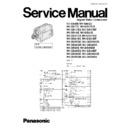Panasonic NV-GS6EE / NV-GS6GC / NV-GS17E / NV-GS17EB / NV-GS17EG / NV-GS17EP / NV-GS18E / NV-GS21E / NV-GS21EB / NV-GS21EG / NV-GS21EK / NV-GS21EP / NV-GS25GC / NV-GS25GCD / NV-GS25GN / NV-GS28GK / NV-GS35E / NV-GS35EB / NV-GS35EG / NV-GS35EP / NV-GS35GC / NV-GS35G Service Manual ▷ View online
6 HOW TO REPLACE THE LITHIUM BATTERY
Remove the Jack C.B.A. (Refer to “DISASSEMBLY/ASSEMBLY PROCEDURES.”)
Unsolder the Lithium Battery “ML-621SF9DE” and then replace the new one.
NOTE:
This Lithium battery is a critical component. (Type No.: ML-621SF9DE)
It must never be subjected to excessive heat or discharge.
It must therefore only be fitted in epuipment designed specifically for its use.
Replacement batteries must be of the same type and manufacture.
They must be fitted in the same manner and location as the original battery, with the correct polarity contacts observed.
Do not attempt to re-charge the old battery or re-use it for any other purpose.
It should be disposed of in waste products destined for burial rather than incineration.
21
NV-GS6EE NV-GS6GC
7 SERVICE NOTES (PLEASE READ)
7.1. SERVICE NOTES
7.1.1. EXTENSION CABLES FOR SERVICE POSITION
Using the following Extension Cables, place the unit as shown for check and service.
Note :
1. The LCD open/close SW. is for changing between LCD Display or EVF Display. When turning on EVF Display, place some
paper or tape, etc. on LCD open/close SW. so that this SW. stays ON.
2. To eject the Mechanism, hold down the Eject Switch on the Jack C.B.A. for a short time.
3. Use a grounded ESD wrist strap while disassembling the Lens portion.
4. Connect the F.P.C.s to the connectors, verifying the direction of F.P.C as shown.
5. Use extreme care when unplugging or plugging in connectors.
22
NV-GS6EE NV-GS6GC
Fig. 1
23
NV-GS6EE NV-GS6GC
7.1.2. ERROR DISPLAY
"PUSH THE RESET SWITCH" is displayed automatically on the EVF or the LCD Monitor when an undesirable condition has
occurred.
occurred.
Fig. 2
Note:
When "PUSH THE RESET SWITCH" is displayed repeatedly, repair is required. Check the Error Code which is listed in the
Service Menu.
Service Menu.
24
NV-GS6EE NV-GS6GC
Click on the first or last page to see other NV-GS6EE / NV-GS6GC / NV-GS17E / NV-GS17EB / NV-GS17EG / NV-GS17EP / NV-GS18E / NV-GS21E / NV-GS21EB / NV-GS21EG / NV-GS21EK / NV-GS21EP / NV-GS25GC / NV-GS25GCD / NV-GS25GN / NV-GS28GK / NV-GS35E / NV-GS35EB / NV-GS35EG / NV-GS35EP / NV-GS35GC / NV-GS35G service manuals if exist.