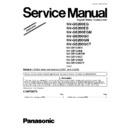Panasonic NV-GS200EG / NV-GS200EB / NV-GS200EGM / NV-GS200GC / NV-GS200GN / NV-GS200GCT / NV-GS120EG / NV-GS120EB / NV-GS120EGM / NV-GS120GC / NV-GS120GN / NV-GS120GCT Service Manual / Supplement ▷ View online
1 Notice when exchanging IC2001
2
2004
NV-GS200EG
NV-GS200EB
NV-GS200EGM
NV-GS200GC
NV-GS200GN
NV-GS200GCT
NV-GS200EB
NV-GS200EGM
NV-GS200GC
NV-GS200GN
NV-GS200GCT
NV-GS120EG
NV-GS120EB
NV-GS120EGM
NV-GS120GC
NV-GS120GN
NV-GS120GCT
NV-GS120EB
NV-GS120EGM
NV-GS120GC
NV-GS120GN
NV-GS120GCT
Vol.2
2 Notice when exchaging IC2008
4
Digital Video Camcorder
Subject : Notice when exchanging IC2001 and IC2008
Please use this service manual together with the service manual for Order No.VM0403013C8.
Effective from : First Production
CONTENTS
Page
Page
Order No. VM0405507S8
1 Notice when exchanging IC2001
For above models, Two types of Main microprocessor, FLASH ROM type and MASK ROM type, are utilized as IC2001 main
microprocseeor.
According to the type of IC2001, the circuit structure differs in between. thus, there is no compatibility between FLASH ROM type
of IC2001 and MASK ROM type of IC2001.
Moreover, the program version of IC2008, which is a FLASH ROM, is together put to the version of IC2001.
Therefore, be careful of the following two points at the time of IC2001 exchange.
1. When replacing IC2001, a same type of IC2001, which is originally mounted onto P.C.B., should be replaced.
2. After replacing IC2001, IC2008 also should be exchanged simultaneously. (IC2008 is enclosed with IC2001.)
microprocseeor.
According to the type of IC2001, the circuit structure differs in between. thus, there is no compatibility between FLASH ROM type
of IC2001 and MASK ROM type of IC2001.
Moreover, the program version of IC2008, which is a FLASH ROM, is together put to the version of IC2001.
Therefore, be careful of the following two points at the time of IC2001 exchange.
1. When replacing IC2001, a same type of IC2001, which is originally mounted onto P.C.B., should be replaced.
2. After replacing IC2001, IC2008 also should be exchanged simultaneously. (IC2008 is enclosed with IC2001.)
Since exchanging procedure of IC2001 is indicated below. Please definitely follow, below 5 steps.
1.1. Check IC2001 before exchanging.
1.1.1. Confirm IC2001 either FLASH ROM or MASK ROM.
<Confirm procedure>
You can check by two procedures.
1. Check on Main P.C.B.
1. Check on Main P.C.B.
2. Check by part number printed on IC2001
2
NV-GS200EG / NV-GS200EB / NV-GS200EGM / NV-GS200GC / NV-GS200GN / NV-GS200GCT
1.2. Part number determination of exchanging IC2001
1.2.1. Determine the part number, according to the type of IC2001.
(Example)
When the MASK ROM is to be replaced, VUAI20PMKIT (MASK ROM Part number) should be utilized.(in case of NV-GS200)
Model No.
Type of IC2001
IC2001 exchange part number
Remarks
NV-GS200
FLASH ROM
VUAI20PFKIT
Left is a Kit part number of IC2001 and IC2008
MASK ROM
VUAI20PMKIT
Left is a Kit part number of IC2001 and IC2008
NV-GS120
FLASH ROM
VUAI12PFKIT
Left is a Kit part number of IC2001 and IC2008
MASK ROM
VUAI12PMKIT
Left is a Kit part number of IC2001 and IC2008
1.3. Exchange of IC
1.3.1. Replace ICs of the selected part number.
(Notes)
Please exchange IC2008 and IC2001 both simultaneously.
1.3.2. Assemble DV-Camcorder.
1.4. Change of EEPROM-DATA
Change the fixed value data which is inside of EEPROM. (It can be done after following below 2 Steps.)
1.4.1. SET-UP MANUAL FOR DV-Camcorder
Refer to service manual.
1.4.2. SET-UP PC-EVR ADJUSTMENT PROGRAM
Refer to service manual.
*Data is automatically changed when advancing to the main screen of adjustment program.
*Data is automatically changed when advancing to the main screen of adjustment program.
1.4.3. End of EEPROM-DATA change
1.5. End of replacement procedure.
3
NV-GS200EG / NV-GS200EB / NV-GS200EGM / NV-GS200GC / NV-GS200GN / NV-GS200GCT
2 Notice when exchaging IC2008
The program version of IC2008, which is a FLASH ROM, is together put to the version of IC2001.
Therefore, be careful of the following two points at the time of IC2008 exchange.
1. When replacing IC2008, it is necessary to confirm the type of IC2001.
2. After replacing IC2008, IC2001 also should be exchanged simultaneously.(IC2001 is enclosed with IC2008.)
Therefore, be careful of the following two points at the time of IC2008 exchange.
1. When replacing IC2008, it is necessary to confirm the type of IC2001.
2. After replacing IC2008, IC2001 also should be exchanged simultaneously.(IC2001 is enclosed with IC2008.)
Since exchanging procedure of IC2008 is indicated below. Please definitely follow, below 5 steps.
2.1. Check IC2001 before exchanging.
2.1.1. Confirm IC2001 either FLASH ROM or MASK ROM.
<Confirm procedure>
If can check by two procedures.
1. Check on Main P.C.B.
1. Check on Main P.C.B.
2. Check by part number printed on IC2001
4
NV-GS200EG / NV-GS200EB / NV-GS200EGM / NV-GS200GC / NV-GS200GN / NV-GS200GCT
Display