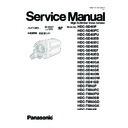Panasonic HDC-SD40P / HDC-SD40PC / HDC-SD40PU / HDC-SD40EB / HDC-SD40EC / HDC-SD40EE / HDC-SD40EF / HDC-SD40EG / HDC-SD40EP / HDC-SD40GA / HDC-SD40GC / HDC-SD40GK / HDC-SD40GN / HDC-SD40GW / HDC-SD41EB / HDC-TM40P / HDC-TM40PC / HDC-TM40PU / HDC-TM40EB / HDC-TM40GD Service Manual ▷ View online
13
23 Tripod receptacle
●
If you attach a tripod which has a 5.5 mm
(0.22
(0.22
S) screw or larger, it may damage
this unit.
24 Battery release lever [BATT]
25 Photoshot button [
]
26 Zoom lever [W/T] (In Recording
Mode)
Thumbnail display switch [
Thumbnail display switch [
/
]/
Volume lever [
UVOLT] (In Playback
Mode)
27 Mode switch
28 Status indicator
29 DC input terminal [DC IN]
28 Status indicator
29 DC input terminal [DC IN]
●
Do not use any other AC adaptors except
the supplied one.
the supplied one.
30 Grip belt
Adjust the length of the grip belt so that it fits
your hand.
Adjust the length of the grip belt so that it fits
your hand.
Flip the belt.
Adjust the length.
Replace the belt.
Adjust the length.
Replace the belt.
23
24
27
25
30
26
29
28
Change the mode to recording or playback.
Operate the mode switch to change the mode to
or
.
Selecting a mode
Recording Mode
Playback Mode
14
6 Service Fixture & Tools
6.1.
When Replacing the Main P.C.B.
After replacing the MAIN P.C.B., be sure to achieve adjustment.
The adjustment instruction is available at “software download” on the “Support Information from NWBG/VDBG-AVC” web-site in
“TSN system”, together with Maintenance software.
The adjustment instruction is available at “software download” on the “Support Information from NWBG/VDBG-AVC” web-site in
“TSN system”, together with Maintenance software.
6.2.
Service Position
This Service Position is used for checking and replacing parts. Use the following Extension cables for servicing.
Table S1 Extension Cable List
No.
Parts No.
Connection
Form
1
RFKZ0487
FP6004(MAIN) - MONITOR FPC
35PIN 0.3 FFC
2
RFKZ0343
PP6007(MAIN) - PS6401(SD HOLDER)
30PIN 0.5 B to B
3
VFK1480
FP6003(MAIN) - ECM FPC
6PIN 0.5 FFC
4
VFK1895
PP6003(MAIN) - POWER FPC
40PIN 0.5 B to B
15
7 Disassembly and Assembly Instructions
7.1.
Disassembly Flow Chart
This is a disassembling chart.
When assembling, perform this chart conversely.
When assembling, perform this chart conversely.
7.2.
PCB Location
7.3.
Disassembly Procedure
No.
Item
Fig
Removal
1
Top Ornament Unit
(Fig. D1)
1 Screw (A)
(Fig. D2)
2 Locking tabs
2 Hanging parts
Top Ornament Unit
2 Hanging parts
Top Ornament Unit
2
Side Case-L- Unit
(Fig. D3)
2 Screws (B)
1 Screw (C)
1 Screw (C)
(Fig. D4)
1 Screw (D)
2 Screws (E)
3 Locking tabs
P6401 (Connector)
Side Case-L Unit
2 Screws (E)
3 Locking tabs
P6401 (Connector)
Side Case-L Unit
3
Front Case Unit
(Fig. D5)
FP6003 (Flex)
1 Screw (F)
1 Screw (G)
1 Screw (H)
1 Locking tab
Front Case Unit
1 Screw (F)
1 Screw (G)
1 Screw (H)
1 Locking tab
Front Case Unit
4
Lens Unit
(Fig. D6)
2 Screws (I)
1 Screw (J)
PP6003 (Connector)
3 Locking tabs
PP6006 (Connector)
FP6002 (Flex)
Lens Unit
1 Screw (J)
PP6003 (Connector)
3 Locking tabs
PP6006 (Connector)
FP6002 (Flex)
Lens Unit
5
Main P.C.B.
SD Holder P.C.B.
SD Holder P.C.B.
(Fig. D7)
2 Screws (K)
FP6004 (Flex)
1 Rib
FP3201 (Flex)
FP6004 (Flex)
1 Rib
FP3201 (Flex)
(Fig. D8)
1 Hanging part
Radiation Plate
Main P.C.B.
SD Holder P.C.B.
Radiation Plate
Main P.C.B.
SD Holder P.C.B.
6
ESD P.C.B.
(HDC-TM40/TM41
only)
(HDC-TM40/TM41
only)
(Fig. D9)
2 Screws (L)
ESD P.C.B.
ESD P.C.B.
7
Lens Angle Unit
TL Frame Unit
TL Frame Unit
(Fig. D10) 1 Locking tab
3 Convexes
Lens Angle Unit
TL Frame Unit
Lens Angle Unit
TL Frame Unit
8
MOS Unit
IR Filter
IR Filter
(Fig. D11)
1 Screw (M)
1 Screw (N)
MOS Cushion
MOS Unit
IR Filter
1 Screw (N)
MOS Cushion
MOS Unit
IR Filter
9
Focus Motor
(Fig. D12) 3 Screws (O)
4 Solders
2 Convexes
Focus Motor
2 Convexes
Focus Motor
10
Zoom Motor
(Fig. D13) 3 Screws (P)
4 Solders
2 Convexes
Zoom Motor
2 Convexes
Zoom Motor
16
7.3.1.
Removal of the Top Ornament Unit
(Fig. D1)
(Fig. D2)
7.3.2.
Removal of the Side Case-L Unit
(Fig. D3)
Click on the first or last page to see other HDC-SD40P / HDC-SD40PC / HDC-SD40PU / HDC-SD40EB / HDC-SD40EC / HDC-SD40EE / HDC-SD40EF / HDC-SD40EG / HDC-SD40EP / HDC-SD40GA / HDC-SD40GC / HDC-SD40GK / HDC-SD40GN / HDC-SD40GW / HDC-SD41EB / HDC-TM40P / HDC-TM40PC / HDC-TM40PU / HDC-TM40EB / HDC-TM40GD service manuals if exist.