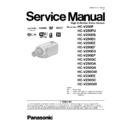Panasonic HC-V250EE / HC-V230EE (serv.man2) Service Manual ▷ View online
53
9.1.2.
Adjustment Items
Adjustment item as follows.
54
9.1.3.
Adjustment Procedure
All adjustments except “Touch Panel Calibration”, “Factory Setting” and “NFC Initialization” performs using “14 Adjustment function
for the service” in service mode menu.
“Touch Panel Calibration” is performed using 16 of service mode menu and “Factory Setting” is performed using 1, “NFC Initializa-
tion” is performed using 17 of service mode menu. Refer to “6 Service mode” and “10 Factory Setting”.
for the service” in service mode menu.
“Touch Panel Calibration” is performed using 16 of service mode menu and “Factory Setting” is performed using 1, “NFC Initializa-
tion” is performed using 17 of service mode menu. Refer to “6 Service mode” and “10 Factory Setting”.
[Execute adjustment function for service]
1. While the power is turned OFF, keep pressing the “Power” button, “Zoom lever” to W side and “Recording/Playback” button
for more than 3 seconds until the top screen of the Service Mode Menu being displayed.
2. Touch the
twice then touch the [14] of LCD.
3. Touch the [YES] of LCD.
55
[Adjustment Procedure]
Adjustments and settings are performed following order:
1. Model setting
2. Filename setting for backup to SD card
3. Backing up adjustment data to SD card
4. Checking switches
5. Camera adjustment (Iris, Gyro, OIS, Missing pixels compensation, Zoom hysteresis)
6. Zoom/tracking adjustment
7. Indoor white balance adjustment (CH GAIN, PWM, WB)
8. Outdoor white balance adjustment (PWM, WB)
2. Filename setting for backup to SD card
3. Backing up adjustment data to SD card
4. Checking switches
5. Camera adjustment (Iris, Gyro, OIS, Missing pixels compensation, Zoom hysteresis)
6. Zoom/tracking adjustment
7. Indoor white balance adjustment (CH GAIN, PWM, WB)
8. Outdoor white balance adjustment (PWM, WB)
56
Click on the first or last page to see other HC-V250EE / HC-V230EE (serv.man2) service manuals if exist.