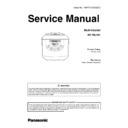Panasonic SR-TMJ181BTW Service Manual ▷ View online
- 9 -
SR-TMJ181
4. TESTING PROCEDURE
4.1 Bubbling test
Input the pan in the main body, lightly rotate the pan clockwise and counter clockwise to settle the pan on the
heating plate properly.
heating plate properly.
1. Fill water until center area of the pan bottom is dipped and close the lid. Then turn on the boiling switch.
4.2 Evaporation test
1. Check that bubbling is proper, open the lid and place a weight.
2. Fully cover 2 to 3 sheet of tissue paper (gauze is also applicable) on the pan bottom and continuously
flow electric current.
flow electric current.
Note : To prevent plastic parts from deformation caused by steam, be sure to open the lid fully.
Note : To prevent tissue paper from floating because of bubbling, previously hole the paper.
3. Water on the pan bottom is completely evaporated to be empty. This timing is an follows :
Within 1 minute before the boiling switch is turned off.
Within 1 minute after the boiling switch is turned off.
Within 1 minute after the boiling switch is turned off.
Place a weight so that its gravity center may be aligned at the center
2. When it beings boiling to produce steam. Remove the lid immediately check the bubbling condition on
the pan bottom.
the pan bottom.
3. As show in the figture.
If it is improper, it may result from the insufficient contact between the pan bottom and heating plate.
Check the pan bottom and the heating plate for foreign material remainder. Clean off the foreign materials
or replace the parts.
Check the pan bottom and the heating plate for foreign material remainder. Clean off the foreign materials
or replace the parts.
Bubbles generate through out the circumference of the pan bottom...............................................Proper
Bubbles does not generate on more than one quater part of the pan bottom circumference..........Improper
Bubbling
5 cm
40 cm
- 10 -
SR-TMJ181
4.3 Heat reserving test
The above conditions are proper.
1. Put approx. 1 liter of water and the thermometer [ repairing tool (mercury thermometer ASN-150H) ]
in the pan, close the lid and turn on the boiling switch.
2. When the beings boiling to generate steam turn off the boiling switch.
in the pan, close the lid and turn on the boiling switch.
2. When the beings boiling to generate steam turn off the boiling switch.
Within 69°C - 77°C .....................................Proper
If outside 69°C - 77°C, check triac mounting for irregularity, if it is proper, replace warming heater.
3. Add water or keep the lid opened until the reading of the thermometer falls to approx. 70°C.
4. When it becomes approx. 70°C, close the lid. After the warming heater is activated for 1 hour or more,
check the heat reserving temperature.
check the heat reserving temperature.
Top view of pan
Holes on the
tissue paper
tissue paper
Pan flange
Tissue paper
Mercury thermometer
Urethane foam blocks
Mercury thermometer
Inner Pan
- 11 -
SR-TMJ181
5. DISASSEMBLY
5.1 Hinge Cover removal (Hinge Cover)
1. Remove the Dew Collector.
2. Remove the Hinge Cover mounting screws.
3. As show in the figure, insert a narrow flat head screwdriver from just below and pry off the Hinge Cover.
5.2 Inner Enclosure and Upper Frame removal
1. As show in the figure, pry up three fastening hooks. Fixing the Upper Frame, turn the Inner Enclosure
in the arrow direction.
2. The Upper Frame will be seperated from the Inner Enclosure and the Upper Frame.
in the arrow direction.
2. The Upper Frame will be seperated from the Inner Enclosure and the Upper Frame.
Note : When assembling, refer to the illustration without the position relationship between the Inner
Enclosure and the Upper Frame.
Enclosure and the Upper Frame.
Inner Enclosure
Hinge Cover
Flat Head Screwdriver
Upper Frame
Hinge Cover
mounting screw
remove
mounting screw
remove
- 12 -
SR-TMJ181
5.3 Control Unit A
1. Use screwdriver take off Hinge Cover.
(PIC-1)
(PIC-1)
PIC-1
PIC-3
PIC-2
PIC-4
PIC-6
PIC-7
PIC-8
PIC-5
2. Pull out at Hinge Shaft. (PIC-2)
3. Pull out at Wiring of Lid Heater and then
pull out Outer Lid Assy. (PIC-3)
pull out Outer Lid Assy. (PIC-3)
4. Loosen screw at Bottom Frame and
Body. (PIC-4)
Body. (PIC-4)
5. Loosen screws at Bottom Frame and
PCB Base. (PIC-5)
PCB Base. (PIC-5)
6. Use screwdriver pry up between Bottom
Frame with Body.
Frame with Body.
7. Take off Body with Bottom Frame.
(PIC-6)
(PIC-6)
8. Lossen screw of Wiring. (PIC-7)
9. Loosen screw of PCB Control with
P.C.B. Base. (PIC-8)
P.C.B. Base. (PIC-8)
Click on the first or last page to see other SR-TMJ181BTW service manuals if exist.