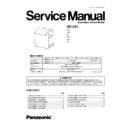Panasonic SD-253 Service Manual ▷ View online
1. Remove a screw from the solenoid.
2. Remove the solenoid holder plate and spring A.
Before turning the body upside down, remove the kneading
blade,
blade,
bread
pan
assembly,
measuring
spoon,
and
measuring cup.
1. Turn the body upside down and remove the four screws
from the rubber foot.
2. Remove the two screws labeled A and two screws labeled
H from the bottom plate.
Caution:
Screw A: Bottom plate, Body
Screw H: Bottom plate, Angle unit
Fig.8
No.
Parts Name
1
Screw
2
Solenoid holder plate
3
Spring A
4
Control panel Ass’y
5
Solenoid Ass’y
Fig.9
No.
Parts Name
1
Screw H
2
Screw
3
Washer
4
Rubber foot
5
Bottom plate
6
Screw A
3.4. Solenoid
3.5. Bottom plate
13
SD-253
1. As shown in the figure, turn the body upside down with the
power cord stored inside the angel unit to prevent damage
to the cord.
to the cord.
1. Remove the six screws labeled F.
2. Turn the body upside down and pull the body out of the
heater case assembly.
Fig.11
No.
Parts Name
1
Screw F
Fig.10
No.
Parts Name
1
Power cord
2
Body Ass’y
Fig.12
No.
Parts Name
1
Heater case Ass’y
2
Power cord
3
Body Ass’y
3.6. Power cord
3.7. Body
14
SD-253
1. Disconnect the power cord connectors.
2. Push the cord bushing A and push out the power cord B.
Fig.13
No.
Parts Name
1
Angle
2
Cord bushing
3
Power cord
1. Remove the connectors and Faston terminals from P.C.
Board B.
2. Remove the screw from the P.C.B. holder.
Fig.14
No.
Parts Name
1
Power cord
2
Cord bushing
3
Angle
Fig.15
No.
Parts Name
1
Angle Unit
2
P.C. Board B
3
P.C.B. holder
4
Screw
3.8. Power cord
3.9. P.C. Board B
15
SD-253
1. Remove the screw and the spring washer that secures the
ground wire A assembly.
2. Raise the two claws of the ground plate up with the flat-
blade screwdriver.
3. Remove the ground plate from the heater terminal.
Caution:
Before attaching the ground plate to the heater, restore
the connector to its original shape so that it will firmly
attach to the heater.
the connector to its original shape so that it will firmly
attach to the heater.
1. Remove the screw that secures the sensor fixing plate.
2. Remove the sensor assembly including the thermal fuse
unit.
3. Remove the connector.
Fig.16
No.
Parts Name
1
Screw
2
Spring washer
3
Ground wire A Ass’y
4
Ground plate
5
Flat-blade screwdriver
6
Heater
Fig.17
No.
Parts Name
1
(+) screw (short) driver
2
Screw
3
Angle Unit
4
Heater case Ass’y
5
Sensor fixing plate
6
Thermal fuse Unit
7
Sensor Ass’y
3.10. Ground wire A assembly
3.11. Sensor assembly
16
SD-253
Click on the first or last page to see other SD-253 service manuals if exist.