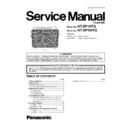Panasonic NT-ZP1HTQ / NT-DP1WTQ Service Manual ▷ View online
5
4 Operating Instructions
4.1.
How to Use
6
7
4.2.
How to Clean
4.3.
Troublesshooting
8
5 Troubleshooting Guide
Before starting the troubleshooting, check the action of the oven according to the operation check test is below.
5.1.
Operation check test for the P.C. board (Do not turn on the power of the
heater during the check test.)
heater during the check test.)
No.
Operation
Working description
Items to be checked
Display and buzzer information
Action
1
• Insert power supply cord in an out-
let.
• Push the "stop" button and reset a
toaster.
• Push "Defrost" button, "Reheat" but-
ton, the "up" button at the same
time.
time.
• LED of browning level 1-4 turns
on.
• A buzzer sounds (once)
• After having passed for 60 sec-
• After having passed for 60 sec-
onds or when push the "stop"
button, reset it.
button, reset it.
No power is supplied to the
heater.
The power supply sole-
noid output becomes ON.
heater.
The power supply sole-
noid output becomes ON.
Check if the mode changes to
the test one.
* The mode change was ended
the test one.
* The mode change was ended
in failure.
(Perform the operation of No.1
again.)
(Perform the operation of No.1
again.)
2
• Press the "Reheart" button.(SW1)
• LED lighting of browning level 1.
• After having passed for 60 sec-
• After having passed for 60 sec-
onds or when push the "stop"
button, reset it.
button, reset it.
3
• Press the "Defrost" button.(SW2)
• LED lighting of browning level 2.
• After having passed for 60 sec-
• After having passed for 60 sec-
onds or when push the "stop"
button, reset it.
button, reset it.
4
• Press the "Up" button.(SW3)
• LED lighting or lights out of
browning level 3.
• After having passed for 60 sec-
onds or when push the "stop"
button, reset it.
button, reset it.
5
• Press the "Stop" button.(SW4)
• LED lighting or lights out of
browning level 4.
• After having passed for 60 sec-
onds or when push the "stop"
button, reset it.
button, reset it.
6
• Press the "Reheart" button.(SW1)
• LED lighting of browning level 5.
• After having passed for 60 sec-
• After having passed for 60 sec-
onds or when push the "stop"
button, reset it.
button, reset it.
7
• Press the "Reheart" button.(SW1)
• LED lighting of browning level 6.
• After having passed for 60 sec-
• After having passed for 60 sec-
onds or when push the "stop"
button, reset it.
button, reset it.
8
• Press the "Reheart" button.(SW1)
• LED lighting of browning level 7.
• After having passed for 60 sec-
• After having passed for 60 sec-
onds or when push the "stop"
button, reset it.
button, reset it.
Click on the first or last page to see other NT-ZP1HTQ / NT-DP1WTQ service manuals if exist.