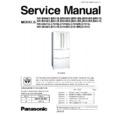Panasonic NR-B48M1 / NR-B591B / NR-B591BW / NR-B591BS / NR-B591BR / NR-B591G / NR-C601G / NR-C701B / NR-C701BS / NR-C701BR / NR-C701GNR-B53M1 / NR-B651B / NR-B651BW / NR-B651BS / NR-B651BRNR-B651G / NR-D55M1 / NR-D701B / NR-D701BS / NR-D701BR / NR-D701G Service Manual ▷ View online
SECTION IV DISASSEMBLY INSTRUCTION
THERMOSTAT
BIMETAL THERMO., THERMAL FUSE,
‧Take out the FC bottom case & top case.
DC FAN MOTOR AND DEFROST HEATER
‧Remove the screw(1 pcs)which fix the control box.
‧Take out the PC shelf & bottom plate PC.
‧Pull the control box.
‧Take out the VC bottom case & top case.
NOTE :
‧Remove the screw(3 pcs)which fix the control panel.
Thermo. dial can not be removed by pulling it toward you.
‧Pull the control panel.
‧Pull the top portion of cover coil & fan motor as.
‧Pull the control box toward you to remove.
‧Disconnect the terminals (2 pcs).
‧Each part is installed as shown in the figure.
‧Unhook thermo. Capillary.
‧Unhook thermostat.
‧Then thermostat and thermo. dial can be removed.
CAUTION
To replace the thermostat
‧Thermo. capillary should be hooked in plate.
C601G,C701B/BS/BR/G,
D55M1,D701B/BS/BR/G
D55M1,D701B/BS/BR/G
-17-
Screw
Terminal
Cover coil &
Fan Motor
AS.
Fan Motor
AS.
Bimetal thermo.
Thermo. fuse
Defrost heater
Thermo. capillary
Hook for
thermo. capillary
thermo. capillary
Thermostat
Hook for
thermostat
thermostat
Thermo.
dial
To replace thermal fuse
(DEFROST HEATER)
‧Be sure to put themal fuse in place.
‧Remove the cover coil & fan motor as.
‧Bind lead wire without loose as shown in the figure.
‧Lifting the evaporator at right gradually, pull it toward you.
NOTE :
(DC FAN MOTOR)
Special care should be taken not to twist and break the pipe.
‧Disconnect the terminal (1 pcs).
‧Remove the crape tape which set the ins. cover coil &
DC fan motor.
To replace the DC fan motor
‧Insert the DC fan motor case into the ins. cover coil back.
‧Connect the terminal.
B48M1,B591B/BW/BS/BR/G,
B53M1,B651B/BW/BS/BR/G
B53M1,B651B/BW/BS/BR/G
-18-
DC Fan motor
Connector
Crape tape
Ins. cover coil
To replace thermal fuse
(DEFROST HEATER)
‧Be sure to put themal fuse in place.
‧Remove the cover coil & fan motor as.
‧Bind lead wire without loose as shown in the figure.
‧Lifting the evaporator at right gradually, pull it toward you.
NOTE :
(DC FAN MOTOR)
Special care should be taken not to twist and break the pipe.
‧Disconnect the terminal (1 pcs).
‧Remove the crape tape which set the ins. cover coil &
DC fan motor.
To replace the DC fan motor
‧Insert the DC fan motor case into the ins. cover coil back.
‧Connect the terminal.
C601G,C701B/BS/BR/G,
D55M1,D701B/B/S/BR/G
D55M1,D701B/B/S/BR/G
-19-
DC Fan motor
Connector
Crape tape
Ins. cover coil
B48M1,B591B/BW/BS/BR/G,
B53M1,B651B/BW/BS/BR/G,
C601G,C701B/BS/BR/G,
D55M1,D701B/BS/BR/G
B53M1,B651B/BW/BS/BR/G,
C601G,C701B/BS/BR/G,
D55M1,D701B/BS/BR/G
-20-
Overload
protector
protector
screw
screw
‧
Remove the screw which connects box & comp.
Base.
screw
screw
‧
Remove the screws on timer box as.
‧
Remove the screw which connects timer & box.
‧
Remove the screws(5pcs) which are fixed on comp.
cover.
screw
Click on the first or last page to see other NR-B48M1 / NR-B591B / NR-B591BW / NR-B591BS / NR-B591BR / NR-B591G / NR-C601G / NR-C701B / NR-C701BS / NR-C701BR / NR-C701GNR-B53M1 / NR-B651B / NR-B651BW / NR-B651BS / NR-B651BRNR-B651G / NR-D55M1 / NR-D701B / NR-D701BS / NR-D701BR / NR-D701G service manuals if exist.