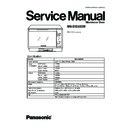Panasonic NN-DS592MZPE Service Manual ▷ View online
CAUTION
To prevent the water from invading the electric parts that can cause a
short circuit or electric shock:
1. Before repair or replacement of parts, ensure to remove the water
short circuit or electric shock:
1. Before repair or replacement of parts, ensure to remove the water
tank from microwave oven.
2. After removing the water tank, select the "drainage" function to
drain the water remaining in the water pipes and tubes into oven
cavity forcibly. (Operating method: keep pressing [Steam Defrost]
pad for more than 2 seconds). Then wipe up the oven cavity.
cavity forcibly. (Operating method: keep pressing [Steam Defrost]
pad for more than 2 seconds). Then wipe up the oven cavity.
3. In case the Microwave Oven has no power, the technician should
have a dry cloth available in advance before disassembly. When
pulling out the water tube, elevate the front of the Microwave Oven
at least 1.5” to minimize the amount of water that leaks out. Wipe
up excess water throughly with the dry cloth.
pulling out the water tube, elevate the front of the Microwave Oven
at least 1.5” to minimize the amount of water that leaks out. Wipe
up excess water throughly with the dry cloth.
CAUTION
After repair or replacement of parts, make sure that all the water pipes
and tubes are properly connected, otherwise the water might invade
the electric parts and will cause a short circuit or electric shock.
and tubes are properly connected, otherwise the water might invade
the electric parts and will cause a short circuit or electric shock.
6.1. H.V. Inverter
CAUTION
1. Always leave the grounding plate in place.
2. Always securely tighten the ground screw through the bottom of the
chassis (base).
3. Securely connect 3 lead wire connectors.
4. Make sure the heat sink has enough space (gap) from the oven.
Take special care not to dress any lead wire over the aluminum heat
sink because it is hot.
2. Always securely tighten the ground screw through the bottom of the
chassis (base).
3. Securely connect 3 lead wire connectors.
4. Make sure the heat sink has enough space (gap) from the oven.
Take special care not to dress any lead wire over the aluminum heat
sink because it is hot.
1. Discharge high voltage remaining in high voltage capacitor.
2. Disconnect 2 high voltage lead wires from magnetron
2. Disconnect 2 high voltage lead wires from magnetron
filament terminals.
3. Disconnect connector CN701 & CN702 from H.V. Inverter
board.
4. Remove 4 screws holding inverter reinforcement bracket A
on right heater panel & base plate respectively.
5. Release locking tabs connecting inverter air guide with
inverter bracket.
6. Remove 1 screw holding H.V. Inverter to inverter bracket.
6 DISASSEMBLY AND PARTS REPLACEMENT
PROCEDURE
13
NN-DS592M
7. Remove 1 screw holding grounding plate to H.V. Inverter.
6.2. Magnetron
1. Steps same as disassembly of H.V. Inverter step 1 to step
4.
2. Remove 1 screw holding thermistor on magnetron.
3. Remove 4 screws holding the magnetron.
NOTE:
After replacement of the magnetron, tighten mounting
screws properly in an x pattern, making sure there is no
gap between the waveguide and the magnetron to
prevent microwave leakage.
screws properly in an x pattern, making sure there is no
gap between the waveguide and the magnetron to
prevent microwave leakage.
CAUTION
When replacing the magnetron, be sure the antenna gasket is in
place.
place.
14
NN-DS592M
6.3. Digital programmer circuit
(D.P.C) & Membrane Sheet
NOTE:
Be sure to ground any static electric charge built up on
your body before handling the D.P.C.
your body before handling the D.P.C.
1. Remove 1 screw holding reinforcement bracket and
escutcheon base on front plate.
2. Disconnect all connectors from D.P.C. board.
3. Disconnect connector CN701 from H.V. Inverter.
4. Remove 1 screw holding D.P.C. board DU (relay board) on
4. Remove 1 screw holding D.P.C. board DU (relay board) on
back panel.
5. Remove 3 screws holding back panel.
6. Remove 12 screws holding D.P.C. board AU (display
6. Remove 12 screws holding D.P.C. board AU (display
board) and waterproof sheet on escutcheon base.
7. Remove dial by pulling it straight out.
To replace membrane sheet
8. Use tools such as kinfe etc. to lift the edge of membrane
sheet and peel off membrane sheet completely from
escutcheon base.
escutcheon base.
NOTE:
1. The membrane sheet is attached to the escutcheon
base with double faced adhesive tape. Therefore,
applying hot air such as using a hair dryer is
recommended for smoother removal.
applying hot air such as using a hair dryer is
recommended for smoother removal.
2. When installing the new membrane sheet, make
sure that the surface of escutcheon base is clean to
prevent a malfunction or shorted contacts.
prevent a malfunction or shorted contacts.
15
NN-DS592M
To remove dial
Insert the ruler (wrapped with a glove) as a lever to release
the dial.
the dial.
6.4. Low voltage transformer
and/or power relays
CAUTION:
Be sure to ground any static electric charge built up in
your body before handling the DPC.
your body before handling the DPC.
1. Using solder wick or a desoldering tool and 30W soldering
iron carefully remove all solder from the terminal pins of the
low voltage transformer and/or power relays.
NOTE:
low voltage transformer and/or power relays.
NOTE:
Do not use a soldering iron or desoldering tool of
more than 30 watts on D.P.C. contacts.
more than 30 watts on D.P.C. contacts.
2. With all the terminal pins cleaned and separated from
D.P.C. contacts, remove the defective transformer/power
relays, Replace components making sure all terminal pins
are inserted completely resolder all terminal contacts
carefully.
relays, Replace components making sure all terminal pins
are inserted completely resolder all terminal contacts
carefully.
16
NN-DS592M
Click on the first or last page to see other NN-DS592MZPE service manuals if exist.