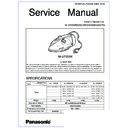Panasonic NI-U755XR / NI-U555SR / NI-U455SS / NI-U355TS Service Manual ▷ View online
TEMPERATURE TEST METHOD
(CONFIRM WITH AN OHMMETER)
Step 1.
To cool,unplug and allow the
iron to room temperature.
Step 2.
Attach the ohmmeter leads
across both plug prongs.
Step 3.
Adjust the Dial thermo to the " MIN " or " 0 " position.
Meter should indicate open condition.
Step 4.
Step 5.
If the Dial thermo causes the meter to deflect before point (A) ,turn the
adjusting screw clockwise 1/4 turn then go back to Step3.
If the meter needle deflects
while the Dial thermo is within
the range shown by arrows (A)
and (B) then iron is working
normal.
while the Dial thermo is within
the range shown by arrows (A)
and (B) then iron is working
normal.
If the Dial thermo causes the meter to deflect beyond point (B) ,turn
the adjusting screw counterclockwise 1/4 turn then proceed Step 3.
NOTE: While adjusting for the proper setting it may be necessary
to repeat Step 4 several times.
Dial thermo
7
Scale position
(A):Russia
(C):The others
(B):Saudi Arabia/Thailand/Taiwan
AUTO-SHUT-OFF TEST
( NI-U755XR only )
STEAM TEST
8
1. When the iron is not moved with its soleplate facing down(A) or on its side(B) for approx.1
minute, the iron will automatically shut off the power to the heater by itself.
2. When the iron is not moved with its Heel Rest(C) for approx.10 minutes, the iron will
automatically shut off the power to the heater by itself.
3. To resume ironing and turn the iron back on, simply move the iron in any way.
If the iron has been left in the auto shut off mode for 10 minutes or more, Allow the iron to
reheat until the Indicator light goes out,
VOTE: 1. The Auto-shut-off system works regardless of Dial thermo, even at " MIN " position.
2. When you finish ironing, always unplug the iron.
1. Fill the iron as described in " HOW TO FILL WITH WATER " in the operation instructions.
2. Set the iron vertically and make sure the Dial thermo is set to " MIN " or " 0 ".
Plug the AC cord into the electrical outlet.
3. Set the Dial thermo to the " " indication. (red area).
4. Preheat the iron until the Indicator light goes out, usually in about
1 minute.
5. Hold the iron horizontally and move the Steam/Dry selector into the steam
position. Now steam ironing can begin.
6. Anytime the iron is set vertically the steaming action will stop.
TROUBLE SHOOTING GUIDE
CONDITION
CHECK POINT
CAUSE
REMEDY
No steam or poor
steaming force
A. Check if Dial thermo is set
at " " .(red area on Dial
thermo)
A-1. Too low a temperature may
cause poor discharge of steam
or water dropping.
B. Remove the Handle assembly,
fill it with water and set the
Steam/Dry selector in steam
position while Handle assembly
is held horizontally.
B-1. If water does not drip con-
stantly from the bottom
opening, it may be clogged.
C. Check temperature control
range (TEMPERATURE TEST
METHOD).
C-1. Refer to Item A-1.
(Perform STEAM
TEST refer to
Page 8.)
D. Check for clogged steam
vents on the Soleplate.
D-1. Clogged steam vents may
cause poor steaming.
G-1. Improper care for the iron
after each use and/or high
mineral content water.
White powder like
particles come
out from steam
vents while stea-
ming
G . Check if white particles come
out while steaming.
(Perform STEAM TEST
refer to Page8.)
H. Check if the Spray mist button
operates correctly.
I. Check if there is any clogging
of nozzle.
H-1. The Spray mist button is
defective.
I -1. The Spray nozzle is clogged.
No spray mist
J. Check if Jet-of-steam button
operates correctly.
K. Check if the Balls are put in.
L. Temperature setting is too low.
J-1. The Jet-of-steam button is
defective.
K-1. The Balls are not put in.
L-1. Temperature setting is too
low.
Replace the Jet-of-steam
button assembly.
Put in the Balls.
Adjust the temperature or
replace Soleplate.
Jet-of-steam is no
put out
Replace the Spray nozzle
assembly.
9
E. Refer to item A.
F. Refer to item C.
Water leaks from
steam vents
Follow the collect instru-
ctions for carrying and
storing the iron.
If Soleplate is damged it
will have to be replaced.
Set Dial thermo at " " .
Clean opening or replace
Handle assembly if
necessary.
Reset the adjusting screw
or refer to TEMPERATURE
TEST METHOD,Page 7.
Clean steam vents.
Clean the nozzle.
(1) NI-U755XR/U555SR:
PACKING INSTRUCTIONS
(2) NI-U455SS/U355TS:
10
2
5
3
6
1
1
4
2
5
3
6
1
1
4
Click on the first or last page to see other NI-U755XR / NI-U555SR / NI-U455SS / NI-U355TS service manuals if exist.