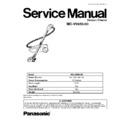Panasonic MC-V9658-00 Service Manual ▷ View online
9
3 SERVICE PROCEDURES - POWER NOZZLE
3.1.
BELT
3.1.1.
Belt Removal
1. Turn Power Nozzle upside down.
2. Unscrew the two (2) Power Nozzle cover screws.
2. Unscrew the two (2) Power Nozzle cover screws.
3. Turn Power Nozzle right side up. Press handle release
pedal and lower the swivel. Lift rear latches up.
4. To remove cover, grasp the sides and pull out.
5. Depress tabs on rear of agitator cover and rotate forward
to release from the Power Nozzle base.
6. Lift agitator assembly out and remove worn belt.
3.1.2.
Belt Replacement
1. Install new belt over motor drive, then over brush
sprocket.
2. Place agitator assembly back into Power Nozzle.
3. Reinstall agitator cover by lining up the front tabs and
slots and rotating downward until the latches snap into
place.
place.
4. Line up front of cover and base. Rest cover on front edge
10
of base as shown.
5. Rotate cover back. Press cover firmly until side and rear
tabs snap into place. Turn Power Nozzle upside down
and replace two (2) cover screws.
and replace two (2) cover screws.
3.2.
BULB
3.2.1.
Bulb Removal
1. Remove Power Nozzle cover (see Belt Removal).
2. Push in and turn bulb counterclockwise, then pull out to
2. Push in and turn bulb counterclockwise, then pull out to
remove.
3.2.2.
Bulb Replacement
1. Push in and turn bulb clockwise, to replace. Bulb must
not be higher than 15 Watts(130 Volts).
2. Reinstall Power Nozzle cover (see Belt Replacement).
.
3.3.
POWER NOZZLE MOTOR
3.3.1.
Specifications
1. 120V., 60Hz.
2. Amps 2.0/2.7 (max.) at 18,000/14,550 R.P.M.
3. Watts 225/298 (max.) at 18,000/14,550 R.P.M.
4. Torque 55/100 Nm at 18,000/14,550 R.P.M.
2. Amps 2.0/2.7 (max.) at 18,000/14,550 R.P.M.
3. Watts 225/298 (max.) at 18,000/14,550 R.P.M.
4. Torque 55/100 Nm at 18,000/14,550 R.P.M.
3.3.2.
Motor Replacement
1. Remove Power Nozzle cover, nozzle cover and agitator
assembly (see BELT REMOVAL.
2. Remove two (2) motor bridge screws. Lift out bridge and
motor.
NOTE: Observe routing of motor wires and all other wiring
before removing motor.
before removing motor.
3. Hook a finger under the center of the overload protector
and lift to free it from the retaining tabs. Remove the
overload protector wire terminals. Check continuity by
depressing the button completely. When the button is
released there should be continuity between the two
poles when checked. If all components and items in the
troubleshooting guide have been checked and the
overload protector continues to trip, it should be replaced.
overload protector wire terminals. Check continuity by
depressing the button completely. When the button is
released there should be continuity between the two
poles when checked. If all components and items in the
troubleshooting guide have been checked and the
overload protector continues to trip, it should be replaced.
4. Insert a flat screwdriver blade between the indicator block
assembly and the plastic retainer for the four (4) wires.
Pry up and out to free the indicator block assembly from
the retaining tabs.
Pry up and out to free the indicator block assembly from
the retaining tabs.
5. Unscrew wire nuts to free motor lead wires.
6. Install new motor. Assure motor is fully seated on all four
(4) front and rear base supports. Rear motor housing
flange should be in slot of base support.
flange should be in slot of base support.
CAUTION: Do not pinch wire.
11
7. Install motor bridge and secure with two (2) screws.
8. Reroute all wiring per original layout utilizing wire
retainers provided, and proper placement of wires to
prevent pinching of wires and interference when
reinstalling the indicator block assembly. Connect wires
and apply wire nuts, (reference WIRING DIAGRAM).
prevent pinching of wires and interference when
reinstalling the indicator block assembly. Connect wires
and apply wire nuts, (reference WIRING DIAGRAM).
9. Install indicator block assembly. Holding the assembly at
a slight angle, insert the edge of the part behind the
retaining tabs (use T-shaped tab on assembly to align in
slot of retaining tab). With fingers lifting base off the floor
(to free front axle) use both thumbs to push the indicator
block assembly down until it snaps in place.
retaining tabs (use T-shaped tab on assembly to align in
slot of retaining tab). With fingers lifting base off the floor
(to free front axle) use both thumbs to push the indicator
block assembly down until it snaps in place.
10. Install the overload protector by snapping into position
between the two retaining tabs and with one end pushed
up against the indicator block assembly.
up against the indicator block assembly.
11. Replace remaining parts (see BELT REMOVAL).
3.4.
AGITATOR ASSEMBLY
3.4.1.
Agitator Checking
1. When brushes are worn to the level of the base support
bars, replace the agitator.
3.4.2.
Agitator Assembly Replacement
1. Remove Power Nozzle cover, agitator cover, belt and agi-
tator assembly (see BELT REMOVAL).
2. Reassemble belt, agitator assembly, Power Nozzle cover,
light bulb and light cover (see BELT REPLACEMENT).
12
4 SERVICE PROCEDURES - CANISTER
4.1.
HOOD
4.1.1.
Removal
1. Lift up on the hood release as the hood is raised.
2. With the hood all the way up, force it until the two ends
pop out of place.
4.1.2.
Replacement
1. Place each end of the hood into the slot while holding
upright in the position it was removed.
2. Work both ends into the openings and close.
4.2.
CANOPY COVER
4.2.1.
Removal
1. Remove the cord rewind bar by snapping it off from rear
to front.
2. The canopy cover has a screw on each of the four (4)
corners sercuring it in place. Use a screwdriver to
remove each screw.
remove each screw.
3. Lift the canopy cover off of the canister base.
4. Secure the power cord to prevent retracting as you are
4. Secure the power cord to prevent retracting as you are
servicing the motor.
4.2.2.
Replacement
1. Set the canopy cover in position and secure the canopy
with (4) screw holes.
2. Snap the cord rewind bar into place on the canopy cover.
4.3.
CORD REEL
4.3.1.
Removal
1. Remove hood (see HOOD Removal).
2. Remove canopy cover (see CANOPY COVER Removal).
3. Disconnect both cord reel wires.
4. Remove the cord cover cap from the base.
5. Lift the cord reel straight up to remove. Do this by prying
2. Remove canopy cover (see CANOPY COVER Removal).
3. Disconnect both cord reel wires.
4. Remove the cord cover cap from the base.
5. Lift the cord reel straight up to remove. Do this by prying
it out of the retainers.
4.3.2.
Replacement
1. Connect both wire cord reel wires to the new cord reel
assembly.
2. Route the plug through the hole in the canister base and
snap the cord cover cap in place.
3. Position the slots in the cord reel brackets into place over
the retainers in the base.
4. Route the cord reel wire into the provided slot to prevent
pinching
5. Replace canopy cover and brake pedal (see Canopy
Cover Replacement.
6. Replace hood (see Hood Replacement).
4.4.
CANISTER MOTOR
4.4.1.
Removal
1. Remove hood (see HOOD Removal).
2. Remove canopy cover (see CANOPY COVER Removal).
3. Remove the motor enclosure from the motor.
4. Remove white wire and black wire terminal from the
2. Remove canopy cover (see CANOPY COVER Removal).
3. Remove the motor enclosure from the motor.
4. Remove white wire and black wire terminal from the
motor.
4.4.2.
Replacement
1. Attach white wire and black wire teminals to the new
motor.
2. Replace the enclosure on the motor.
Click on the first or last page to see other MC-V9658-00 service manuals if exist.