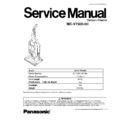Panasonic MC-V7600-00 Service Manual ▷ View online
9
4 REPLACEMENT INSTRUCTIONS
4.1. Handle Replacement
1. Remove the two (2) handle screws located in the body.
2. Position the handle as shown in the illustration.
3. When installing the handle, firmly press the handle onto
3. When installing the handle, firmly press the handle onto
the body.
4. Secure the handle to the body using the two screws
removed earlier.
4.2.
Power Cord Replacement
1. Unplug the vacuum and place the handle switch in the
“OFF” position. Remove the two screws that secure the
handle to the vacuum body. Pull up on the handle to
remove it from the body.
handle to the vacuum body. Pull up on the handle to
remove it from the body.
2. Remove the handle supporter screws (2) and handle sup-
porter from the handle.
3. Remove the wire nuts connecting the power cord to the
switch assembly.
4. Remove the power cord from the handle supporter. Pull
the cord out through the hole in the handle.
5. Route the cord through the handle supporter as shown in
the diagram. Be sure to lock the cord into the notch on the
handle supporter.
handle supporter.
6. Attach the power cord leads to the switch assembly leads
using the wire nuts removed earlier.
7. Insert the handle supporter into the handle and secure
using the two screws removed earlier.
8. Re-attach the handle to the vacuum body using the two
screws removed earlier.
4.3.
ON/OFF Switch Replacement
1. Remove the handle cover screw and handle cover. The
switch knob will also come free with the cover.
2. Remove the handle supporter screws (2) and handle sup-
porter from the handle.
3. Remove the lead wire plug from the handle supporter by
pressing in on the retaining tabs on both sides of the plug
and pulling the plug out. (You may need to “rock” the plug
out.)
and pulling the plug out. (You may need to “rock” the plug
out.)
4. Once the plug is out, remove the two wire nuts to discon-
nect the switch assembly wires from the power cord.
5. Pull the old switch assembly (including the attached
wires) out of the handle and replace with a new assembly.
Make sure the microswitches are properly seated in the
handle and the lead wire plug is firmly seated in the han-
dle supporter.
Make sure the microswitches are properly seated in the
handle and the lead wire plug is firmly seated in the han-
dle supporter.
6. Attach the switch assembly lead wires to power cord lead
wires using the wire nuts removed earlier.
7. Insert the handle supporter back into the handle and
secure using the two screws removed earlier.
8. Place the switch knob and handle cover over the
microswitches in the handle and secure with the screw
removed earlier.
removed earlier.
9. Re-attach the handle to the vacuum body using the two
screws removed earlier.
4.4.
Nozzle Replacement
4.4.1.
Removal
1. Remove dust bin.
2. Press the handle release pedal and lay the vacuum down
2. Press the handle release pedal and lay the vacuum down
so the back side is facing up.
3. Remove the attached hose and screw securing the opti-
cal sensor housing/hose attachment to the rear motor
cover. Make note of how the optical sensor housing/hose
attachment is held in place by the rear motor housing.
You will need to properly align the assembly when replac-
ing the rear motor cover later.
cover. Make note of how the optical sensor housing/hose
attachment is held in place by the rear motor housing.
You will need to properly align the assembly when replac-
ing the rear motor cover later.
4. Remove motor case by first unscrewing the air inlet guide
by removing the six (6) screws that secure the nozzle
housing.
housing.
5. Remove the nozzle housing by grasping the two rear por-
tions of the nozzle housing, lift up on the non belt side
and pivot the housing toward the belt shifter until it
releases from the motor shaft. Remove any residue that
may exist in the belt area.
and pivot the housing toward the belt shifter until it
releases from the motor shaft. Remove any residue that
may exist in the belt area.
4.4.2.
Installation
1. Hook the front of the nozzle housing into the slots on the
front of the nozzle housing. Press the lower plate down
and it will snap into place. The nozzle housing will snap
into place.
and it will snap into place. The nozzle housing will snap
into place.
2. Replace the seven (7) lower plate mounting screws.
10
4.5.
Lower Plate Replacement
4.5.1.
Removal
1. Place the Carpet/Bare Floor pedal in the carpet position
and the handle in the upright position.
2. Turn the vacuum cleaner over exposing the underside.
Release lower plate by pressing two (2) latches and two
(2) locking tabs inward as shown.
(2) locking tabs inward as shown.
3. Remove the lower plate and remove any residue that may
exist in the belt area.
4.5.2.
Installation
1. Reinstall lower plate by hooking front end of lower plate
into slots on front of nozzle housing.
2. Press lower plate until locking tabs snap into place then
push the two (2) latches outward.
NOTE: For general servicing, it is necessary to eliminate
pinching of any wire during reassembly. After servicing
any electrical component or electrical enclosure, the unit
should be reassembled and checked for dielectric break-
down or current leakage.
pinching of any wire during reassembly. After servicing
any electrical component or electrical enclosure, the unit
should be reassembled and checked for dielectric break-
down or current leakage.
4.6.
Belt Replacement
4.6.1.
Removal
1. Place carpet-bare floor selector in CARPET position.
2. Remove lower plate.
2. Remove lower plate.
3. Remove agitator by carefully lifting out.
4. Remove worn or broken belt.
4.6.2.
Installation
1. Loop new belt (Panasonic Type UB8 only) around motor
shaft and brush pulley; see illustration for correct belt
routing.
routing.
2. Reinstall agitator back into nozzle housing grooves.
3. After reinstalling the agitator, turn it by hand to make sure
3. After reinstalling the agitator, turn it by hand to make sure
that belt is not twisted or pinched and that all rotating
parts turn freely.
parts turn freely.
4. Reinstall lower plate.
11
4.7.
Agitator Assembly Replace-
ment
ment
4.7.1.
Removal/Replacement
1. Remove the lower plate as outlined in the LOWER
PLATE REPLACEMENT and BELT REPLACEMENT sec-
tions.
4.8.
Motor Replacement
4.8.1.
Removal
1. Remove the dust bin.
2. Press the handle release pedal and lay the vacuum down
2. Press the handle release pedal and lay the vacuum down
so the back side is facing up.
3. Remove the attached hose and screw securing the opti-
cal sensor housing/hose attachment to the rear motor
cover. Make note of how the optical sensor housing/hose
attachment is held in place by the rear motor housing.
You will need to properly align the assembly when replac-
ing the rear motor cover later.
cover. Make note of how the optical sensor housing/hose
attachment is held in place by the rear motor housing.
You will need to properly align the assembly when replac-
ing the rear motor cover later.
4. Remove the six (6) screws securing the rear motor cover
to the vacuum body and remove the motor case.
5. Disconnect the motor and light leads and remove the
motor.
IMPORTANT: Make note of the position of the motor
support flange during removal. This flange must be
properly aligned during reassembly to ensure a
proper fit of the motor in the casing.
IMPORTANT: Make note of the position of the motor
support flange during removal. This flange must be
properly aligned during reassembly to ensure a
proper fit of the motor in the casing.
4.8.2.
Installation
1. Remove the motor support (front), noise suppressor, the
motor support flange, and motor support (rear). Inspect
and replace these items as required. Place these items
on the new motor.
and replace these items as required. Place these items
on the new motor.
2. Install the new motor by placing the motor back into the
body.
3. Rewire per the wiring diagram and wire management
drawing.
4. Replace the motor case screws and optical sensor hous-
ing screw. Re-attach the hose and replace the dust bin.
NOTE: For general servicing, it is necessary to eliminate pinch-
ing of any wire during reassembly. After servicing any electrical
component or electrical enclosure, the unit should be reassem-
bled and checked for dielectric breakdown or current leakage.
ing of any wire during reassembly. After servicing any electrical
component or electrical enclosure, the unit should be reassem-
bled and checked for dielectric breakdown or current leakage.
4.9.
Motor Protector Replacement
4.9.1.
Removal
1. Remove the screw securing the optical sensor housing/
hose connector to the rear motor cover.
2. Remove the rear motor cover (six screws).
3. Remove the Motor Protector Assembly from the Rear
Motor Cover.
4.9.2.
Installation
1. Set the new Motor Protector Assembly into the Air Path
Assembly.
2. Assemble the motor protector as shown.
3. Reattach the optical sensor housing/hose connector to
3. Reattach the optical sensor housing/hose connector to
the rear motor cover.
4. Replace the dust bin.
4.10. Headlight Bulb Replacement
4.10.1.
Removal
1. Disconnect power cord from electrical outlet. Lower han-
dle to lay vacuum cleaner flat.
2. Pry out light lens at slots by inserting screwdriver into slot,
pushing down on the lens and rotating the screwdriver
handle toward unit.
handle toward unit.
12
3. Remove the light bulb by pulling straight out.
NOTE: The light bulb assembly must be removed to
install the new bulb.
install the new bulb.
4.10.2.
Installation
1. To replace the light bulb carefully insert securely into slot.
2. Replace lens cover by inserting bottom tab of lens into
slots then applying pressure to top tabs with a screw-
driver.
driver.
3. A “popping” sound indicates lens is snapped properly in
place.