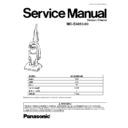Panasonic MC-E4053-00 Service Manual ▷ View online
9
3 REPLACEMENT INSTRUCTIONS
3.1.
Nozzle cover
3.1.1.
Removal
1. Release the nozzle cover by rotating the nozzle cover
retainers to the UNLOCK position.
2. Rotate upward on the nozzle cover to remove it from the
nozzle base.
3.1.2.
Installation
1. To replace the nozzle cover, make sure the nozzle cover
retainers are in the UNLOCK position.
2. Hook the front of the nozzle cover onto the nozzle base
and rotate downward.
3. Once inplace, rotate the nozzle cover retainers to the
LOCK position.
3.2.
Beater Bar Assembly Replace-
ment
ment
3.2.1.
Removal
1. Remove the lower plate as outlined in the Nozzle cover
section.
2. Disconnect mains lead from electrical outlet. Press han-
dle release pedal and tilt the handle down so cleaner is
lying flat on the floor.
lying flat on the floor.
3. Position hands on beater bar. If the belt is still attached to
the beater bar, there will be tension on it.
4. Carefully lift the right end of the beater bar and then lift
the left end.
5. Remove the belt from the motor drive shaft.
3.2.2.
Installation
1. Reinstall new belt if necessary.
2. To replace the beater bar assembly, place the belt around
2. To replace the beater bar assembly, place the belt around
the motor shaft.
3. Loop the other end of the belt over the belt pulley on the
beater bar.
10
4. Insert the beater bar by placing the rounded portion of the
end caps down into the slots in the nozzle base.
5. Press firmly, checking to see that each end is completely
inserted.
6. Check to see that the belt is centered on the belt pulley
and that the beater bar turns freely.
7. Replace nozzle cover.
3.3.
Belt Replacement
3.3.1.
Removal
1. Follow all of the removal instructions outlined in the
Beater Bar Assembly Replacement section.
3.3.2.
Installation
1. Place the new belt around the motor shaft and follow the
installation instructions in the Beater Bar Assembly
Replacement section.
Replacement section.
3.4.
Handle Assembly Replacement
3.4.1.
Removal
1. Insert the connector pipe into the tool holder.
2. Remove the dust cover.
3. Press the handle release button and rotate to the down
2. Remove the dust cover.
3. Press the handle release button and rotate to the down
position.
4. Disconnect the wire leads, wire connectors, and wire tie,
if present.
5. Remove cord stopper.
6. Remove the handle retention clip.
7. Remove handle from body by twisting and pulling away
6. Remove the handle retention clip.
7. Remove handle from body by twisting and pulling away
from unit.
3.4.2.
Installation
1. Insert handle into body in the down position, make sure
handle release button is in proper position.
2. Reinstall handle retention clip.
3. Replace cord stopper.
3. Replace cord stopper.
NOTE: Never reuse a cord stopper. Always install a new
cord stopper whenever the old one is removed.
cord stopper whenever the old one is removed.
4. Reconnect wire leads, wire connectors and wire tie if
needed.
5. Reinstall dust cover. Care should be taken not to pinch
any wires.
NOTE: For general servicing, it is necessary to eliminate pinch-
ing of any wire during reassembly. After servicing any electrical
component or electrical enclosure, the unit should be reassem-
bled and checked for dielectric breakdown or current leakage.
ing of any wire during reassembly. After servicing any electrical
component or electrical enclosure, the unit should be reassem-
bled and checked for dielectric breakdown or current leakage.
3.5.
Handle Release Assembly
Replacement
Replacement
3.5.1.
Removal
1. Remove handle from unit as describes above.
2. Separate the handle assembly by removing (14) fourteen
2. Separate the handle assembly by removing (14) fourteen
screws as illustrated in the Exploded View (Handle
Assembly)
Assembly)
3. Remove handle release button and spring.
3.5.2.
Installation
1. Insert new button and spring if necessary. Make sure but-
ton is seated properly in grooves on Handle A.
2. Assemble handle by reversing order above.
11
3.6.
Mains Lead Assembly Replace-
ment
ment
3.6.1.
Removal
1. Refer to Handle Assembly Replacement Section.
2. With handle removed from body disassemble handle by
2. With handle removed from body disassemble handle by
removing fourteen (14) screws. Refer to Handle Assem-
bly Exploded View.
bly Exploded View.
3. Remove handle release button and spring.
4. Remove damaged lead.
4. Remove damaged lead.
3.6.2.
Installation
1. Replace damaged lead. carefully routing mains lead as
illustrated.
2. Reinstall handle as outlined in the handle installation sec-
tion.
3. Replace the cord stopper, the two (2) cord stopper screws
and the wire connectors.
NOTE: Never reuse a cord stopper. Always install a new cord
stopper whenever the old one is removed.
NOTE: For general servicing, it is necessary to eliminate pinch-
ing of any wire during reassembly. After servicing any electrical
component or electrical enclosure, the unit should be reassem-
bled and checked for dielectric breakdown or current leakage.
stopper whenever the old one is removed.
NOTE: For general servicing, it is necessary to eliminate pinch-
ing of any wire during reassembly. After servicing any electrical
component or electrical enclosure, the unit should be reassem-
bled and checked for dielectric breakdown or current leakage.
3.7.
ON/OFF Switch Replacement
3.7.1.
Removal
1. Remove the dust cover to expose the electrical connec-
tions of the ON/OFF switch.
2. Remove the insulated black wire lead from switch. Note
the location of the insulated lead when removing from
switch.
switch.
3. Remove uninsulated black wire from switch.
4. Remove the ON/OFF switch, (for ON/OFF switch replace-
4. Remove the ON/OFF switch, (for ON/OFF switch replace-
ment) by depressing the switch retaining tabs while push-
ing up out of the dust compartment at the same time.
3.7.2.
Installation
1. When re-connecting lead wires to ON/OFF switch make
sure the insulated lead is reconnected to its original loca-
tion as shown.
tion as shown.
3.8.
Motor Protector Replacement
3.8.1.
Removal
1. Remove the dust cover.
2. Remove the motor protector cover, by releasing one of
the tabs that secure it to the dust compartment. Take care
not to break the tabs during removal.
3.8.2.
Installation
1. Reinstall the motor protector and protector spring into the
dust compartment. Replace the motor protector cover by
applying pressure until both tabs snap into place.
applying pressure until both tabs snap into place.
NOTE: For general servicing, it is necessary to eliminate pinch-
ing of any wire during reassembly. After servicing any electrical
component or electrical enclosure, the unit should be reassem-
bled and checked for dielectric breakdown or current leakage.
ing of any wire during reassembly. After servicing any electrical
component or electrical enclosure, the unit should be reassem-
bled and checked for dielectric breakdown or current leakage.
12
3.9.
Motor Assembly Replacement
3.9.1.
Removal
1. Remove the dust cover by removing the eight (8) screws.
2. Remove the lower plate, beater bar assembly, belt, the
plastic shaft and the nozzle housing as instructed in the
respective removal sections.
respective removal sections.
3. Disconnect the motor leads and remove the motor.
Remove the motor support rubber (rear), noise suppres-
sor and the motor support rubber (front).
sor and the motor support rubber (front).
3.9.2.
Installation
1. Place the motor back into the dust compartment with the
tabs on the motor support (rear) aligned parallel to the
front edge of the dust compartment.
front edge of the dust compartment.
2. Rewire per the Pictorial Wiring Diagram and Wiring Man-
agement Drawing.
3. Replace the dust cover and the eight (8) screws.
4. Replace the nozzle housing assembly, belt, beater bar
4. Replace the nozzle housing assembly, belt, beater bar
assembly, and lower plate according to the respective
installation instructions.
installation instructions.