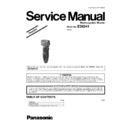Panasonic ES8241 / ES8241S803 Simplified Service Manual ▷ View online
9
4.2.
Caution in Assembly
NOTE:
When reassembling, replace the new waterproof seal. Make sure whether there is NO foreign substance sticking around a part
covered with waterproof seal.
covered with waterproof seal.
1. Solder the lead wires with the module.
NOTE:
Make sure of the color of lead wires.
2. When inserting the module and chassis block into the
housing A, confirm if the module does not get any dam-
age or deformation.
age or deformation.
3. Make sure that the lead wires set in position to avoid
abnormal noise. Install (+) terminal of battery into the ter-
minal plate at the bottom cover side and firmly set the bat-
tery sliding the direction of arrow. Attach (-) terminal of
battery.
NOTE:
minal plate at the bottom cover side and firmly set the bat-
tery sliding the direction of arrow. Attach (-) terminal of
battery.
NOTE:
Once taking the battery out, the shaver is RESET.
The shaver must be charged for about 10 seconds
first.
The shaver must be charged for about 10 seconds
first.
NOTE:
Completely discharge and then fully charge before
returning the shaver to the customer.
returning the shaver to the customer.
10
4. Set the linear motor assembly on the housing A and slid-
ing it upward to hook. Confirm that the lead wire tube fits
to the housing A firmly and no foreign substance sticking
around. Attach the tube holder with the lock lever shaft to
housing A with care of the direction.
to the housing A firmly and no foreign substance sticking
around. Attach the tube holder with the lock lever shaft to
housing A with care of the direction.
5. When putting the housing A and the housing B together,
make sure if the waterproof seal must be fitted properly
and no foreign substance sticking around.
and no foreign substance sticking around.
6. Tighten six screws.
NOTE:
Make sure to attach the connecting plate.
7. Insert two hooks on top of the rear panel into the dent of
housing first and attach the rear panel firmly. Set the rear
panel with the position “LOCK”.
NOTE:
panel with the position “LOCK”.
NOTE:
Make sure of the smooth movement of the lock lever
shaft.
shaft.
11
8. Attach the bottom cover and tighten a screw.
9. Set the trimmer driving bar and the slit blade driving bar.
10. Set the trimmer and tighten a screw. If the position is not
properly, it makes the deformation of the hook.
12
5 Schematic Diagram
5.1.
ES8243
5.2.
ES8249 and ES8901
Click on the first or last page to see other ES8241 / ES8241S803 service manuals if exist.