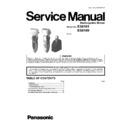Panasonic ES8101 / ES8109 / ES8109S503 / ES8109S520 / ES8101S503 / ES8103S503 Service Manual ▷ View online
5
3.2.
Self-cleaning recharger (ES8109 only)
6
3.3.
Operation of Self-cleaning Recharger (ES8109 only)
7
4 Disassembly and Assembly Instructions
4.1.
Disassembly Instructions
Follow the procedure below to disassemble the main unit.
1. Remove the cap, the outer foil and the inner blade.
2. How to disassemble the housing A and B.
a. Loosen a screw.
b. Remove the bottom cover.
b. Remove the bottom cover.
c. Slide the trimmer handle up.
d. Pull out the trimmer vertically.
e. Unhook the bottom of trimmer handle and pull out.
e. Unhook the bottom of trimmer handle and pull out.
f. Lift up the bottom of rear panel on both side.
g. Remove the rear panel.
h. Loosen eight screws.
h. Loosen eight screws.
i. Remove the connecting plate.
j. Remove the housing B.
j. Remove the housing B.
3. To remove the trimmer driving bar or the slit blade driving
bar, press bars outward.
4. Pull up the battery and chassis block from the linear
motor side first. Then, slide it upward and take it out from
the housing A.
NOTE:
the housing A.
NOTE:
Do not pull the battery and chassis block forcefully
due to connecting the linear motor by the lead wires.
due to connecting the linear motor by the lead wires.
8
5. Take out the battery from the chassis.
6. Take out the tube holder.
7. Move gently the linear motor assembly down and unhook
it and remove the float springs from housing A.
8. Unsolder the lead wires from the module.
Click on the first or last page to see other ES8101 / ES8109 / ES8109S503 / ES8109S520 / ES8101S503 / ES8103S503 service manuals if exist.