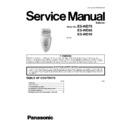Panasonic ES-WD70 / ES-WD60 / ES-WD10 Service Manual ▷ View online
5
4 Disassembly and Assembly Instructions
Follow the procedure below to disassemble the main unit.
4.1.
Disassembly Instructions
[MAIN UNIT]
Follow the procedure below to disassemble the main body.
1. Remove the cap and the epilation head.
Loosen three tapping screws on top and take out the
mounting base B.
mounting base B.
2. Remove the head release button with pushing the but-
tons. Be careful the spring jumps up when removing the
head release button.
head release button.
3. Loosen one screw where tightening the mounting base
A.
6
4. Remove the side cover from upper side.
Loosen one screw on bottom.
5. Insert the motor remove jig into the connecting area of
adaptor and push up the motor block.
Take out the motor assembly.
Take out the motor assembly.
6. Loosen two screws at the rear and take off the Mounting
base B.
7
7. Unsolder the three locations, battery terminals, motor
lead wires and plug chassis.
NOTE:
NOTE:
If the motor lead wires are attached the opposite pole,
the rotation speed will be decrease and the life of
motor will become short.
the rotation speed will be decrease and the life of
motor will become short.
8. Lift up the plug chassis.
8
4.2.
Assembly Instructions
[MAIN UNIT]
For assembly, reverse the order of disassembly.
1. Confirm the colors of each lead wire when soldering with
motor.
2. Put fuse onto the motor and fixed it with the motor cush-
ion.
3. Press fit the plug chassis into the motor base block until
clicking between the hook of plug chassis and the hole of
motor base. Attach the O-rings.
motor base. Attach the O-rings.
Click on the first or last page to see other ES-WD70 / ES-WD60 / ES-WD10 service manuals if exist.