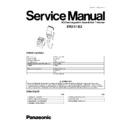Panasonic ER217-E2 Service Manual ▷ View online
6. To separate the housing C and B, insert a slotted-head
screw driver into the slit of housing.
Raise the housing C with the driver slightly and open the
housings with hand slowly.
NOTE: In case of the housings can not be opened,
insert the driver further (depth to the lamp cover).
Raise the housing C with the driver slightly and open the
housings with hand slowly.
NOTE: In case of the housings can not be opened,
insert the driver further (depth to the lamp cover).
7. Loosen two screws on both top and bottom of housing A.
And remove the housing A after loosing six screws.
8. Take out the motor, module and battery assembly from
housing A.
9. Take out the rechargeable battery from the battery holder
and the motor from the motor holder.
4
ER217-E2
1. Insert the rechargeable battery into the battery holder.
NOTE: Make sure to attach the washer and O-ring to the
battery terminal. The O-ring for the battery terminal is
the thickest. Confirm if the O-ring is attached properly.
· battery terminal: washer X 1 and o-ring X 1
· terminal pins: o-ring X 1
battery terminal. The O-ring for the battery terminal is
the thickest. Confirm if the O-ring is attached properly.
· battery terminal: washer X 1 and o-ring X 1
· terminal pins: o-ring X 1
2. Set motor, module and battery assembly to the housing A.
Insert from the battery terminal side first and then place the
motor holder.
NOTE: Make sure that two motor lead wires are set
within the space between the battery holder and the
motor holder to prevent pinching.
NOTE: Make sure to attach the switch cam with the
lowest position.
motor holder.
NOTE: Make sure that two motor lead wires are set
within the space between the battery holder and the
motor holder to prevent pinching.
NOTE: Make sure to attach the switch cam with the
lowest position.
3. Attach the housing O-ring to the housing B.
4. Set the housing A onto the housing B with tightening ten
screws starting from the upper face of housing A first.
NOTE: Make sure that six O-rings are set.
NOTE: Make sure that six O-rings are set.
5. Set the click spring on the housing A.
NOTE: It is available to measure the waterproof tester.
4 ASSEMBLY INSTRUCTIONS
5
ER217-E2
6. Attach the wire spring and the blade springs with the
housing C.
NOTE: Make sure to set the wire spring properly.
NOTE: Make sure to set the wire spring properly.
7. Attach the lack to the housing C with the lowest position.
8. Set the housing C firmly and tighten two screws.
9. Place the dial with setting the triangle mark on top.
10. Place the trimming length indicator ring with inserting the
projection into the groove of the dial.
11. Set the dial mounting base aligning the projection with the
triangle mark on dial and tighten a screw.
12. Place the dial cover.
13. Attach the bottom cover with a screw.
6
ER217-E2
Fig. 1
Fig. 2
5 TROUBLESHOOTING GUIDE
(Refer to WIRING CONNECTION DIAGRAM)
7
ER217-E2