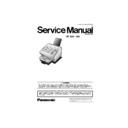Panasonic UF-590 / UF-790 Service Manual ▷ View online
17
1.4.
Control Panel
For USA and Canada
For Other Destinations
790
18
2
D
isas
sem
bly Ins
tr
u
c
tions
2.
1.
Gener
a
l Dis
assem
b
ly F
lowchar
lowchar
t
Paper Cassette
2.2.1
Open Control
Panel Unit
Open Printer Cover
(XXX)
X.X
NCU PC Board
(402)
2.14
NCU PC Board
(402)
2.14
Power Supply Unit
(1002)
2.2.13
Fuser Unit
(701)
2.2.14
Fuser Lamp
(732)
2.2.15
Exit Roller
(719)
2.2.15
Fuser Roller
(709)
2.2.15
Pressure Roller
(706)
2.2.15
Rear Cover
(XXX)
X.X
Front Cover
(104)
2.2.2
Scanner Block
(321)
2.2.8
A4 LED Array
(329)
2.2.9
Feed Roller
(302)
2.2.9
ADF Roller
(331)
2.2.8
Toner Sensor
(513)
2.2.18
Bias Transfer Roller
(604)
2.2.19
SNS1 PC Board
(1008)
2.2.16
Rear Chassis
(505) Assy
2.2.16
Feed Roller
(526)
2.2.17
Transfer Guide
(601)
2.2.17
Laser Unit
(512)
2.2.18
SNS3 PC Board
(1009)
2.2.18
Transmit Motor
(324)
2.2.7
Eject Roller
(303)
2.2.6
Stamp Solenoid
(327)
2.2.5
Scanning Glass
(308)
2.2.4
Open Control
Panel Unit
Transmit Guide
(301) Assy
2.2.4
Left Cover
(103)
2.2.2
Right Cover
(102)
2.2.2
Paper Feed Solenoid
(531)
2.2.11
Printer Motor
(626)
2.2.12
Clutch Gear Assy
2.2.11
Paper Feed Roller
(518)
2.2.11
Printer Grease Points
2.2.21
Thermistor Assy
(728)
2.2.14
Recording Paper Tray
Assy (1107)
2.2.1
SNS2 PC Board
(1010)
2.2.20
Printer Cover
(106)
2.2.12
Rear Cover
(105)
2.2.12
SC PC Board
(1001)
2.2.10
ILS PC Board
(1006)
2.2.10
Control Panel Chassis
(201)
2.2.3
PNL1 PC Board
(1005)
2.2.3
MJR PC Board
(1003)
2.2.13
SNS4 PC Board
(1007)
2.2.10
19
2.2.
Disassembly Instructions
2.2.1.
Power Cord (1108), Telephone Line Cable (1109), Recording Paper Tray
Assembly (1107), Paper Cassette
Assembly (1107), Paper Cassette
(1) Disconnect the Power Cord (1108).
(2) Disconnect the Telephone Line Cable (1109).
(2) Disconnect the Telephone Line Cable (1109).
(3) Remove the Recording Paper Tray Assembly
(1107).
(4) Remove the Paper Cassette.
(1)
(2)
(3)
(4)
20
2.2.2.
Left Cover (103), Right Cover (102), Front Cover (104), Speaker (117), Separation
Rubber (207)
Rubber (207)
(1) Open the Printer Cover (106).
(2) Open the Control Panel Unit.
(3) 3 Silver Screws (B1).
(2) Open the Control Panel Unit.
(3) 3 Silver Screws (B1).
(4) Remove the Left Cover (103).
(5) Disconnect Connector CN9 on the SC PC
(5) Disconnect Connector CN9 on the SC PC
Board (1001).
(6) 2 Screws (C2) and 1 Screw (1Y).
(7) Remove the Speaker (117).
(7) Remove the Speaker (117).
(8) 2 Silver Screws (B1).
(9) Remove the Right Cover (102).
(9) Remove the Right Cover (102).
(1)
(2)
(3)
(4)
(5)
(6)
(7)
(8)
(9)
Click on the first or last page to see other UF-590 / UF-790 service manuals if exist.