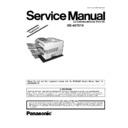Panasonic UE-407019GE Service Manual / Supplement ▷ View online
5
1.3
Construction
1.3.1
External View
24.9 inches
(632 mm)
17.2 inches
(437 mm)
13.3 inches
(338 mm)
12.1 inches
(307 mm)
16.4 inches
(417 mm)
17.7 inches
(450 mm)
19.4 inches
(493 mm)
24.7 inches
(627 mm)
17.2 inches
(437 mm)
16.8 inches
(427 mm)
6
2 Disassembly Instruction
This chapter covers only the differences from the UF-885/895 Service Manual.
2.1
G3B Enclosure (1203), FRM PC Board (1204), G3B PC Board (1201),
LCU/LCE PC Board (1202)
LCU/LCE PC Board (1202)
(1) Turn the Power Switch to the OFF (O) position.
(2) Disconnect the Power Cord (1108).
(3) Disconnect the Telephone Line Cable (1107).
(4) Open the Control Panel Unit.
(2) Disconnect the Power Cord (1108).
(3) Disconnect the Telephone Line Cable (1107).
(4) Open the Control Panel Unit.
.
(5) Remove 1 Screw (B1).
(6) Remove the Memory Card Cover (115).
(7) Remove 4 Screws (B1).
(8) Remove the Sub Rear Cover (114).
(6) Remove the Memory Card Cover (115).
(7) Remove 4 Screws (B1).
(8) Remove the Sub Rear Cover (114).
(9) Remove 4 Screws.
Note:
2 screws (23) on the top and the other 2 screws (B1) on the
bottom as illustrated.
bottom as illustrated.
(10) Disconnect the Ribbon Cable Connector (CN131) on the
G3B PC Board.
(2)
(1)
(4)
(3)
(8)
(7)
(5)
(6)
(7)
(7)
(9)
(9)
(10)
7
(11) Remove 1 Screw (B1).
(12) Remove the Rear Access Cover (109).
(13) Remove the EMI Spacer (1207).
(14) Disconnect the Connector CN132 on the G3B PC Board
(14) Disconnect the Connector CN132 on the G3B PC Board
and the Connector CN25 on the LCU/LCE PC Board.
(15) Remove 4 Screws (23).
(16) Remove G3B PC Board (1201).
(16) Remove G3B PC Board (1201).
(17) Remove 4 Screws (23).
(18) Remove LCU/LCE PC Board (1202).
(18) Remove LCU/LCE PC Board (1202).
(11)
(12)
(13)
(14)
(15)
(16)
(17)
(17)
(18)
8
(19) Release two PCB Spacers (1206).
(20) Remove the FRM PC Board (1204).
(20) Remove the FRM PC Board (1204).
(19)
(20)
Click on the first or last page to see other UE-407019GE service manuals if exist.