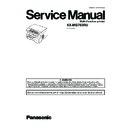Panasonic KX-MB763RU (serv.man13) Service Manual ▷ View online
69
KX-MB763RU
8.1.2.3.
Using the manual input tray
You can print on plain paper and labels.
The manual input tray is used only for printing with the computer and can hold one page at a time. When printing multiple pages,
add a next page after the first page has been fed into the unit.
The manual input tray is used only for printing with the computer and can hold one page at a time. When printing multiple pages,
add a next page after the first page has been fed into the unit.
• Please refer to Page 81 in Operating Instructions.
To remove the handset unit
1.
Pull the handset unit slightly forward (1), then lift it in the direction of
the arrow (2) to remove the rib.
the arrow (2) to remove the rib.
2.
Remove the tab (3), then disconnect the handset connector (4).
Load the recording paper after you start printing with the computer.
1.
Adjust the width of the guides (1) to
the size of the recording paper.
the size of the recording paper.
2.
Insert the paper, print-side down (2) until the unit grasps the paper and
a single beep is heard.
a single beep is heard.
Note:
• If the paper is not inserted correctly, re-adjust the paper, or the
paper may jam.
• Make sure the unit grasps the recording paper as specified in step
2. The display shows the following.
70
KX-MB763RU
8.1.3.
DOCUMENTS THE UNIT CAN SEND
8.1.3.1.
Using the scanner glass
Effective scanning area
Note
• Place the original onto the scanner glass gently and do not press down too firmly to avoid malfunction.
• If the original is a thick book, do not close the document cover.
• Check that ink, paste or correction fluid has dried completely.
• If the original is a thick book, do not close the document cover.
• Check that ink, paste or correction fluid has dried completely.
71
KX-MB763RU
8.1.4.
REPLACING THE TONER CARTRIDGE AND THE DRUM UNIT
When the display shows the following, replace the toner cartridge.
To check the drum life and quality, please print the printer test list. If printing quality is still poor or “REPLACE DRUM” appears on
the display, replace the toner cartridge and drum unit. To ensure that the unit operates properly, we recommend the use of Pana-
sonic toner cartridge (Model No. KX-FAT92A) and drum unit (Model No. KX-FAD93A).
To maintain print quality and machine life, we recommend you to clean slots and openings and the inside of the unit when replacing
the toner cartridge and/or drum unit.
Caution:
the display, replace the toner cartridge and drum unit. To ensure that the unit operates properly, we recommend the use of Pana-
sonic toner cartridge (Model No. KX-FAT92A) and drum unit (Model No. KX-FAD93A).
To maintain print quality and machine life, we recommend you to clean slots and openings and the inside of the unit when replacing
the toner cartridge and/or drum unit.
Caution:
• We cannot be responsible for any damage to the unit or degradation of print quality which may occur from the use of a
non-Panasonic toner cartridge and drum unit.
• The drum unit contains a photosensitive drum. Exposing it to light may damage the drum. Once you have opened the
protection bag:
— Do not expose the drum unit to light for more than 5 minutes.
— Do not touch or scratch the black drum surface.
— Do not place the drum unit near dust or dirt, or in a high humidity area.
— Do not expose the drum unit to direct sunlight.
— Do not expose the drum unit to light for more than 5 minutes.
— Do not touch or scratch the black drum surface.
— Do not place the drum unit near dust or dirt, or in a high humidity area.
— Do not expose the drum unit to direct sunlight.
• Do not leave the toner cartridge out of the protection bag for a long time. It will decrease the toner life.
• Do not add toner to the toner cartridge.
• Do not add toner to the toner cartridge.
1.
Before opening the protection bag of the new toner cartridge, shake it
vertically more than 5 times.
vertically more than 5 times.
2.
Remove the toner cartridge and drum unit from the protection bags.
Peel off the seal ( 1) from the toner cartridge.
Peel off the seal ( 1) from the toner cartridge.
• Do not touch or scratch the black drum surface (2).
3.
Place the toner cartridge (3) into the drum unit (4) vertically.
72
KX-MB763RU
4.
Turn the lever (5) on each side of the toner cartridge while pressing
down firmly.
down firmly.
5.
Make sure that the triangles (6) match, to install the toner cartridge cor-
rectly.
rectly.
6.
Lift the top cover release lever (7) and open the top cover (8).
Note:
• Do not touch the transfer roller (9).
• If the lower glass (10) is dirty, clean it with a soft and dry cloth.
• If the lower glass (10) is dirty, clean it with a soft and dry cloth.
Click on the first or last page to see other KX-MB763RU (serv.man13) service manuals if exist.