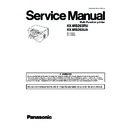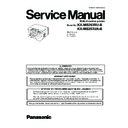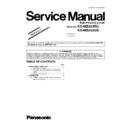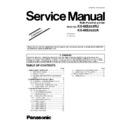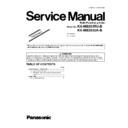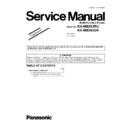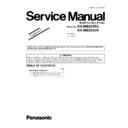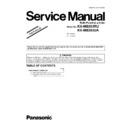Panasonic KX-MB263RU / KX-MB263UA Service Manual ▷ View online
125
KX-MB263RU/KX-MB263UA
11.2.20.2. TROUBLESHOOTING FLOW CHART
11.2.20.3. BROKEN PARTS REPAIR DETAILS
(D10~D13)
Check for a short-circuit in terminal 4. If D10~D13 is short-circuit, F2 will melt (open).
In this case, replace all of the parts (D10 - D13, F2).
Check for a short-circuit in terminal 4. If D10~D13 is short-circuit, F2 will melt (open).
In this case, replace all of the parts (D10 - D13, F2).
(D101)
If D101 is broken, the oscillation circuit in the power supply cannot operate. Check it with an electric tester.
If D101 is broken, the oscillation circuit in the power supply cannot operate. Check it with an electric tester.
126
KX-MB263RU/KX-MB263UA
11.3. RECORDING PAPER JAM
11.3.1. When the recording paper has jammed inside of the unit
The display will show the following.
Caution:
• Do not pull out the jammed paper forcibly before opening the top
cover.
Case 1:
When the recording paper has jammed near the manual input
tray:
1. Pull open the paper input tray (1).
When the recording paper has jammed near the manual input
tray:
1. Pull open the paper input tray (1).
2. Open the manual input tray (2) and remove the jammed paper (3)
carefully by pulling it upwards. Then close the manual input tray.
carefully by pulling it upwards. Then close the manual input tray.
127
KX-MB263RU/KX-MB263UA
3. Close the paper input tray.
• Open and close the top cover (4) to clear the error message.
Case 2:
When the recording paper has jammed near the drum and
toner unit:
1. Pull open the paper input tray (1).
When the recording paper has jammed near the drum and
toner unit:
1. Pull open the paper input tray (1).
2. Lift the top cover release lever (2) and open the top cover (3).
Note:
• Do not touch the transfer roller (5)
128
KX-MB263RU/KX-MB263UA
3. Remove the jammed paper (6) carefully by pulling it upwards.
Remove the jammed paper (7) carefully by pulling it toward you.
4. Close the paper input tray.