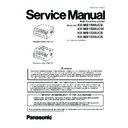Panasonic KX-MB1500UCB / KX-MB1500UCW / KX-MB1520UCB / KX-MB1530UCB Service Manual ▷ View online
65
KX-MB1500UC/KX-MB1520UC/KX-MB1530UC
6.15. LCD Section
The Gate Array (IC1) works only for writing the ASCII code from the data bus (D4~D7). V0 is supplied for the LCD drive.
R6 and R7 are density control resistors.
Consequently, in this unit, the timing (positive clock) is generated by the LCD interface circuitry in the gate array (IC1).
R6 and R7 are density control resistors.
Consequently, in this unit, the timing (positive clock) is generated by the LCD interface circuitry in the gate array (IC1).
66
KX-MB1500UC/KX-MB1520UC/KX-MB1530UC
6.16. HVPS (High Voltage Power Supply) Section
6.16.1. HVPS Specification for EUK1MNB31HA
As for the developing voltage, the DC voltage and AC voltage are overlapped and output from an output terminal.
There is one terminal for transcription output and + and - are switched to be output.
There is one terminal for transcription output and + and - are switched to be output.
6.16.2. CHG-BIAS (Charge BIAS)/UNIT
When IC300 turns on the transistor Q506. CHG REM becomes “L”, and Charge BIAS (-1.0KV) is output from CHG OUTPUT.
Charge (CHG)
Developing DC
Developing AC
Transfer (TRA) -
Transfer (TRA) +
Output Characteristic
Constant voltage
Constant voltage
(Variable)
(Variable)
Rectangular Wave Constant current
(Variable)
Constant voltage
Nominal Output Voltage -1000V±30V
(at100M
)
-261V±15V
(at350M
(at350M
)
PWM10%
320V±30V (p-p)
(at225pF//100M
(at225pF//100M
)
f=43kHz±20%
(1.04kV)
-1000V±100V
at 1000M
at 1000M
Nominal Output Current (-10
A)
(-0.75
A)
-----
10.4
A±1A
(at 100M
)
(PWM 50%)
(-1.0
A)
Output Variable Range
-----
-5V~-300V
(PWM 75~0%)
(PWM 75~0%)
-----
4~25
A
(PWM 72~0%)
-----
Load Range
50M
~1000M
10M
~2000M
-----
62.5M~312.5M
10M~1000M
67
KX-MB1500UC/KX-MB1520UC/KX-MB1530UC
6.16.3. DEV DC BIAS UNIT
When CHG REM is “L”, 5.425kHz PWM (Pulse Width Modulation) is input from IC300 to DEV CLK through Q504, developing
voltage corresponding to the DUTY of PWM signal is output from DEV OUTPUT. Also DUTY is adjusted by the utilization of the
developing unit and environmental temperature.
voltage corresponding to the DUTY of PWM signal is output from DEV OUTPUT. Also DUTY is adjusted by the utilization of the
developing unit and environmental temperature.
6.16.4. DEV AC BIAS UNIT
330 Vp-p 43 kHz wave of developing AC voltage is output from DEV OUTPUT. This voltage is overlapped with developing DC
voltage and output as AC voltage that includes the development DC voltage.
voltage and output as AC voltage that includes the development DC voltage.
6.16.5. TRA (-) BIAS (Transfer (-) BIAS)/TRA (+) BIAS (Transfer (+) BIAS) UNIT
When CHG REM is “L” and TRA CLK is “open”, Charge BIAS (-1.0KV) is output from CHG OUTPUT, and at the same time
Transfer (-) BIAS (-1.0KV) is output from TRA OUTPUT. When 5.425kHz PWM (Pulse Width Modulation) signal is input to TRA
CLK through transistor Q501, Transfer (+) CURRENT BIAS corresponding to PWM signal is output from TRA OUTPUT.
Transfer (-) BIAS (-1.0KV) is output from TRA OUTPUT. When 5.425kHz PWM (Pulse Width Modulation) signal is input to TRA
CLK through transistor Q501, Transfer (+) CURRENT BIAS corresponding to PWM signal is output from TRA OUTPUT.
68
KX-MB1500UC/KX-MB1520UC/KX-MB1530UC
6.17. Heat Lamp Control Circuit
The temperature of the fixing part of the Fuser Unit is converted to a Voltage by THERMISTOR and input to IC300_pinD19.
The heat lamp is turned on/off by the HTRCTL signal (IC300_pinAD19) through the photo triac (PC2) and the triac (SCR51).
Two thermostats are provided on the AC line as the safety protection devices.
Overheat protection circuit is provided so as to prevent the Fuser unit from overheating when CPU cannot control Fuser by any
problem.
IC504 compares Thermistor voltage and predetermined voltage, which is determined by 3.3V, R581 and R584.
If Thermistor voltage becomes lower than this predetermined voltage (this voltage corresponds to about 240°C), output of
IC504_pin7 becomes "H", then
(In case of MB1500/MB1520)
Q530 and Q529 turn ON.
Once Q529 turns on, Q530 keeps "ON condition" even after IC504_pin7 becomes "L".
And this "ON condition" of Q530 makes both Q500 and Q527 turn off.
(In case of MB1530)
Q530 turns ON.
Once Q530 turns on, IC507_pin7 keeps "H" even after the voltage of THERM1 becomes bigger than the voltage of
The heat lamp is turned on/off by the HTRCTL signal (IC300_pinAD19) through the photo triac (PC2) and the triac (SCR51).
Two thermostats are provided on the AC line as the safety protection devices.
Overheat protection circuit is provided so as to prevent the Fuser unit from overheating when CPU cannot control Fuser by any
problem.
IC504 compares Thermistor voltage and predetermined voltage, which is determined by 3.3V, R581 and R584.
If Thermistor voltage becomes lower than this predetermined voltage (this voltage corresponds to about 240°C), output of
IC504_pin7 becomes "H", then
(In case of MB1500/MB1520)
Q530 and Q529 turn ON.
Once Q529 turns on, Q530 keeps "ON condition" even after IC504_pin7 becomes "L".
And this "ON condition" of Q530 makes both Q500 and Q527 turn off.
(In case of MB1530)
Q530 turns ON.
Once Q530 turns on, IC507_pin7 keeps "H" even after the voltage of THERM1 becomes bigger than the voltage of
IC504_pin5.
And when IC507_pin7 keeps "H", both Q500 and Q527 turn off.
As the result, once Fuser temperature exceeds 240°C (this temperature is abnormal condition), no current is supplied to Fuser lamp.
As the result, once Fuser temperature exceeds 240°C (this temperature is abnormal condition), no current is supplied to Fuser lamp.
1. Heater control sequence at printing mode
a. After receiving printing data, heater turns on.
b. When heater temperature reaches to the Primary Stable Temperature (160
b. When heater temperature reaches to the Primary Stable Temperature (160
C).
c. When heater temperature reaches to the Secondary Stable Temperature (160
C/185C), paper feed starts.
Click on the first or last page to see other KX-MB1500UCB / KX-MB1500UCW / KX-MB1520UCB / KX-MB1530UCB service manuals if exist.