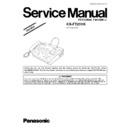Panasonic KX-FT21HK Simplified Service Manual ▷ View online
KX-FT21HK
(for Hong Kong)
PERSONAL FACSIMILE
Please file and use this manual together with the service manual for Model No. KX-FT21RS, Order
No.KM79911336C3. This Service Manual indicates the main differences between; Original KX-FT21RS and
KX-FT21HK.
No.KM79911336C3. This Service Manual indicates the main differences between; Original KX-FT21RS and
KX-FT21HK.
ORDER NO. KM70001377A3
1 TROUBLE SHOOTING
1.1. Program Mode Table
Change from original pages 52~53 (2. Program Mode Table in 2.3.4.2.2. Remote Programming)
2. Program Mode Table
Code
Function
Set Value
Default
Remote setting
001
Set the date and time
mm/dd/yy hh:mm
---------
NG
002
Your logo
---------
---------
NG
003
Your telephone number
---------
---------
NG
004
Print transmission report
1:ERROR 2:ON 3:OFF
ERROR
OK
007
FAX ring count
1 to 4 rings
1 ring
OK
013
Dialing mode
1:PULSE/2:TONE
TONE
OK
022
Journal auto print
1:ON 2:OFF
ON
OK
023
Overseas mode
1:ON 2:OFF
OFF
OK
025
Delayed send
ON/OFF
OFF
NG
030
Silent FAX recognition ring
3 to 9 rings
3 rings
OK
031
Ring detection
1:A 2:B 3:C 4:D 5:OFF
OFF
OK
041
FAX activation code
ON/OFF
ON/ID=***9
NG
046
Friendly reception
1:ON 2:OFF
ON
OK
049
Auto disconnect
1:ON 2:OFF
ON/ID=*0
---------
058
Original setting
1:NORMAL/2:LIGHT/3:DARKER
NORMAL
OK
070
FAX pager
ON/OFF
OFF
NG
076
Connecting tone
1:ON 2:OFF
ON
OK
077
Auto answer mode
1:FAX ONLY/2:TEL/FAX
FAX ONLY
OK
078
TEL/FAX delay ring
1 to 4 rings
1
OK
080
Set the default
YES/NO
NO
NG
501
Pause time set
001~600 X 100 msec
050
OK
502
Recall time set
01~99 X 10 msec
70
OK
503
Dial speed set
1:10pps 2:20 pps
10
OK
520
CED frequency select
1:2100Hz 2:1100Hz
2100
OK
521
International mode select
1:ON 2:OFF
ON
OK
522
Auto standby select
1:ON 2:OFF
ON
OK
523
Receive equalizer select
1:ON 2:OFF
OFF
OK
524
SND EQL.
1:ON 2:OFF
OFF
OK
544
Document feed position adjustment value set
01~99 step
---------
OK
550
Memory clear
Press "START".
---------
NG
551
ROM check
Press "START".
---------
NG
553
Monitor on FAX communication select
1:OFF 2:P-B 3:ALL
OFF
OK
554
Modem test
Press "START".
---------
NG
555
Scanner test
Press "START".
---------
NG
556
Motor test
Press "START".
---------
NG
557
LED test
Press "START".
---------
NG
558
LCD test
Press "START".
---------
NG
559
Document jam detection select
1:ON 2:OFF
ON
OK
561
Key test
Press any key.
---------
NG
563
CCD position adjustment value set
00~30 mm
---------
OK
570
Break % select
1:61% 2:67%
61%
OK
571
ITS auto redial time set
00~99
14
OK
572
ITS auto redial line disconnection time set
001~999 set
030
OK
573
Remote turn-on ring number set
01~99
15
OK
590
FAX auto redial time set
00~99
05
OK
591
FAX auto redial line disconnection time set
001~999
045
OK
592
CNG transmit select
1:OFF/2:ALL/3:AUTO
ALL
OK
593
Time between CED and 300 bps
1:75/2:500/3:1s
75 ms
OK
594
Overseas DIS detection select
1:1st/2:2nd
1st
OK
595
Receive error limit value set
001~999
100
OK
596
Transmit level set
15~00dBm
-10
OK
598
Modem sensitivity
20~48
45
OK
717
Transmit speed select
1:9600/2:7200/3:4800/4:2400bps
9600bps
OK
718
Receive speed select
1:9600/2:7200/3:4800/4:2400bps
9600bps
OK
719
Ringer off in TEL/FAX mode
1:ON/2:OFF
ON
OK
721
Pause tone detect
1:ON/2:OFF
ON
OK
722
Redial tone detect
1:ON/2:OFF
ON
OK
763
Friendly reception CNG detection select
1:10S/2:20S/3:30S
20S
OK
771
T1 timer
1:35 sec/2:60 sec
35 sec
OK
2
KX-FT21HK
Code
Function
Set Value
Default
Remote setting
774
T4 Timer
00~99 (X100ms)
00
OK
815
Sensor check
Press "START".
---------
NG
844
Original setting
1:NORMAL/2:LIGHT/3:DARKER
NORMAL
OK
991
Transmit basic list
1: START
---------
OK
992
Transmit advanced list
1: START
---------
OK
994
Transmit journal report
1: START
---------
OK
996
Journal 3
1: START
---------
OK
999
Transmit service list
1: START
---------
OK
OK : Can set the value by the remote programming feature or print list.
NG : Cannot set the value.
Note:
Refer to 2.4.4. SERVICE FUNCTION TABLE for descriptions of the individual codes.
For example, the “004 Transmission report mode” set value “1:ERROR/2:ON/3:OFF” number corresponds to the number dialled.
3
KX-FT21HK
1.2. USER MODE (The list below is an example of the SYSTEM SETUP
LIST the unit prints out.)
Change from original page 75 (2.4.3. USER MODE)
Note:
The above values are the default values.
4
KX-FT21HK