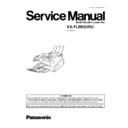Panasonic KX-FLM553RU Service Manual ▷ View online
1.1.2. HOW TO RECOGNIZE THAT Pb FREE SOLDER IS USED
P.C.Boards marked as “PbF” use Pb Free solder. (See the figure below.)
Pb Free is not used the Power Supply Board of this unit.
(Example : Digital Board)
CN612
1
8
E
L659
L661 L660
IC605
R70
L619
L618
C667
R708
L630
R611
F605
R736
L620
L621
R723
R613
R610
C717
C731
C694
L655
L643
L604
L606
L605
R767
R769
R768
L656
L657
H
Q609
75
51
50
26
25
1
76
100
C738
C668
RA610
RA609
D602
J600
8
1
9
IC610
Q613
C726
D607
D608
R737
E
Q620
16
L624
L625
L626
658
L653
L654
L642
C666
BAT600
PFUP1330YA
PbF
RA602
C672
C728
+24V
+3.3V/BAT
25
DIGITAL BOARD COMPONENT VIEW
Marked
5
KX-FLM553RU
1.2. TRANSLATION LISTS
1.2.1. LCD MESSAGES
6
KX-FLM553RU
1.2.2. ERROR MESSAGES
1.3. SAFETY PRECAUTIONS
1. Before servicing, unplug the AC power cord to prevent an electric shock.
2. When replacing parts, use only the manufacturer´s recommended components.
3. Check the condition of the power cord. Replace if wear or damage is evident.
4. After servicing, be sure to restore the lead dress, insulation barriers, insulation papers, shields, etc.
5. Before returning the serviced equipment to the customer, be sure to perform the following insulation resistance test to prevent
the customer from being exposed to shock hazards.
1.4. INSULATION RESISTANCE TEST
1. Unplug the power cord and short the two prongs of the plug with a jumper wire.
2. Turn on the power switch.
3. Measure the resistance value with an ohmmeter between the jumpered AC plug and each exposed metal cabinet part
(screw heads, control shafts, bottom frame, etc.).
Note: Some exposed parts may be isolated from the chassis by design. These will read infinity.
4. If the measurement is outside the specified limits, there is a possibility of a shock hazard.
7
KX-FLM553RU
1.5. FOR SERVICE TECHNICIANS
ICs and LSIs are vulnerable to static electricity.
When repairing, the following precautions will help prevent recurring malfunctions.
1. Cover the plastic part´s boxes with aluminum foil.
2. Ground the soldering irons.
3. Use a conductive mat on the worktable.
4. Do not touch the IC or LSI pins with bare fingers.
1.6. BATTERY CAUTION
Danger of explosion if battery is incorrectly replaced.
Replace only with the same or equivalent type recommended by the manufacturer.
Dispose of used batteries according to the manufacturer’s Instructions.
The lithium battery is a critical component (type No. CR2032). Please observe for the proper polarity and the exact location when
replacing it and soldering the replacement lithium battery in.
replacing it and soldering the replacement lithium battery in.
1.7. AC CAUTION
For safety, before closing the lower cabinet, please make sure of the following precautions.
1. The earth lead is fixed with the screw.
2. The AC connector is connected properly.
3. Wind the earth lead around the core 5 times.
4. Wind the earth AC around the core 4 times.
8
KX-FLM553RU
Click on the first or last page to see other KX-FLM553RU service manuals if exist.