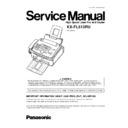Panasonic KX-FL513RU Service Manual ▷ View online
6.5.9.7. AN ABNORMAL IMAGE IS COPIED
CROSS REFERENCE:
CIS (Contact Image Sensor) SECTION (P.139)
109
KX-FL513RU
6.5.10. COMMUNICATION SECTION
Find the problem in the table shown below, and refer to the corresponding troubleshooting procedure in DEFECTIVE
FACSIMILE SECTION (P.111).
FACSIMILE SECTION (P.111).
No.
Symptom
Content
Possible cause
1
The paper dose not feed properly when faxing.
(Copying is also not possible.)
(Copying is also not possible.)
Troubleshooting
Problem with the feeding
mechanism.
(Refer to TRANSMIT PROBLEM
(P.111)
mechanism.
(Refer to TRANSMIT PROBLEM
(P.111)
2
The fax transmits successfully one time and fails another.
(Copying is also possible.)
(Copying is also possible.)
Troubleshooting
Problem with the service line or with
the receiver´s fax.
(Refer to SOMETIME THERE IS A
TRANSMIT PROBLEM (P.112)
the receiver´s fax.
(Refer to SOMETIME THERE IS A
TRANSMIT PROBLEM (P.112)
3
The fax receives successfully one time and fails another.
(Copying is also possible.)
(Copying is also possible.)
Troubleshooting
Problem with the service line or with
the transmitter´s fax.
(Refer to RECEIVE PROBLEM
(P.113)
the transmitter´s fax.
(Refer to RECEIVE PROBLEM
(P.113)
4
The fax completely fails to transmit or receive.
(Copying is also possible.)
(Copying is also possible.)
Troubleshooting
Problem with the electric circuit.
(Refer to THE UNIT CAN COPY,
BUT CANNOT
TRANSMIT/RECEIVE (P.114)
(Refer to THE UNIT CAN COPY,
BUT CANNOT
TRANSMIT/RECEIVE (P.114)
5
The fax fails either to transmit or receive when making a
long distance or an international call.
(Copying is also possible.)
long distance or an international call.
(Copying is also possible.)
Detailed description of the
possible causes (Similar to
troubleshooting items No.2
and No.3.)
possible causes (Similar to
troubleshooting items No.2
and No.3.)
Problem with the service line.
6
The fax image is poor when transmitting or receiving
during a long distance or international call.
during a long distance or international call.
7
No.1-No.5
The troubleshooting
procedure for each error
code will be printed on the
communication result
report.
procedure for each error
code will be printed on the
communication result
report.
(Refer to HOW TO OUTPUT THE
JOURNAL REPORT (P.119)
JOURNAL REPORT (P.119)
110
KX-FL513RU
6.5.10.1. DEFECTIVE FACSIMILE SECTION
6.5.10.1.1. TRANSMIT PROBLEM
Refer to LCD MESSAGE (P.4).
CROSS REFERENCE:
CLEANING THE INSIDE OF THE UNIT (P.34)
ADF (Auto document feed) SECTION (P.103)
OPERATION PANEL SECTION (P.132)
111
KX-FL513RU
6.5.10.1.2. SOMETIME THERE IS A TRANSMIT PROBLEM
Refer to LCD MESSAGE (P.4).
Note:
“596: Transmit level set” represents a service code. Refer to the SERVICE FUNCTION TABLE (P.63).
“717: Transmit speed select” represents a service code. Refer to the SERVICE FUNCTION TABLE (P.63).
112
KX-FL513RU
Click on the first or last page to see other KX-FL513RU service manuals if exist.