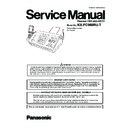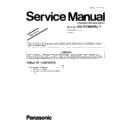Panasonic KX-FC968RU Service Manual ▷ View online
ORDER NO. KMF0910258CE
Thermal FAX with DECT
Model No.
KX-FC968RU-T
Titanium Black version
(for Russia)
(for Russia)
2
KX-FC968RU-T
TABLE OF CONTENTS
PAGE
PAGE
1 Safety Precautions -----------------------------------------------5
1.1. For Service Technicians ----------------------------------5
1.2. AC Caution---------------------------------------------------5
1.3. Personal Safety Precautions ----------------------------6
1.2. AC Caution---------------------------------------------------5
1.3. Personal Safety Precautions ----------------------------6
1.3.1. Moving Sections of the Unit-------------------------6
1.3.2. Live Electrical Sections ------------------------------6
1.3.2. Live Electrical Sections ------------------------------6
1.4. Service Precautions ---------------------------------------7
1.4.1. Precautions to Prevent Damage from
Static Electricity ----------------------------------------7
2 Warning --------------------------------------------------------------8
2.1. About Lead Free Solder (PbF: Pb free) --------------8
2.1.1. Suggested PbF Solder -------------------------------8
2.2. Discarding of P. C. Board --------------------------------8
2.3. Insulation Resistance Test -------------------------------9
2.4. Battery Caution ---------------------------------------------9
2.3. Insulation Resistance Test -------------------------------9
2.4. Battery Caution ---------------------------------------------9
3 Specifications ---------------------------------------------------- 10
3.1. Base Unit --------------------------------------------------- 10
3.2. Cordless Handset ---------------------------------------- 11
3.2. Cordless Handset ---------------------------------------- 11
4 General/Introduction ------------------------------------------- 12
4.1. Optional Accessories------------------------------------ 12
4.2. Translation Lists ------------------------------------------ 13
4.2. Translation Lists ------------------------------------------ 13
4.2.1. Base Unit ---------------------------------------------- 13
4.2.2. Cordless Handset ----------------------------------- 13
4.2.2. Cordless Handset ----------------------------------- 13
5 Features ------------------------------------------------------------ 14
6 Technical Descriptions---------------------------------------- 15
6 Technical Descriptions---------------------------------------- 15
6.1. Connection Diagram------------------------------------- 15
6.2. General Block --------------------------------------------- 16
6.2. General Block --------------------------------------------- 16
6.2.1. General Block Diagram ---------------------------- 17
6.3. Control (Facsimile) Section---------------------------- 18
6.3.1. ASIC (IC10) ------------------------------------------- 18
6.3.2. Flash Memory (IC16) ------------------------------- 18
6.3.3. Dynamic RAM (IC17)------------------------------- 18
6.3.4. Reset Circuit (Watch Dog Timer) ---------------- 19
6.3.5. Supervision Circuit for the Terminal Head
6.3.2. Flash Memory (IC16) ------------------------------- 18
6.3.3. Dynamic RAM (IC17)------------------------------- 18
6.3.4. Reset Circuit (Watch Dog Timer) ---------------- 19
6.3.5. Supervision Circuit for the Terminal Head
Temperature ------------------------------------------ 20
6.4. Facsimile Section ---------------------------------------- 21
6.4.1. Image Data Flow During Facsimile
Operation ---------------------------------------------- 21
6.4.2. Block Diagram---------------------------------------- 22
6.4.3. Thermal Head ---------------------------------------- 23
6.4.4. Scanning Block -------------------------------------- 25
6.4.5. Stepping Motor Drive Circuit---------------------- 26
6.4.3. Thermal Head ---------------------------------------- 23
6.4.4. Scanning Block -------------------------------------- 25
6.4.5. Stepping Motor Drive Circuit---------------------- 26
6.5. Sensor and Switches------------------------------------ 28
6.5.1. Document Top Sensor (SW338)----------------- 29
6.5.2. Document Set Sensor (SW339) ----------------- 29
6.5.3. Cover Open Sensor / Paper Sensor
6.5.2. Document Set Sensor (SW339) ----------------- 29
6.5.3. Cover Open Sensor / Paper Sensor
(SW102) ----------------------------------------------- 30
6.5.4. Jam Sensor (SW101) ------------------------------ 30
6.5.5. Cutter Position Sensor ----------------------------- 31
6.5.6. Motor Position Sensor------------------------------ 31
6.5.5. Cutter Position Sensor ----------------------------- 31
6.5.6. Motor Position Sensor------------------------------ 31
6.6. Modem Section ------------------------------------------- 32
6.6.1. Function------------------------------------------------ 32
6.6.2. Modem Circuit Operation-------------------------- 38
6.6.2. Modem Circuit Operation-------------------------- 38
6.7. NCU Section----------------------------------------------- 39
6.7.1. General ------------------------------------------------ 39
6.7.2. Bell Detection Circuit ------------------------------ 39
6.7.3. On/Off Hook Circuit --------------------------------- 39
6.7.4. Pulse Dial Circuit ------------------------------------ 39
6.7.2. Bell Detection Circuit ------------------------------ 39
6.7.3. On/Off Hook Circuit --------------------------------- 39
6.7.4. Pulse Dial Circuit ------------------------------------ 39
6.7.5. Line Amplifier and Side Tone Circuit ----------- 39
6.7.6. Calling Line Identification Circuit
6.7.6. Calling Line Identification Circuit
(RUSSIAN) ------------------------------------------- 40
6.7.7. Calling Line Identification Circuit (Western) -- 40
6.8. ITS (Integrated Telephone System) and
Monitor Section ------------------------------------------ 42
6.8.1. Speakerphone Circuit ------------------------------ 42
6.9. Transmitter / Receiver (Cordless) ------------------- 42
6.9.1. Transmitter Block ----------------------------------- 42
6.9.2. Receiver Block--------------------------------------- 42
6.9.2. Receiver Block--------------------------------------- 42
6.10. Operation Board Section ------------------------------ 43
6.11. LCD Section----------------------------------------------- 44
6.12. Power Supply Board Section ------------------------- 45
6.13. Cordless Handset---------------------------------------- 48
6.13. Cordless Handset---------------------------------------- 48
6.13.1. Block Diagram --------------------------------------- 48
6.13.2. Circuit Operation (Cordless Handset) --------- 49
6.13.3. Circuit Operation (Charger Unit) ---------------- 50
6.13.2. Circuit Operation (Cordless Handset) --------- 49
6.13.3. Circuit Operation (Charger Unit) ---------------- 50
7 Location of Controls and Components ----------------- 51
7.1. Overview --------------------------------------------------- 51
7.1.1. Base Unit---------------------------------------------- 51
7.1.2. Cordless Handset----------------------------------- 51
7.1.2. Cordless Handset----------------------------------- 51
7.2. Control Panel --------------------------------------------- 52
7.2.1. Base Unit---------------------------------------------- 52
7.2.2. Cordless Handset----------------------------------- 52
7.2.2. Cordless Handset----------------------------------- 52
8 Installation Instructions -------------------------------------- 54
8.1. Installation Space ---------------------------------------- 54
8.2. Connections----------------------------------------------- 54
8.2. Connections----------------------------------------------- 54
8.2.1. Base Unit---------------------------------------------- 54
8.3. Battery Charge ------------------------------------------- 55
8.4. Recording Paper ----------------------------------------- 56
8.5. Documents the Unit can send ------------------------ 57
8.6. Battery Installation/Replacement -------------------- 58
8.4. Recording Paper ----------------------------------------- 56
8.5. Documents the Unit can send ------------------------ 57
8.6. Battery Installation/Replacement -------------------- 58
9 Operating Instructions---------------------------------------- 58
9.1. Setting Your Logo---------------------------------------- 58
9.2. Cordless Handset Programming--------------------- 59
9.2. Cordless Handset Programming--------------------- 59
9.2.1. Cordless Handset Features ---------------------- 59
9.3. Registering a Cordless Handset to a Base
Unit ---------------------------------------------------------- 60
9.3.1. Cancelling a Cordless Handset ----------------- 60
9.4. For Service Hint ------------------------------------------ 61
10 Test Mode --------------------------------------------------------- 62
10.1. Facsimile Section---------------------------------------- 62
10.1.1. Button Code Table ---------------------------------- 63
10.1.2. Print Test Pattern------------------------------------ 63
10.1.2. Print Test Pattern------------------------------------ 63
11 Service Mode----------------------------------------------------- 64
11.1. Base Unit -------------------------------------------------- 64
11.1.1. Programming and Lists---------------------------- 64
11.2. Cordless Handset---------------------------------------- 68
11.3. The Example of the Printed List --------------------- 70
11.3. The Example of the Printed List --------------------- 70
11.3.1. User Mode ------------------------------------------- 70
11.3.2. Service Mode Settings ---------------------------- 71
11.3.3. History ------------------------------------------------- 72
11.3.2. Service Mode Settings ---------------------------- 71
11.3.3. History ------------------------------------------------- 72
11.4. Descriptions of the History Report ------------------ 73
12 Troubleshooting Guide --------------------------------------- 74
12.1. Troubleshooting Summary ---------------------------- 74
12.1.1. Precautions------------------------------------------- 74
12.2. Error Messages-Display ------------------------------- 75
12.2.1. Base Unit---------------------------------------------- 75
3
KX-FC968RU-T
12.2.2. Cordless Handset------------------------------------76
12.3. Error Messages-Report ---------------------------------77
12.3.1. Journal Report----------------------------------------77
12.3.2. Special Service Journal Reports -----------------86
12.3.3. Communication Section----------------------------89
12.3.2. Special Service Journal Reports -----------------86
12.3.3. Communication Section----------------------------89
12.4. Remote Programming -----------------------------------98
12.4.1. Entering the Remote Programming Mode
and Changing Service Codes --------------------98
12.4.2. Program Mode Table--------------------------------99
12.5. Troubleshooting Details ------------------------------- 101
12.5.1. Outline ------------------------------------------------ 101
12.5.2. Starting Troubleshooting ------------------------- 101
12.5.3. Troubleshooting Items Table -------------------- 102
12.5.4. ADF (Auto Document Feed) Section --------- 104
12.5.5. Digital Board Section------------------------------ 115
12.5.6. Analog Board Section ---------------------------- 122
12.5.7. Power Supply Board Section ------------------- 124
12.5.8. Operation Panel Section ------------------------- 127
12.5.9. Sensor Section ------------------------------------- 128
12.5.2. Starting Troubleshooting ------------------------- 101
12.5.3. Troubleshooting Items Table -------------------- 102
12.5.4. ADF (Auto Document Feed) Section --------- 104
12.5.5. Digital Board Section------------------------------ 115
12.5.6. Analog Board Section ---------------------------- 122
12.5.7. Power Supply Board Section ------------------- 124
12.5.8. Operation Panel Section ------------------------- 127
12.5.9. Sensor Section ------------------------------------- 128
12.5.10. CIS (Contact Image Sensor) Section --------- 130
12.5.11. Thermal Head Section---------------------------- 131
12.5.12. Cordless Section----------------------------------- 132
12.5.13. Troubleshooting by Symptom (Cordless
12.5.13. Troubleshooting by Symptom (Cordless
Handset) --------------------------------------------- 136
13 Service Fixture & Tools-------------------------------------- 140
14 Disassembly and Assembly Instructions ------------- 141
14 Disassembly and Assembly Instructions ------------- 141
14.1. Disassembly Flow Chart ------------------------------ 141
14.1.1. Upper Cabinet Section --------------------------- 141
14.1.2. Lower Cabinet Section --------------------------- 142
14.1.3. Cordless Handset Section----------------------- 142
14.1.2. Lower Cabinet Section --------------------------- 142
14.1.3. Cordless Handset Section----------------------- 142
14.2. Base Unit ------------------------------------------------- 143
14.2.1. How to Remove the Paper Stacker ----------- 143
14.2.2. How to Remove the Operation Panel
14.2.2. How to Remove the Operation Panel
Block -------------------------------------------------- 144
14.2.3. How to Remove the Operation Board,
LCD, Micro Unit and Platen Roller ------------ 145
14.2.4. How to Remove the Separation Holder
and Document Feed Support ------------------- 146
14.2.5. How to Remove the Image Sensor (CIS)
and Feed Roller ------------------------------------ 147
14.2.6. How to Remove the Antenna and Cutter
Unit ---------------------------------------------------- 148
14.2.7. How to Remove the Lock Lever and
Thermal Head -------------------------------------- 149
14.2.8. How to Remove the Charge Board------------ 150
14.2.9. How to Remove the Bottom Frame ----------- 151
14.2.9. How to Remove the Bottom Frame ----------- 151
14.2.10. How to Remove the Analog Board, Digital
Board, Power Supply Board and Power
Cord --------------------------------------------------- 152
Cord --------------------------------------------------- 152
14.2.11. How to Remove the Gear Block and
Separation Roller ---------------------------------- 153
14.2.12. How to Remove the Motor of Gear------------ 153
14.2.13. Installation Position of the Lead Wires ------- 154
14.2.13. Installation Position of the Lead Wires ------- 154
14.3. Cordless Handset -------------------------------------- 155
14.3.1. How to Remove the Cordless Handset
Board ------------------------------------------------- 155
15 Measurements and Adjustments------------------------- 157
15.1. Cordless Base Section (Digital Board)
Adjustment ----------------------------------------------- 157
15.1.1. Equipment Required ----------------------------- 157
15.1.2. PC Setting ------------------------------------------- 157
15.1.2. PC Setting ------------------------------------------- 157
15.1.3. How to Adjust -------------------------------------- 158
15.1.4. Frequency and Voltage Adjustment ---------- 159
15.1.4. Frequency and Voltage Adjustment ---------- 159
15.2. Adjustment Standard (Base Unit) ------------------ 160
15.2.1. Component View ---------------------------------- 160
15.2.2. Bottom view----------------------------------------- 161
15.2.2. Bottom view----------------------------------------- 161
15.3. The Setting Method of JIG (Cordless
Handset)-------------------------------------------------- 162
15.3.1. Preparation------------------------------------------ 162
15.3.2. Connections ---------------------------------------- 162
15.3.2. Connections ---------------------------------------- 162
15.4. Adjustment Standard (Cordless Handset) ------- 164
15.4.1. Component View ---------------------------------- 164
15.5. Things to Do after Replacing IC -------------------- 165
15.5.1. Base Unit -------------------------------------------- 165
15.5.2. Cordless Handset --------------------------------- 166
15.5.2. Cordless Handset --------------------------------- 166
15.6. RF Specification ---------------------------------------- 167
15.6.1. Base Unit -------------------------------------------- 167
15.6.2. Cordless Handset --------------------------------- 167
15.6.2. Cordless Handset --------------------------------- 167
15.7. How to Check the Cordless Handset Speaker
or Receiver ---------------------------------------------- 168
15.8. Frequency Table (MHz)------------------------------- 168
16 Maintenance ---------------------------------------------------- 169
16.1. Maintenance Items and Component Locations- 169
16.1.1. Outline ----------------------------------------------- 169
16.1.2. Component Locations---------------------------- 169
16.1.2. Component Locations---------------------------- 169
16.2. Gear Section -------------------------------------------- 171
16.2.1. Mode Selection ------------------------------------ 171
16.2.2. Mode Operation ----------------------------------- 172
16.2.3. Mechanical Movements in the Main
16.2.2. Mode Operation ----------------------------------- 172
16.2.3. Mechanical Movements in the Main
Operations (transmitting documents,
receiving faxes and copying) ------------------- 175
receiving faxes and copying) ------------------- 175
16.3. Jams------------------------------------------------------- 178
16.3.1. Recording Paper Jams -------------------------- 178
16.3.2. Document Jams - Sending---------------------- 178
16.3.2. Document Jams - Sending---------------------- 178
16.4. Cleaning -------------------------------------------------- 179
16.4.1. Document feeder/scanner glass cleaning--- 179
16.4.2. Thermal Head Cleaning ------------------------- 179
16.4.2. Thermal Head Cleaning ------------------------- 179
17 Miscellaneous-------------------------------------------------- 180
17.1. Terminal Guide of the ICs, Transistors and
Diodes ---------------------------------------------------- 180
17.1.1. Digital Board ---------------------------------------- 180
17.1.2. Analog Board--------------------------------------- 180
17.1.3. Operation Board/Microphone Board---------- 180
17.1.4. Power Supply Board------------------------------ 181
17.1.5. Interface Board ------------------------------------ 181
17.1.6. Charger Board ------------------------------------- 181
17.1.7. Cordless Handset Board ------------------------ 182
17.1.2. Analog Board--------------------------------------- 180
17.1.3. Operation Board/Microphone Board---------- 180
17.1.4. Power Supply Board------------------------------ 181
17.1.5. Interface Board ------------------------------------ 181
17.1.6. Charger Board ------------------------------------- 181
17.1.7. Cordless Handset Board ------------------------ 182
17.2. How to Replace the Flat Package IC ------------- 183
17.2.1. Preparation------------------------------------------ 183
17.2.2. Flat Package IC Removal Procedure -------- 183
17.2.3. Flat Package IC Installation Procedure------ 184
17.2.4. Bridge Modification Procedure----------------- 184
17.2.2. Flat Package IC Removal Procedure -------- 183
17.2.3. Flat Package IC Installation Procedure------ 184
17.2.4. Bridge Modification Procedure----------------- 184
17.3. How to Replace the Shield Case------------------- 185
17.3.1. Preparation------------------------------------------ 185
17.3.2. How to Remove the Shield Case-------------- 185
17.3.3. How to Install the Shield Case ----------------- 186
17.3.2. How to Remove the Shield Case-------------- 185
17.3.3. How to Install the Shield Case ----------------- 186
17.4. Test Chart ------------------------------------------------ 187
17.4.1. ITU-T No.1 Test Chart---------------------------- 187
17.4.2. ITU-T No.2 Test Chart---------------------------- 188
17.4.2. ITU-T No.2 Test Chart---------------------------- 188
18 Schematic Diagram ------------------------------------------ 190
18.1. Digital Board (PCB1) ---------------------------------- 190
18.2. Analog Board (PCB2) --------------------------------- 194
18.2. Analog Board (PCB2) --------------------------------- 194
4
KX-FC968RU-T
18.3. Operation Board (PCB3) / MIC Board (PCB9)-- 195
18.4. Power Supply Board (PCB4)------------------------ 196
18.5. Interface Board (PCB5)------------------------------- 197
18.6. Charger Board (PCB6)-------------------------------- 198
18.7. Cordless Handset Board (PCB100) --------------- 200
18.4. Power Supply Board (PCB4)------------------------ 196
18.5. Interface Board (PCB5)------------------------------- 197
18.6. Charger Board (PCB6)-------------------------------- 198
18.7. Cordless Handset Board (PCB100) --------------- 200
19 Printed Circuit Board ---------------------------------------- 203
19.1. Digital Board (PCB1) ---------------------------------- 203
19.1.1. Bottom View ---------------------------------------- 203
19.1.2. Component View ---------------------------------- 204
19.1.2. Component View ---------------------------------- 204
19.2. Analog Board (PCB2) --------------------------------- 205
19.2.1. Bottom View ---------------------------------------- 205
19.2.2. Component View ---------------------------------- 206
19.2.2. Component View ---------------------------------- 206
19.3. Operation Board (PCB3) / MIC Board (PCB7)-- 207
19.4. Power Supply Board (PCB4)------------------------ 208
19.5. Interface Board (PCB5)------------------------------- 209
19.6. Charger Board (PCB6)-------------------------------- 209
19.7. Cordless Handset Board (PCB100) ----------------211
19.4. Power Supply Board (PCB4)------------------------ 208
19.5. Interface Board (PCB5)------------------------------- 209
19.6. Charger Board (PCB6)-------------------------------- 209
19.7. Cordless Handset Board (PCB100) ----------------211
19.7.1. Component View -----------------------------------211
19.7.2. Flow Solder Side View --------------------------- 212
19.7.2. Flow Solder Side View --------------------------- 212
20 Appendix Information of Schematic Diagram ------- 213
20.1. For Schematic Diagram ------------------------------ 213
20.2. CPU Data ------------------------------------------------ 214
20.2. CPU Data ------------------------------------------------ 214
20.2.1. IC4: BBIC (Digital Board)------------------------ 214
20.2.2. IC10: ASIC (Digital Board) ---------------------- 215
20.2.3. IC1: BBIC (Cordless Handset Board) -------- 217
20.2.2. IC10: ASIC (Digital Board) ---------------------- 215
20.2.3. IC1: BBIC (Cordless Handset Board) -------- 217
21 Exploded View and Replacement Parts List --------- 219
21.1. Cabinet, Mechanical and Electrical Parts
Location--------------------------------------------------- 219
21.1.1. Operation Panel Section------------------------- 219
21.1.2. Upper Cabinet Section --------------------------- 220
21.1.3. Lower Cabinet Section --------------------------- 221
21.1.4. Gear Block Section ------------------------------- 222
21.1.5. Cordless Handset Section ---------------------- 223
21.1.6. Screws ---------------------------------------------- 224
21.1.7. Accessories and Packing Materials----------- 225
21.1.2. Upper Cabinet Section --------------------------- 220
21.1.3. Lower Cabinet Section --------------------------- 221
21.1.4. Gear Block Section ------------------------------- 222
21.1.5. Cordless Handset Section ---------------------- 223
21.1.6. Screws ---------------------------------------------- 224
21.1.7. Accessories and Packing Materials----------- 225
21.2. Replacement Parts List ------------------------------- 226
21.2.1. Cabinet and Mechanical Parts ----------------- 226
21.2.2. Digital Board Parts -------------------------------- 227
21.2.3. Analog Board Parts ------------------------------- 230
21.2.4. Operation Board Parts --------------------------- 231
21.2.5. Power Supply Board Parts ---------------------- 231
21.2.6. Interface Board Parts----------------------------- 232
21.2.7. Charger Board Parts------------------------------ 232
21.2.8. Cordless Handset Board Parts----------------- 232
21.2.9. Service Fixture and Tools ----------------------- 234
21.2.2. Digital Board Parts -------------------------------- 227
21.2.3. Analog Board Parts ------------------------------- 230
21.2.4. Operation Board Parts --------------------------- 231
21.2.5. Power Supply Board Parts ---------------------- 231
21.2.6. Interface Board Parts----------------------------- 232
21.2.7. Charger Board Parts------------------------------ 232
21.2.8. Cordless Handset Board Parts----------------- 232
21.2.9. Service Fixture and Tools ----------------------- 234