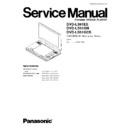Panasonic DVD-LS91EE / DVD-LS91GN / DVD-LS91GCS Service Manual ▷ View online
11 ADJUSTMENT PROCEDURES
<Caution>
Be sure to take static electricity countermeasures before adjusting the optical system. Adjust the optical systems according to
the prescribed procedure.
the prescribed procedure.
11.1. Service Tools and Equipment
Application
Name
Number
Tilt adjustment
DVD test disc
DVDT-S15AS or DVDT-S01
Inspection
Extension cable
(Traverse ass’y to main P.C.B.)
(Traverse ass’y to main P.C.B.)
RFKZ0104 (30Pin)
Extension cable
(Traverse ass’y to main P.C.B.)
(Traverse ass’y to main P.C.B.)
RFKZ0303 (18Pin)
Tilt adj. jig
RFKZ0118
Others
Screw lock
RZZ0L01
Grease
JGS0101
Lubricating oil
RFKXGUD24
Confirmation
CD test disc
PVCD-K06
or any other commercially available disc
or any other commercially available disc
VCD test disc
PVCD-K06
or any other commercially available disc
or any other commercially available disc
Recovery disc
RFKZD03R005
11.2. Important points in adjustment
11.2.1. Important points in optical adjustment
·
Optical pickup tilt adjustment is needed after replacement of the following components.
1. Optical pickup unit
2. Disc motor
3. Traverse motor
4. Optical pickup peripheral parts (such as rail)
Notes
Adjustment is generally unnecessary after replacing other parts of the traverse unit. However, make adjustment if there is
a noticeable degradation in picture quality.
a noticeable degradation in picture quality.
Optical adjustments cannot be made inside the optical pickup.
11.2.2. Important points in electrical adjustment
·
Follow the adjustment procedures described in this Manual.
11.3. Storing and Handling Test Discs
·
Surface precision is vital for DVD test discs. Be sure to store and handle them carefully.
1.
Do not place discs directly onto the workbench, etc., after use.
2.
Handle discs carefully in order to maintain their flatness. Place them into their case after use and store them vertically. Store discs
in a cool place where they are not exposed to direct sunlight or air from air conditioners.
in a cool place where they are not exposed to direct sunlight or air from air conditioners.
3.
Accurate adjustment will not be possible if the disc is warped when placed on a surface made of glass, etc. If this happens, use a
new test disc to make optical adjustments.
new test disc to make optical adjustments.
4.
If adjustment is done using a warped disc, the adjustment will be incorrect and some discs will not be playable.
33
DVD-LS91EE / DVD-LS91GN / DVD-LS91GCS
11.4. Optical adjustment
11.4.1. Optical pick gate adjustment
Measurement point
Adjustment point
Mode
Disc
-----
Tangential adjustment screw
(Adjustment screw A)
Radial tilt adjustment screw
(Adjustment screw B)
(Adjustment screw A)
Radial tilt adjustment screw
(Adjustment screw B)
Tracking servo "ON"
Tracking servo "ON"
DVDT-S01/S15AS
Measuring apparatus
Adjustment value
None (Use the service indication on the main unit)
Adjust the jitter value to the minimum level.
Remove the solder shorts before trying to make the adjustment.
11.4.1.1. Preparations
1. Connect the main P.C.B. to the traverse ass’y with the extension cable.
2. Install the traverse ass’y to the tilt adjustment jig with three screws and three washers.
Caution
Remove the rubber cushion of the traverse ass’y.
3. Install the traverse ass’y to the disc.
Caution
Make sure the disc is installed on the disc motor securely.
4. Disassemble the Main P.C.B., Operation P.C.B., Inverter P.C.B. and LCD panel as shown in figure below.
5. The disc cannot be played back with the Disc cover attached. Press and hold down the S5201 and S5202 (Secure with cellulose
tape)
34
DVD-LS91EE / DVD-LS91GN / DVD-LS91GCS
11.4.1.2. Adjustment
1. Play back the disc (DVDT-S01/S15AS) and make sure the RF signal is outputted.
2. Play back the areas within a radius of 40 ± 1 mm of the disc (middle circumference).
3. Turn the adjustment screw C to minimize the jitter value in the radial direction.
(*Once turn the screw to the full position and then back off. You should finish tightening in the tightening direction.)
4. Turn the adjustment screw A to minimize the jitter value in the tangential direction.
(*Once turn the screw to the full position and then back off. You should finish tightening in the tightening direction.)
5. DISC height measurement (Measure the middle of the deflection of the disc and motor surface.)
*If the measured height is out of range, adjust to the specified value using the adjustment screws A, B, and C (by the same
angle).
angle).
11.4.1.3. Checking after adjustment
Play back the test disc and ordinary discs to make sure that there is not any deterioration of image quality or missing of sound at
the inner, middle, and outer circumferences.
the inner, middle, and outer circumferences.
35
DVD-LS91EE / DVD-LS91GN / DVD-LS91GCS
11.5. Electrical adjustment (LCD)
[How to enter into the LCD panel adjustment mode]
Play back the specified video signal (10 steps, color bas
signal).
signal).
Press and hold down "Back skip" and "Pause" of the main unit
at the same time while pressing "Menu" on the remote control
unit.
at the same time while pressing "Menu" on the remote control
unit.
[The DVD player is now in the FT02 mode]
Press the "Forward skip button twice to enter into the FT04
mode (LCD panel adjustment mode).
mode (LCD panel adjustment mode).
Press the "Playback" button to play back the signal which has
been played back before stopping and then, press the "Pause
(still) button.
been played back before stopping and then, press the "Pause
(still) button.
[How to exit to normal mode]
(Exit the F4 mode)
1. Turn off the primary power supply (Remove the DC power
supply).
supply).
Turn on the power supply. Press the "Stop" to stop the system.
Press "Cancel" on the remote control unit (The Cancel key is
enabled only when the system is stopped.)
enabled only when the system is stopped.)
l
Whenever the LCD panel is replaced, make the following
checks and adjustments.
l
Press the "Enter" key and fix the settings.
l
When the EEPROM" (IC3002) of the Main P.C.B. is replaced,
call up the LCD Panel adjustment mode (FT04) and execute
the AUDIO on the remove control unit and then check the
condition of the screen. Make adjustments as necessary.
the AUDIO on the remove control unit and then check the
condition of the screen. Make adjustments as necessary.
11.5.1. Adjusting VCO oscillation
frequency
Adjustment is required when
Check point
The synchronization of the LCD
screen is irregular after any VCO-
related circuit part is replaced
TP8201
Adjustment procedure
Adjustment UP
Adjustment
DOWN
Use “1” on remote control unit.
DVD
player/remote
control unit
DVD
player/remote
control
Details of adjustment
Input video signal
Press “
“ and ”
”buttons on
remote controller, set the right
side number to “71”.
-----
11.5.2. Adjusting DC offset of impressed
voltage
Adjustment is required when
Check point
Noise such as horizontal stripes
is found on the screen.
TL8401
Adjustment procedure
Adjustment UP
Adjustment
DOWN
Use “3” on remote control unit.
DVD
player/remote
control unit
DVD
player/remote
control
Details of adjustment
Input video signal
Press “
“and”
”buttons on
remote controller, set the right
side number to “AI”.
10step monochrome
11.5.3. Adjusting white balance
red/subcontrast red
Adjustment is required when
Check point
Remarkable deviation in white
balance is found
TL8602
Adjustment procedure
Adjustment UP
Adjustment
DOWN
Use “6” on remote control unit.
DVD
player/remote
control unit
DVD
player/remote
control
Details of adjustment
Input video signal
(White balance)
Press “
“and “
“ buttons on
remote controller, set the number
of center to “80”.
(Sub contrast)
Press “
“ and “
“ buttons on
remote controller, set the right
side number to “7E”.
10step monochrome
11.5.4. Adjusting whitebalance
blue/subcontrast blue
Adjustment is required when
Check point
Remarkable deviation in white
balance is found
TL8604
Adjustment procedure
Adjustment UP
Adjustment
DOWN
Use “7” on remote control unit.
DVD
player/remote
control unit
DVD
player/remote
control
Details of adjustment
Input video signal
(White balance)
Press “
“and “
“ buttons on
remote controller, set the number
of center to “71”.
(Sub contrast)
Press “
“and “
“ buttons on
remote controller, set the right
side number to “84”.
10step monochrome
36
DVD-LS91EE / DVD-LS91GN / DVD-LS91GCS
Click on the first or last page to see other DVD-LS91EE / DVD-LS91GN / DVD-LS91GCS service manuals if exist.