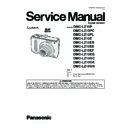Panasonic DMC-LZ10P / DMC-LZ10PC / DMC-LZ10PL / DMC-LZ10E / DMC-LZ10EB / DMC-LZ10EE / DMC-LZ10EF / DMC-LZ10EG / DMC-LZ10GC / DMC-LZ10GK / DMC-LZ10GN / DMC-LZ10EE9S / DMC-LZ10EE9K Service Manual ▷ View online
21
Fig. D2
8.3.2.
Removal of the LCD Unit
Fig. D3
22
8.3.3.
Removal of the SD Cover
Fig. D4
8.3.4.
Removal of the Front Case Unit
Fig. D5
23
8.3.5.
Removal of the Top Case Unit
Fig. D6
8.3.6.
Removal of the Flash Top P.C.B.
Fig. D7
24
Fig. D8
8.3.7.
Removal of the Main P.C.B.
Fig. D9
8.3.8.
Removal of the Lens Unit
Fig. D10
NOTE: (When Assembling)
Be sure to confirm the following points when assembling.
• The Screw is tightened enough.
• Assembling conditions are fine. (No distortion, no illegal-
• Assembling conditions are fine. (No distortion, no illegal-
space.)
• No dust and/or dirt on every Lens surfaces.
• LCD image is fine. (No dust and dirt on it, and no gradient
• LCD image is fine. (No dust and dirt on it, and no gradient
images.)
Click on the first or last page to see other DMC-LZ10P / DMC-LZ10PC / DMC-LZ10PL / DMC-LZ10E / DMC-LZ10EB / DMC-LZ10EE / DMC-LZ10EF / DMC-LZ10EG / DMC-LZ10GC / DMC-LZ10GK / DMC-LZ10GN / DMC-LZ10EE9S / DMC-LZ10EE9K service manuals if exist.