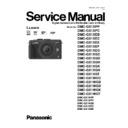Panasonic DMC-GX1XEE Service Manual ▷ View online
61
11.3.1.
Disassembly procedure
Important:
It must be performed inside of satisfied clean level.
(Satisfied clean level: Less than class 10,000 (Federal
Standard 209D))
(Satisfied clean level: Less than class 10,000 (Federal
Standard 209D))
11.3.1.1. Removal of the Decoration Ring
1. Decoration ring is sticked on the 1st lens frame unit.
2. Put the sheet so that the lens glass is fully covered.
3. Insert the needle to Gap (A) (between the decoration ring
2. Put the sheet so that the lens glass is fully covered.
3. Insert the needle to Gap (A) (between the decoration ring
and lens glass), and peel off the decoration ring gently.
11.3.1.2. Removal of the 1st Lens Frame
Unit
1. Remove the 3 screws (A).
11.3.1.3. Removal of a dust /dirt
1. Blow off the dust on the surface of the lens with a blower
brush.
2. Use lens cleaning KIT(BK) (VFK1900BK), if necessary.
62
11.3.2.
Assembly procedure
Important:
When tightening the screw, use a torque driver (RFKZ0456)
by ordering the screwing order with specified torque
described in each step.
by ordering the screwing order with specified torque
described in each step.
11.3.2.1. Installation of the 1st lens frame
unit
1. Tighten the 3 screws (A) with specified torque in numeri-
cal order.
(Torque Driver: RFKZ0456)
(Torque: 10 ± 1.0 N-cm)
(Torque Driver: RFKZ0456)
(Torque: 10 ± 1.0 N-cm)
11.3.2.2. Installation of the Decoration Ring
1. Use the Name Ring fixture (RFKZ0507)
2. Use new Decoration ring. (Do not use the one which is
2. Use new Decoration ring. (Do not use the one which is
removed.)
63
11.4. General description (Lens cleaning: Interchangeable Lens/H-H014)
When there is a dust/dirt inside surface of the 1st lens frame unit and/or subject side surface of the 2nd lens frame unit, remove it by
referring the following procedures.
referring the following procedures.
Important:
1. When removing the 1st lens frame unit, it has to be proceed inside of satisfied clean level.
(Less than class 10,000 (Federal Standard 209D))
As for clean box, refer to the "8.2. Clean Box", in details.
As for clean box, refer to the "8.2. Clean Box", in details.
2. When tighten the screws (A), use torque driver (RFKZ0456) with specified torque.
3. To keep the Lens performance, use only the 1st lens frame unit which was fitted as it was.
3. To keep the Lens performance, use only the 1st lens frame unit which was fitted as it was.
Therefore, the 1st lens frame unit is not supplied as spare parts.
Also do not exchange the 1st lens unit taking from others.
Also do not exchange the 1st lens unit taking from others.
64
11.4.1.
Method of cleaning inside of lens
11.4.1.1. Disassembly procedure
Important:
It must be performed inside of satisfied clean level.
(Satisfied clean level: Less than class 10,000 (Federal
Standard 209D))
(Satisfied clean level: Less than class 10,000 (Federal
Standard 209D))
1. Removal of the Decoration Ring
*.Decoration ring is sticked on the 1st lens frame unit.
*.Put the sheet so that the lens glass is fully covered.
*.Insert the needle to Gap “A” (between the Decoration
ring and Lens glass), and peel off the Decoration ring
gently.
*.Put the sheet so that the lens glass is fully covered.
*.Insert the needle to Gap “A” (between the Decoration
ring and Lens glass), and peel off the Decoration ring
gently.
2. Removal of the 1st Lens frame unit
*.Remove 3 screws (A).
*. Blow off the dust on the surface of the lens with a blower
brush.
*. Use lens cleaning KIT (BK)(VFK1900BK), if necessary.
11.4.1.2. Assembly procedure
IMPORTANT NOTICE:
*.When tightening the screw, use a Torque driver
(RFKZ0456) by ordering the screwing order with specified
torque descrived in each step.
(RFKZ0456) by ordering the screwing order with specified
torque descrived in each step.
1. Installation of the 1st Lens frame unit
*Tighten the 3 screws (A) with specified torgue in
numerical order.
numerical order.
2. Installation of the Decoration ring
*Install the Decoration ring by referring the phase mark.
(Use new one, Do not use the one which is removed.)
(Use new one, Do not use the one which is removed.)
* After installing the Decoration ring, press the decoration ring
with your finger.
Click on the first or last page to see other DMC-GX1XEE service manuals if exist.