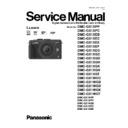Panasonic DMC-GX1XEE Service Manual ▷ View online
25
Applicable modes:
Recording Motion Pictures
Still pictures can be recorded even while recording a motion picture. (simultaneous
recording)
recording)
Screen here is an example of when the Recording Mode is set to
[
[
] (Programme AE Mode).
Start recording by pressing the motion picture
button.
button.
Elapsed recording time
Available recording time
Available recording time
Recording of motion picture appropriate for each mode is
possible.
possible.
The recording state indicator (red)
will flash while recording
motion pictures.
Stop the recording by pressing the motion picture button again.
Recording still pictures while recording motion pictures
During motion picture recording, press the
shutter button fully to record a still picture.
shutter button fully to record a still picture.
Simultaneous recording indicator
is displayed while
recording still pictures.
You can also take pictures using the Touch Shutter function.
26
6 Service Mode
6.1.
Error Code Memory Function
1. General description
This unit is equipped with history of error code memory function, and can be memorized 16 error codes in sequence from the
latest. When the error is occurred more than 16, the oldest error is overwritten in sequence.
The error code is not memorized when the power supply is shut down forcibly.
(i.e., when the unit is powered on by the battery, the battery is pulled out)
The error code is memorized to Flash-ROM when the unit has just before powered off.
latest. When the error is occurred more than 16, the oldest error is overwritten in sequence.
The error code is not memorized when the power supply is shut down forcibly.
(i.e., when the unit is powered on by the battery, the battery is pulled out)
The error code is memorized to Flash-ROM when the unit has just before powered off.
2. How to display
The error code can be displayed by ordering the following procedure:
• Preparation
Attach the fully charged Battery, and insert the SD memory card.
• Step 1. The temporary cancellation of “INITIAL SETTINGS”:
While keep pressing [ DISP. ], [ AF/AE LOCK ] and “[ RIGHT ] of Cursor buttons” simultaneously, turn the Power on.
• Step 2. Execute the error code display mode:
Press [ MENU/SET ], “[ LEFT ] of Cursor buttons” and [ AF/AE LOCK ] simultaneously with the step 1 condition.
The display is changed as shown below when the above buttons are pressed simultaneously.
Normal display
The display is changed as shown below when the above buttons are pressed simultaneously.
Normal display
→ Error code display → Camera information display → Normal display → .....
Example of Error Code Display
27
• Error Code List:
The error code consists of 8 bit data and it shows the following information.
Important notice about “Error Code List”
About "*" indication:
The third digit from the left is different as follows.
About "*" indication:
The third digit from the left is different as follows.
- In case of 0 (example: 2B001000)
When the third digit from the left shows “0”, this error occurred under the condition of INITIAL SETTINGS has been com-
pleted.
It means that this error is occurred basically at user side.
pleted.
It means that this error is occurred basically at user side.
- In case of 8 (example: 2B801000)
When the third digit from the left shows "8", this error occurred under the condition of INITIAL SETTINGS has been
released.
(Example; Factory assembling-line before unit shipment, Service mode etc.)
It means that this error is occurred at service side.
released.
(Example; Factory assembling-line before unit shipment, Service mode etc.)
It means that this error is occurred at service side.
• Step 3. How to exit from Error Code display mode:
Simply, turn the power off. (Since Error Code display mode is executed under the condition of temporary cancellation of
“INITIAL SETTINGS”, it wake up with normal condition when turn off the power.)
“INITIAL SETTINGS”, it wake up with normal condition when turn off the power.)
NOTE:
The error code can not be initialized.
28
7 Troubleshooting Guide
7.1.
Checking Method of Body and Interchangeable Lens
Click on the first or last page to see other DMC-GX1XEE service manuals if exist.