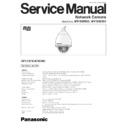Panasonic WV-NW960 / WV-NW964 Service Manual ▷ View online
CONTENTS
MAJOR OPERATING CONTROLS AND THEIR FUNCTIONS
...............................................................................1-1
LIST OF CONSUMPTION PARTS
...........................................................................................................................1-2
INSERT/REMOVE A mini SD MEMORY CARD
.....................................................................................................1-2
ADJUSTMENT PROCEDURE
.................................................................................................................................2-1
WIRING DIAGRAM
FOR WV-NW960 ..................................................................................................................................................3-1
FOR WV-NW964 ..................................................................................................................................................3-2
OVERALL BLOCK DIAGRAM
.................................................................................................................................3-3
SCHEMATIC DIAGRAM
MAIN BOARD (1/3) / SENSOR BOARD...............................................................................................................4-1
MAIN BOARD (2/3)...............................................................................................................................................4-2
MAIN BOARD (3/3) / TILT BOARD ......................................................................................................................4-3
SERVO BOARD (1/2) ...........................................................................................................................................4-4
SERVO BOARD (2/2) ...........................................................................................................................................4-5
NETWORK BOARD (1/4) .....................................................................................................................................4-6
NETWORK BOARD (2/4) .....................................................................................................................................4-7
NETWORK BOARD (3/4) .....................................................................................................................................4-8
NETWORK BOARD (4/4) .....................................................................................................................................4-9
SWITCH BOARD ................................................................................................................................................4-10
SD SLOT BOARD...............................................................................................................................................4-11
POWER BOARD FOR WV-NW960 ....................................................................................................................4-12
POWER BOARD FOR WV-NW964 ....................................................................................................................4-13
CONDUCTOR VIEW
MAIN BOARD (COMPONENT SIDE) ...................................................................................................................5-1
MAIN BOARD (PATTERN SIDE) .........................................................................................................................5-2
SERVO BOARD / SENSOR BOARD / TILT BOARD (COMPONENT SIDE) .......................................................5-3
SERVO BOARD / SENSOR BOARD (PATTERN SIDE) ......................................................................................5-4
NETWORK BOARD (COMPONENT SIDE) .........................................................................................................5-5
NETWORK BOARD (PATTERN SIDE) ................................................................................................................5-6
SWITCH BOARD ..................................................................................................................................................5-7
SD SLOT BOARD.................................................................................................................................................5-8
POWER BOARD FOR WV-NW960 ......................................................................................................................5-9
POWER BOARD FOR WV-NW964 ....................................................................................................................5-10
EXPLODED VIEW
(1/10) (MAIN UNIT-1) ...........................................................................................................................................6-1
(2/10) (MAIN UNIT-2) ...........................................................................................................................................6-2
(3/10) (MAIN UNIT-3) ...........................................................................................................................................6-3
(4/10) (MECHANICAL UNIT-1) .............................................................................................................................6-4
(5/10) (MECHANICAL UNIT-2) .............................................................................................................................6-5
(6/10) (CAMERA UNIT) ........................................................................................................................................6-6
(7/10) (DOME HOUSING UNIT-1) ........................................................................................................................6-7
(8/10) (DOME HOUSING UNIT-2) ........................................................................................................................6-8
(9/10) (UPPER BASE UNIT).................................................................................................................................6-9
(10/10) (PACKAGING)........................................................................................................................................6-10
REPLACEMENT PARTS LIST
................................................................................................................................7-1
1-1
MAJOR OPERATING CONTROLS AND THEIR FUNCTIONS
SW
2
ST
AR
T
SD
Protection sheet (Peel off)
Mini SD memory card slot
W
V-CW
960
Power LED
(Green)
(Green)
Link LED
(Orange)
(Orange)
Access LED
(Yellow)
(Yellow)
SD memory card
error LED (Red)
error LED (Red)
OPEN
LOCK
OPEN
External I/O cable
Microphone input cable (connector: white)
Audio output cable (connector: black)
RJ45 conversion connector (provided)
Output cable for adjustment-specific monitor
Network cable
Safety wire
Housing attachment base
Rear sun shield (provided)
Front sun shield (provided)
Sun shield
(Attached at factory)
(Attached at factory)
Dome cover
* Do not detach the dome cover.
* Do not detach the dome cover.
Attachment pipe
SD
III
Power cable for WV-NW964
Power cable for WV-NW960
Black
White
To an outlet (24 V AC, 50Hz)
>
w
o
l
e
b
m
o
r
f
w
e
i
V
<
>
d
l
e
i
h
s
n
u
s
e
h
t
f
o
n
o
i
t
r
o
p
r
e
p
p
U
<
1-2
LIST OF CONSUMPTION PARTS
• Those figures are just for a reference under 35 °C environmental temperature and not for a guarantee.
It changes depending on the actual environment/operating condition.
• Part numbers of these consumption parts are described in Replacement Parts List on page 7-1.
REF. NO.
PART NAME
LIFE
MO1, 2
Pan Motor Ass'y, Tilt Motor Ass'y
M51
Lens Ass'y (Focus Motor, Zoom Motor)
* Lens Motor itself is not supplied, but only
supplied as assembly.
* Lens Motor itself is not supplied, but only
supplied as assembly.
2.16 million actions
(19 200 hours)
(19 200 hours)
M41
Slip Ring
3.7 million actions
MO3, 4
Fan A, B
45 000 hours
Each 3.7 million actions
INSERT/REMOVE A mini SD MEMORY CARD
Important:
Before inserting the mini SD memory card, turn off the power of the camera first.
Insert a mini SD memory card
Step 1
Position the camera in order to see the upper portion of
the sun shield.
the sun shield.
• When attaching to the housing attachment base,
detach the sun shield from the housing attachment
base.
base.
Step 2
Flip the protection sheet as shown in the illustration.
S
W
2
REAR
S
W
2
RE
AR
STA
RT
Protection sheet
1-3
Remove the mini SD memory card
Important:
Before removing the mini SD memory card, select "Not use" for "SD memory card" on the [SD memory card] tab
of "Basic Setup" on the setup menu first. After configuring the setting above, turn off the power of the camera and
then remove the mini SD memory card.
of "Basic Setup" on the setup menu first. After configuring the setting above, turn off the power of the camera and
then remove the mini SD memory card.
Step 1
Detach the sunshield from the housing attachment base, and then position the camera in order to see the upper por-
tion of the sun shield.
tion of the sun shield.
Step 2
Flip the protection sheet by following step 2 of "Insert a mini SD memory card" section.
Step 3
Release the locked mini SD memory card by pushing the card and then pull the mini SD memory card from the slot.
• Put the protection sheet back into place as it was after inserting the mini SD memory card.
Step 3
Insert the mini SD memory card into the mini SD card
memory slot.
memory slot.
• Put the protection sheet back into place as it was
after inserting the mini SD memory card.
Important:
The mini SD memory card should be inserted with
the insertion direction as printed on the protection
sheet. If it is inserted with wrong insertion direction
with force, it may cause malfunction.
the insertion direction as printed on the protection
sheet. If it is inserted with wrong insertion direction
with force, it may cause malfunction.
Step 4
Attach the sun shield to the housing attachment base.
Step 5
Select "Use" for "SD memory card" on the [SD memory card] tab of "Basic Setup" on the setup menu.
Step 6
Select "Format" for "SD memory card" on the [SD memory card] tab of "Basic Setup" on the setup menu.
S
W
2
REAR
START
Mini SD memory card
Mini SD memory card slot
Click on the first or last page to see other WV-NW960 / WV-NW964 service manuals if exist.