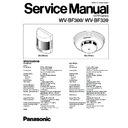Panasonic WV-BF300 / WV-BF320 Service Manual ▷ View online
WV-BF300/ WV-BF320
CCTV Camera
ORDER NO. AVS9911208C8
WV-BF300
WV-BF320
Camera
Pick-up Device:
Pick-up Device:
512 (H) x 582 (V) pixels,
Interline Transfer CCD
Interline Transfer CCD
Scanning Area:
3.61 (H) x 2.70 (V) mm (Equivalent to scan
ning area of 1/4”pick-up tube)
ning area of 1/4”pick-up tube)
Scanning System:
2 : 1 interlace
Scanning:
625 lines / 50 fields / 25 frames
Horizontal:
15.625 kHz
Vertical:
50 Hz
Synchronization:
Internal
Video Output:
1.0 V[p-p] composite 75
Ω
(Standard RCA type pin plug)
Horizontal Resolution:
380 lines at centre
Signal-to-Noise Ratio:
46 dB (AGC OFF, weight ON)
Minimum Illumination:
2.1 lx (0.21 foot-candle) at F2.8
Automatic Gain Control (AGC):
+15 dB preset
Electronic Light Control (ELC):
Equivalent to continuous variable shutter
speed between 1/50 s and 1/96 000 s
speed between 1/50 s and 1/96 000 s
White Balance:
ATW (Automatic Tracing White Balance)
preset
preset
Angular Field of View:
Horizontal; 45˚, Vertical; 34˚
Power Requirement:
6 V DC 0.2 A by exclusive AC adapter
model A20620GPA
Ambient Operating Temperature: -10°C - +50°C (14°F - +122°F)
Ambient Operating Humidity:
Ambient Operating Humidity:
Less than 90 %
Dimensions:
70 (W) x 80 (H) x 38 (D) mm
[2-3/4” (W) x 3-1/8” (H) x 1-1/2” (D)]
[2-3/4” (W) x 3-1/8” (H) x 1-1/2” (D)]
Weight:
115 g (0.25 lbs.)
SPECIFICATIONS
WV-BF300
Camera
Pick-up Device:
Pick-up Device:
512 (H) x 582 (V) pixels,
Interline Transfer CCD
Interline Transfer CCD
Scanning Area:
3.61 (H) x 2.70 (V) mm (Equivalent to scan
ning area of 1/4” pick-up tube)
ning area of 1/4” pick-up tube)
Scanning System:
2 : 1 interlace
Scanning:
625 lines / 50 fields / 25 frames
Horizontal:
15.625 kHz
Vertical:
50 Hz
Synchronization:
Internal
Video Output:
1.0 V[p-p] composite 75
Ω
(Standard RCA type pin plug)
Horizontal Resolution:
380 lines at centre
Signal-to-Noise Ratio:
46 dB (AGC OFF, weight ON)
Minimum Illumination:
0.5 lx (0.05 foot-candle) at F2.8
Automatic Gain Control (AGC):
+15 dB preset
Electronic Light Control (ELC):
Equivalent to continuous variable shutter
speed between 1/50 s and 1/96 000 s
speed between 1/50 s and 1/96 000 s
White Balance:
ATW (Automatic Tracing White Balance)
preset
preset
Angular Field of View:
Horizontal; 45˚, Vertical; 34˚
Power Requirement:
6 V DC 0.2 A by exclusive AC adapter
model A20620GPA
model A20620GPA
Ambient Operating Temperature: -10°C - +50°C (14°F - 122°F)
Ambient Operating Humidity:
Ambient Operating Humidity:
Less than 90 %
Dimensions:
f129 x 46.5 mm [f5-1/16” x 1-13/16”]
Weight:
160 g [0.35 lbs]
WV-BF320
WV-BF300/ WV-BF320
This service information is designed for experienced repair technicians only and is not designed for use by the
general public.
It does not contain warnings or cautions to advise non-technical individuals of potential dangers in attempting to
service a product.
Products powered by electricity should be serviced or repaired only by experienced professional technicians. Any
attempt to service or repair the product or products dealt with in this service information by anyone else could
result in serious injury or death.
general public.
It does not contain warnings or cautions to advise non-technical individuals of potential dangers in attempting to
service a product.
Products powered by electricity should be serviced or repaired only by experienced professional technicians. Any
attempt to service or repair the product or products dealt with in this service information by anyone else could
result in serious injury or death.
!
WARNING
CAUTION
RISK OF ELECTRIC SHOCK
DO NOT OPEN
CAUTION:
TO REDUCE THE RISK OF ELECTRIC SHOCK,
DO NOT REMOVE COVER (OR BACK). NO USER
SERVICEABLE PARTS INSIDE.
REFER SERVICEING TO QUALIFIED SERVICE
PERSONNEL.
TO REDUCE THE RISK OF ELECTRIC SHOCK,
DO NOT REMOVE COVER (OR BACK). NO USER
SERVICEABLE PARTS INSIDE.
REFER SERVICEING TO QUALIFIED SERVICE
PERSONNEL.
This symbol warns the user that uninsuland voltage
within the unit may have sufficient magnitude to cause
electric shock. Therefore, it is dangerous to make any kind of
contact with any inside part of this unit.
within the unit may have sufficient magnitude to cause
electric shock. Therefore, it is dangerous to make any kind of
contact with any inside part of this unit.
This symbol alerts the user that impotant literature concerning
the operation and maintenance of this has been included.
Therefore, it should be read carefully in order to avoid
any problems.
the operation and maintenance of this has been included.
Therefore, it should be read carefully in order to avoid
any problems.
T
here are special components used in this equipment which are important for safety. These parts are indicated
by the mark on the schematic diagram and the replacement parts list. It is essential that these critical
parts should be replaced with manufacturer's specified parts to prevent X-radiation, shock, fire, or other hazards.
Do not modify the original design without permission of manufacture.
IMPORTANT SAFETY NOTICE
AC Adapter
Input:
Input:
230 V AC, 50 Hz
Output:
6 V DC, 0.2 A, 1.2 VA
Weights and dimensions indicated are approximate.
Specifications are subject to change without notice.
Specifications are subject to change without notice.
Note: Noise may appear in the monitor images when the camera is used
under high-temperature and low-light conditions.
WV-BF300
1. Determine the place on the wall where you want to install the camera.
Then make a hole (approx. f15 mm) in the wall referring to the diagram
above.
above.
Mounting the camera (by leading the cables through a hole
in the wall)
To make a hole for the cables in the wall where the camera is to be installed,
proceed as follows:
proceed as follows:
INSTALLATION
WV-BF300
AC Adapter
Input:
Input:
230 V AC 50 Hz
Output:
6 V DC, 0.2 A, 1.2 VA
Weights and dimensions indicated are approximate.
Specifications are subject to change without notice.
Specifications are subject to change without notice.
Note: Noise may appear in the monitor images when the camera is used
under high-temperature and low-light conditions.
WV-BF320
WV-BF320
80 mm (3-1/8”)
80 mm (3-1/8”)
15 mm (9/16”)
Arrow Mark for
upright positioning
of image
upright positioning
of image
1. Determine the place on the ceiling where you want to install the camera.
Then make a hole (approx. f15 mm) in the ceiling referring to the dia-
gram at right.
gram at right.
Mounting the camera (by leading the cables through a hole
in the ceiling)
in the ceiling)
To make a hole for the cables in the ceiling where the camera is to be
installed, proceed as follows:
installed, proceed as follows:
15mm (9/16”)
50mm (2”)
WV-BF300/ WV-BF320
– 1 –
3. Pass the cables through the cable hole.
4. Connect the cables as shown in the diagram.
2. Detach the panel cover by pressing it at the top and bottom as shown in
the diagram.
To AC Adapter
To Video Input
5. Mount the camera onto the wall by fixing it with the mounting screws.
Note:
To monitor images in upright position, confirm that the cable outlet
is up as shown in the diagram before fixing the camera with the
screws.
is up as shown in the diagram before fixing the camera with the
screws.
6. Attach the panel cover. Make sure that the cover is closed firmly and that
the camera wires are not caught.
WV-BF300
2. Detach the panel cover by rotating it counterclockwise.
3. Pass the cables through the cable hole.
4. Connect the cables as shown in the diagram.
5. Mount the camera onto the ceiling by fixing it with the mounting screws.
Note: The arrow mark on the camera’s base plate indicates the direction
of the camera and coincides with the top of the image displayed on
the monitor. To monitor images in upright position, confirm that the
arrow mark points in the right direction before fixing the camera
with the screws.
the monitor. To monitor images in upright position, confirm that the
arrow mark points in the right direction before fixing the camera
with the screws.
WV-BF320
To AC Adapter
To Video Input
Arrow mark
6. Attach the panel cover to match the “Panasonic” logo and arrow mark,
and rotate the cover clockwise. Make sure the panel cover is closed
firmly.
firmly.
WV-BF300/ WV-BF320
– 2 –
M3
M4
PCB1
M5
M6
M7
M8
M10
M12
M1
M2
A
A
4
M11
Serial No. Label
M21
M20
M20
M20
M16
M15
M17,18
CCTV Camera
PACKAGING
3
2
1
No.
Screws
Description
1
XQN1.6+A3FN
Pan Head Screws for Precision Equipment
2
XSB3+4FXK
Binding Head Black Machine Screws
3
XTN3+5GFX
Pan Head Tapping Screws
4
XTN3+6GFXK
Pan Head Tapping Black Screws
⃝
Numbers show Screws.
E1
F1
CN1
M19
EXPLODED VIEW for WV-BF300
Display