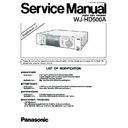Panasonic WJ-HD500A Service Manual / Supplement ▷ View online
WJ-HD500A
ORDER NO. AVS0302469S8
Digital Disk Recorder
REMOTO
ALARM
GROUP
SELECT
PLAY PPAUSE
REV
FWD
INDEX
ALARM SEARC
H
DISPLAY
ALARM
RESET
RESET
ALARM
SUSPEND
HDD
FULL
TIMER
OPRATE
Digital Disk
Recorder
WJ-HD
500
A
LOCK
SPOT
MULTISCREEN
MULTISCREEN
MULTISCREEN
SELECT
EL-ZOOM
REC REVIEW
REC STOP
1
2
3
4
5
6
7
8
9
10
11
12
13
14
15
16
SET
+
-
FS
16
Supplement - 1
Please file and use this supplement service manual together with the original service manual for the Model No.
WJ-HD500A, Order No. AVS0111411C8.
LIST OF MODIFICATION
■
MAIN BOARD
Modification :
8
PLD and its peripheral circuit have been added.
8
Audio amplifier and input select switch have been added.
8
Board itself has been changed.
Applicable from :
May, 2002 (Serial No. BEAxxxxx and higher.)
■
FRONT BOARD
Modification :
8
Switches on the Front Board, board itself and buttons have been changed.
Applicable from :
June, 2002 (Serial No. BFAxxxxx and higher.)
■
POWER BOARD
Modification :
8
Variable Resistor has been deleted.
Applicable from :
November, 2002 (Serial No. BKAxxxxx and higher.)
■
ADJUSTMENT PROCEDURE
8
+5V Adjustment
This adjustment is applied only for Serial No. BJAxxxxx and lower.
As for Serial No. BKAxxxxx and higher, this adjustment is not required.
As for Serial No. BKAxxxxx and higher, this adjustment is not required.
2 0 0 3
M a t s u s h i t a E l e c t r i c I n d u s t r i a l C o . , L t d .
A l l r i g h t s r e s e r v e d . U n a u t h o r i z e d c o p y i n g a n d
d i s t r i b u t i o n i s a v i o l a t i o n o f l a w .
d i s t r i b u t i o n i s a v i o l a t i o n o f l a w .
This service information is designed for experienced repair technicians only and is not designed for use by the
general public.
It does not contain warnings or cautions to advise non-technical individuals of potential dangers in attempting to
service a product.
Products powered by electricity should be serviced or repaired only by experienced professional technicians. Any
attempt to service or repair the product or products dealt with in this service information by anyone else could
result in serious injury or death.
general public.
It does not contain warnings or cautions to advise non-technical individuals of potential dangers in attempting to
service a product.
Products powered by electricity should be serviced or repaired only by experienced professional technicians. Any
attempt to service or repair the product or products dealt with in this service information by anyone else could
result in serious injury or death.
Y
WARNING
CAUTION
RISK OF ELECTRIC SHOCK
DO NOT OPEN
CAUTION:
TO REDUCE THE RISK OF ELECTRIC SHOCK,
DO NOT REMOVE COVER (OR BACK). NO USER
SERVICEABLE PARTS INSIDE.
REFER SERVICING TO QUALIFIED SERVICE
PERSONNEL.
TO REDUCE THE RISK OF ELECTRIC SHOCK,
DO NOT REMOVE COVER (OR BACK). NO USER
SERVICEABLE PARTS INSIDE.
REFER SERVICING TO QUALIFIED SERVICE
PERSONNEL.
This symbol warns the user that uninsulated voltage within
the unit may have sufficient magnitude to cause electric
shock. Therefore, it is dangerous to make any kind of contact
with any inside part of this unit.
the unit may have sufficient magnitude to cause electric
shock. Therefore, it is dangerous to make any kind of contact
with any inside part of this unit.
This symbol alerts the user that important literature concerning
the operation and maintenance of this has been included.
Therefore, it should be read carefully in order to avoid
any problems.
the operation and maintenance of this has been included.
Therefore, it should be read carefully in order to avoid
any problems.
T
here are special components used in this equipment which are important for safety. These parts are indicated
by the ”
Y
” mark on the schematic diagram and the replacement parts list. It is essential that these critical
parts should be replaced with manufacturer's specified parts to prevent X-radiation, shock, fire, or other hazards.
Do not modify the original design without permission of manufacture.
IMPORTANT SAFETY NOTICE
Warning
The lithium battery in this equipment must only be
replaced by qualified personnel. When necessary,
contact your local Panasonic supplier.
replaced by qualified personnel. When necessary,
contact your local Panasonic supplier.
CAUTION
Danger of explosion if battery is incorrectly replaced.
Replace only with the same or equivalent type recommended
by the equipment manufacturer. Discard used batteries
according to manufacturer's instructions.
Replace only with the same or equivalent type recommended
by the equipment manufacturer. Discard used batteries
according to manufacturer's instructions.
CONTENTS
How To Distinguish Main Board . . . . . . . . . . . . . . . . . . . . . . . . . . . . . . . . . . . . . . . . . . . . . . . . . . . . . . . . . . . . . . 1
DIP Switch Setting of Main Board . . . . . . . . . . . . . . . . . . . . . . . . . . . . . . . . . . . . . . . . . . . . . . . . . . . . . . . . . . . . . 2
Block Diagram
Main Board (1/10) . . . . . . . . . . . . . . . . . . . . . . . . . . . . . . . . . . . . . . . . . . . . . . . . . . . . . . . . . . . . . . . . . . . . . . . . . 3
Main Board (2/10) . . . . . . . . . . . . . . . . . . . . . . . . . . . . . . . . . . . . . . . . . . . . . . . . . . . . . . . . . . . . . . . . . . . . . . . . .4
Main Board (3/10) . . . . . . . . . . . . . . . . . . . . . . . . . . . . . . . . . . . . . . . . . . . . . . . . . . . . . . . . . . . . . . . . . . . . . . . . .5
Main Board (4/10)/(5/10) . . . . . . . . . . . . . . . . . . . . . . . . . . . . . . . . . . . . . . . . . . . . . . . . . . . . . . . . . . . . . . . . . . . .6
Main Board (6/10)/Rear Board . . . . . . . . . . . . . . . . . . . . . . . . . . . . . . . . . . . . . . . . . . . . . . . . . . . . . . . . . . . . . . . .7
Main Board (7/10) . . . . . . . . . . . . . . . . . . . . . . . . . . . . . . . . . . . . . . . . . . . . . . . . . . . . . . . . . . . . . . . . . . . . . . . . .8
Main Board (8/10)/(9/10)/BNC Board . . . . . . . . . . . . . . . . . . . . . . . . . . . . . . . . . . . . . . . . . . . . . . . . . . . . . . . . . . .9
Main Board (8/10)/(10/10) . . . . . . . . . . . . . . . . . . . . . . . . . . . . . . . . . . . . . . . . . . . . . . . . . . . . . . . . . . . . . . . . . .10
Schematic Diagram
Main Board (1/10) . . . . . . . . . . . . . . . . . . . . . . . . . . . . . . . . . . . . . . . . . . . . . . . . . . . . . . . . . . . . . . . . . . . . . . . .11
Main Board (2/10) . . . . . . . . . . . . . . . . . . . . . . . . . . . . . . . . . . . . . . . . . . . . . . . . . . . . . . . . . . . . . . . . . . . . . . . .12
Main Board (3/10) . . . . . . . . . . . . . . . . . . . . . . . . . . . . . . . . . . . . . . . . . . . . . . . . . . . . . . . . . . . . . . . . . . . . . . . .13
Main Board (4/10) . . . . . . . . . . . . . . . . . . . . . . . . . . . . . . . . . . . . . . . . . . . . . . . . . . . . . . . . . . . . . . . . . . . . . . . .14
Main Board (5/10) . . . . . . . . . . . . . . . . . . . . . . . . . . . . . . . . . . . . . . . . . . . . . . . . . . . . . . . . . . . . . . . . . . . . . . . .15
Main Board (6/10) . . . . . . . . . . . . . . . . . . . . . . . . . . . . . . . . . . . . . . . . . . . . . . . . . . . . . . . . . . . . . . . . . . . . . . . .16
Main Board (7/10) . . . . . . . . . . . . . . . . . . . . . . . . . . . . . . . . . . . . . . . . . . . . . . . . . . . . . . . . . . . . . . . . . . . . . . . .17
Main Board (8/10)/BNC Board . . . . . . . . . . . . . . . . . . . . . . . . . . . . . . . . . . . . . . . . . . . . . . . . . . . . . . . . . . . . . . .18
Main Board (9/10) . . . . . . . . . . . . . . . . . . . . . . . . . . . . . . . . . . . . . . . . . . . . . . . . . . . . . . . . . . . . . . . . . . . . . . . .19
Main Board (10/10) . . . . . . . . . . . . . . . . . . . . . . . . . . . . . . . . . . . . . . . . . . . . . . . . . . . . . . . . . . . . . . . . . . . . . . .20
Power Board . . . . . . . . . . . . . . . . . . . . . . . . . . . . . . . . . . . . . . . . . . . . . . . . . . . . . . . . . . . . . . . . . . . . . . . . . . . .21
Conductor View
Main Board (Component Side View)/BNC Board . . . . . . . . . . . . . . . . . . . . . . . . . . . . . . . . . . . . . . . . . . . . . . . . .22
Main Board (Pattern Side View) . . . . . . . . . . . . . . . . . . . . . . . . . . . . . . . . . . . . . . . . . . . . . . . . . . . . . . . . . . . . . .23
Front Board/LED Board . . . . . . . . . . . . . . . . . . . . . . . . . . . . . . . . . . . . . . . . . . . . . . . . . . . . . . . . . . . . . . . . . . . .24
Exploded View . . . . . . . . . . . . . . . . . . . . . . . . . . . . . . . . . . . . . . . . . . . . . . . . . . . . . . . . . . . . . . . . . . . . . . . . . . . . .25
Replacement Parts List . . . . . . . . . . . . . . . . . . . . . . . . . . . . . . . . . . . . . . . . . . . . . . . . . . . . . . . . . . . . . . . . . . . . .26
■
As for the rest of information, please refer to the original service manual for WJ-HD500A according to the list below.
8
Major Operating Controls and Their Functions
8
Dip Switch Setting of SCSI-IDE Board
8
Adjustment Procedure
8
Location of Test Points and Adjusting Controls
8
Wiring Diagram
8
Block Diagram
Analog Board
Front Board/LED Board
Motion Detector Board
8
Schematic Diagram
Analog Board (1/2), (2/2)
Front Board/LED Board
Rear Board (1/2), (2/2)
Motion Detector Board (1/2), (2/2)
8
Conductor View
Analog Board
Power Board
Rear Board
Motion Detector Board
– 1 –
HOW TO DISTINGUISH MAIN BOARD
Model Number
WJ-HD500A/G
WJ-HD500A/G3
(Main Label is "WJ-HD500A".)
(Main Label is "WJ-HD500A".)
Serial Number
BDAxxxxx or lower
between BEAxxxxx
BKAxxxxx or higher
and BKAxxxxx
Printing on the Board
JH50AJRZ1A
JH50AJRZ1B or JH50AJRZ1C
Hardware Version
How to check Hardware/Software version.
and Software Version
Hardware Version is 2.00.
Hardware Version is 2.10.
Hardware Version is 2.10.
Software Version is 1.6
∗
.
Software Version is 1.6
∗
.
Software Version is 2.
∗∗
.
8
Press the SETUP/ESC button for two seconds or more, then the SETUP menu will appear on the monitor
screen.
screen.
8
Move the cursor to SYSTEM SETUP by pressing the
o
or
i
button, then press the SET button.
The SYSTEM SETUP menu appears on the monitor screen.
8
Move the cursor to SYSTEM INFORMATION by pressing the
o
or
i
button, then press the SET button.
The SYSTEM INFORMATION menu appears on the monitor screen.
HARDWARE VERSION MAIN *.**
9-5 SYSTEM INFORMATION
VMD *.**
SOFTWARE VERSION MAIN *.**
N/W *.**
N/W *.**