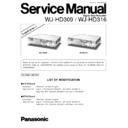Panasonic WJ-HD309 / WJ-HD316 Service Manual / Supplement ▷ View online
ORDER NO. AVS0409591S8
Digital Disk Recorder
WJ-HD309 / WJ-HD316
Please file and use this supplement-1 service manual together with the original service manual for Model No.
WJ-HD316, Order No. AVS0406570C8 and simplified service manual for Model No. WJ-HD309, Order No.
AVS0407580C8.
LIST OF MODIFICATION
■
ATA-B Board
Modification :
Board itself has been changed.
Applicable from : August, 2004 (Serial No. DHA00081 and higher) / WJ-HD316.
September, 2004 (Serial No. DHA00001 and higher) / WJ-HD309.
■
ATA-C Board
Modification :
Board itself has been changed.
Applicable from : August, 2004 (Serial No. DHA00081 and higher) / WJ-HD316.
September, 2004 (Serial No. DHA00001 and higher) / WJ-HD309.
M a t s u s h i t a E l e c t r i c I n d u s t r i a l C o . , L t d .
A l l r i g h t s r e s e r v e d . U n a u t h o r i z e d c o p y i n g a n d
d i s t r i b u t i o n i s a v i o l a t i o n o f l a w .
d i s t r i b u t i o n i s a v i o l a t i o n o f l a w .
2 0 0 4
The Product with PbF
Supplement-1
TIMER
ERROR
ALARM
RESET
RESET
HDD 1
HDD 2
PULL
ALARM
ALARM
SUSPEND
OPERATE
MONITOR1
MONITOR2
SHIFT
DISK SELECT
EL-ZOOM
COPY
TEXT
MARK
PAN/
TILT
ZOOM/
FOCUS
IRIS
LISTED
BUSY
A-B
REPEAT
PAN/TILT
SLOW
SETUP
/ESC
SEARCH
REV
FWD
SET
GOTO
LAST
PRESET
/AUTO
/AUTO
LOGOUT
OSD
SEQ
1
6
4
2
5
9
7
8
0
3
- REC STOP
REC-
STOP
PAUSE
PLAY
Digital Disk Record
er
WJ-HD
TIMER
ERROR
ALARM
RESET
RESET
HDD 1
HDD 2
PULL
ALARM
ALARM
SUSPEND
OPERATE
Digital Disk Record
er
WJ-HD
316
316
MONITOR1
MONITOR2
SHIFT
DISK SELECT
EL-ZOOM
COPY
TEXT
MARK
PAN/
TILT
ZOOM/
FOCUS
IRIS
LISTED
BUSY
A-B
REPEAT
PAN/TILT
SLOW
SETUP
/ESC
SEARCH
REV
FWD
SET
GOTO
LAST
PRESET
/AUTO
/AUTO
LOGOUT
OSD
SEQ
1
4
7
8
9
11
12
13
14
15
16
10/0
5
2
6
3
- REC STOP
REC-
STOP
PAUSE
PLAY
WJ-HD309
WJ-HD316
CAUTION
RISK OF ELECTRIC SHOCK
DO NOT OPEN
CAUTION:
TO REDUCE THE RISK OF ELECTRIC SHOCK,
DO NOT REMOVE COVER (OR BACK). NO USER
SERVICEABLE PARTS INSIDE.
REFER SERVICING TO QUALIFIED SERVICE
PERSONNEL.
TO REDUCE THE RISK OF ELECTRIC SHOCK,
DO NOT REMOVE COVER (OR BACK). NO USER
SERVICEABLE PARTS INSIDE.
REFER SERVICING TO QUALIFIED SERVICE
PERSONNEL.
This symbol warns the user that uninsulated voltage within
the unit may have sufficient magnitude to cause electric
shock. Therefore, it is dangerous to make any kind of contact
with any inside part of this unit.
the unit may have sufficient magnitude to cause electric
shock. Therefore, it is dangerous to make any kind of contact
with any inside part of this unit.
This symbol alerts the user that important literature concerning
the operation and maintenance of this has been included.
Therefore, it should be read carefully in order to avoid
any problems.
the operation and maintenance of this has been included.
Therefore, it should be read carefully in order to avoid
any problems.
T
here are special components used in this equipment which are important for safety. These parts are indicated
by the ”
Y
” mark on the schematic diagram and the replacement parts list. It is essential that these critical
parts should be replaced with manufacturer's specified parts to prevent X-radiation, shock, fire, or other hazards.
Do not modify the original design without permission of manufacture.
IMPORTANT SAFETY NOTICE
About Lead Free Solder (PbF)
Distribution of PbF PCB:
PCBs (manufactured) using lead free solder (PbF) will have a stamp on the PCB.
Caution:
8
Lead free solder has a higher melting point than standard solder. Typically the melting points is 35
°
C – 40
°
C
(95
°
F – 104
°
F) higher. Please use a soldering iron with temperature control and adjust it to 360
°
C – 370
°
C
(680
°
F – 698
°
F). In case of using high temperature soldering iron, please be careful not to heat too long.
8
Lead free solder will tend to splash when heated too high (600
°
C / 1112
°
F).
8
Lead free solder (Sn - 3.0Ag – 0.5Cu) or equivalents are recommended on repairing our lead free soldered PCB.
Y
WARNING
This service information is designed for experienced repair technicians only and is not designed for use by the
general public.
It does not contain warnings or cautions to advise non-technical individuals of potential dangers in attempting to
service a product.
Products powered by electricity should be serviced or repaired only by experienced professional technicians. Any
attempt to service or repair the product or products dealt with in this service information by anyone else could
result in serious injury or death.
general public.
It does not contain warnings or cautions to advise non-technical individuals of potential dangers in attempting to
service a product.
Products powered by electricity should be serviced or repaired only by experienced professional technicians. Any
attempt to service or repair the product or products dealt with in this service information by anyone else could
result in serious injury or death.
CONTENTS
SCHEMATIC DIAGRAM
ATA-B BOARD
PARTITION DIAGRAM................................................................................................................................3-34-1
[
1
] ...............................................................................................................................................................3-34-2
[
2
] ...............................................................................................................................................................3-34-3
[
3
] ...............................................................................................................................................................3-34-4
[
4
] ...............................................................................................................................................................3-34-5
ATA-C BOARD ..................................................................................................................................................3-35
CONDUCTOR VIEW
ATA-B BOARD ....................................................................................................................................................4-7
ATA-C BOARD ....................................................................................................................................................4-8
REPLACEMENT PARTS LIST
ATA-B BOARD / ATA-C BOARD ............................................................................................................................6
3-34-1
<LOCATION MARK>
(Refer to the page 3-34-2.)
(Refer to the page 3-34-4.)
(Refer to the page 3-34-3.)
(Refer to the page 3-34-5.)
• The Location Mark indicated in each Schematic Diagram of ATA-B Board is as follows.
<Example>
For Schematic Diagram
of ATA-B Board [
For Schematic Diagram
of ATA-B Board [
1
] :
• The Schematic Diagram of ATA-B Board is described by 4 partitions.
• When connecting all the Schematic diagram, refer to this Partition Diagram.
• When connecting all the Schematic diagram, refer to this Partition Diagram.
Location of each Schemaitc diagram is marked ( ) in the diagram.
Location Mark
ATA-B BOARD
1
A
B
C
D
E
F
2
3
4
5
6
7
PARTITION DIAGRAM FOR SCHEMATIC DIAGRAM
OF ATA-B BOARD
3-34-2
SCHEMATIC DIAGRAM OF ATA-B BOARD [
1
]
PRIMARY
SECONDARY
<LOCATION MARK>
DD1[14]
DD1[10]
DD1[5]
DD1[4]
DD1[9]
DD1[6]
DD1[8]
HDD1_DMACK#
DD1[12]
DD1[13]
DD1[15]
DD1[11]
DD1[3]
DD1[1]
DD1[0]
HDD1_IORDY
DD1[2]
DD1[7]
HDD1_DMARQ
HDD1_INTRQ
HDD1_DA[0]
HDD1_DA[1]
HDD1_DIOR#
HDD1_DIOW#
HDD1_CS#[0]
HDD1_CS#[1]
HDD1_DA[2]
HDD1_DASP#
HDD1_PDIAG#
HDD1_INTRQ
HDD1_IORDY
HDD1_DMARQ
HDD1_DIOW#
HDD1_DIOR#
HDD1_DMACK#
HDD1_DA[1]
HDD1_DA[0]
HDD1_DA[2]
HDD1_CS#[0]
HDD1_CS#[1]
DD1[7]
DD1[8]
DD1[6]
DD1[9]
DD1[5]
DD1[10]
DD1[4]
DD1[11]
DD1[3]
DD1[12]
DD1[2]
DD1[13]
DD1[1]
DD1[14]
DD1[0]
DD1[15]
HDD2_DMARQ
HDD2_DIOW#
HDD2_DIOR#
HDD2_IORDY
HDD2_DMACK#
HDD2_INTRQ
HDD2_DA[1]
HDD2_PDIAG#
HDD2_DA[0]
HDD2_DA[2]
HDD2_CS#[0]
HDD2_CS#[1]
HDD2_DASP#
DD2[15]
HDD1_DASP#
HDD1_PDIAG#
CN1
1
GND
2
DASP#
3
CS1#
4
CS0#
5
DA2
6
DA0
7
PDIAG#
8
DA1
9
RESERVE
10
INTRQ
11
GND
12
DMACK#
13
CSEL
14
IORDY
15
GND
16
DIOR#
17
GND
18
DIOW#
19
GND
20
DMARQ
21
[KEYPIN]
22
GND
23
DD15
24
DD0
25
DD14
26
DD1
27
DD13
28
DD2
29
DD12
30
DD3
31
DD11
32
DD4
33
DD10
34
DD5
35
DD9
36
DD6
37
DD8
38
DD7
39
GND
40
RST_HDD1#
41
GND
42
DASP#
43
CS1#
44
CS0#
45
DA2
46
DA0
47
PDIAG#
48
DA1
49
RESERVE
50
INTRQ
51
GND
52
DMACK#
53
CSEL
54
IORDY
55
GND
56
DIOR#
57
GND
58
DIOW#
59
GND
60
DMARQ
61
[KEYPIN]
62
GND
DGND
R22
82
R23
82
DGND
R34
10k
C16
0.1
Z8
1
2
3
6
7
8
DGND
R26
82
C17
0.1
OE_HDD5V
R50
10k
R21
82
R8
5.6k
DGND
Z5
1
2
3
6
4
5
4
5
4
5
4
5
7
8
Z6
1
2
3
6
7
8
R29
82
R6
4.7k
R24
82
R51
10k
C18
0.1
C15
0.1
V3D22
DGND
R25
82
R61
100k
R28
82
R42 100k
R27
82
DGND
R49
10k
R36
0
R30
82
IC102
1
OE
2
A
3
GND
4
Y
5
Vcc
Z7
100
100
100
100
1
2
3
6
7
8
DGND
V3D21
C115
0.1
V3D21
RST_HDD1#
R20
82
R7
10k
ATA_DIR
R1
4.7k
R33
10k
V3D11
IC3
1
1DIR
2
1B1
3
1B2
4
GND_1
5
1B3
6
1B4
7
VCC_1
8
1B5
9
1B6
10
GND_2
11
1B7
12
1B8
13
2B1
14
2B2
15
GND_3
16
2B3
17
2B4
18
VCC_2
19
2B5
20
2B6
21
GND_4
22
2B7
23
2B8
24
2DIR
2OE
2A8
2A7
GND_5
2A6
2A5
VCC_3
2A4
2A3
GND_6
2A2
2A1
1A8
1A7
GND_7
1A6
1A5
VCC_4
1A4
1A3
GND_8
1A2
1A1
1OE
IC4
1
1DIR
2
1B1
3
1B2
4
GND_1
5
1B3
6
1B4
7
VCC_1
8
1B5
9
1B6
10
GND_2
11
1B7
12
1B8
13
2B1
14
2B2
15
GND_3
16
2B3
17
2B4
18
VCC_2
19
2B5
20
2B6
21
GND_4
22
2B7
23
2B8
24
2DIR
2OE
2A8
2A7
GND_5
2A6
2A5
VCC_3
2A4
2A3
GND_6
2A2
2A1
1A8
1A7
GND_7
1A6
1A5
VCC_4
1A4
1A3
GND_8
1A2
1A1
1OE
ATA-B BOARD
D
E
F