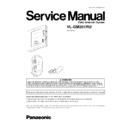Panasonic VL-GM201RU Service Manual ▷ View online
Transmission of Calling Signal
<Monitor Station>
Creation of the envelope: IC200 (Pin22)
→
R213
→
Q208
→
C209
Receiving tone frequency output (850/680Hz): IC200 (Pin25)
→
R217
→
Q207
→
R325
→
C318
→
C326
→
R324
→
IC302
→
Speaker
Camera Start-up (The power +22V is supplied to the camera handset at the front door.)
<Monitor Station>
IC200 (Pin12)
→
Q203
→
R205
→
R204
→
Q202 (ON)
+22V
→
Q202
→
R229
→
R200
→
Q200
→
L102
<Door Station>
→
L104, L105
→
D105~D108
→
Q104
→
Q103
→
Q103
→
R114
→
The handset is turned ON. The camera starts up.
LCD Start-up (The power +5V, +12V, +22V and +12VA is supplied to the LCD block.)
<Monitor Station>
IC200 (Pin36)
→
Q415: +5V is supplied.
→
Q404
→
Q403: +12V is supplied.
→
Q413
→
Q410: +22V is supplied.
IC200 (Pin7)
→
Q402
→
R402
→
Q401: +12VA is supplied. (Back light: ON)
Signal Flow of the Image Signal
<Door Station>
IC3 (CCD) image
→
R4
→
R1
→
C1
→
IC1
→
R3
→
Q2
→
Q3
→
IC5 (Pin65)
→
Image signal processing
→
IC5 (Pin46)
→
L5
→
Q5
→
C106
→
IC101 (Pin12)
→
Image signal modulation (NTSC to FM signal :8.5~10MHz)
→
IC101 (Pin17)
→
R117
→
C122
→
T103
→
R119, R120
→
C123, C124
→
T104
<Monitor Station>
→
C100, C101
→
R101, R102
→
T103
→
C102
→
IC601 (Pin27)
→
Image signal demodulation (FM signal to NTSC)
→
IC601
(Pin6)
→
J600
→
C129
→
LCD controller (IC405)
13.4. Receiving operation
Receiving operation while receiving an incoming call
<Door Station>
SW1
→
IC101 (Pin22)
→
Overlapping the dropout signal on the FM signal
→
IC101 (Pin17)
→
R117
→
C122
→
T103
→
R119, R120
→
C123, C124
→
T104
<Monitor Station>
→
C100, C101
→
R101, R102
→
T103
→
C102
→
IC601 (Pin27)
→
IC601 (Pin2)
→
IC200 (Pin29) Detection of the dropout
signal
→
Receiving operation
Call Operation
<Monitor Station>
If above-mentioned dropout signal continued for about 3 seconds, the unit enters “I’m home” Call operation mode.
(The signal path does the same operation with the below-mentioned monitor operation. However, the volume switch, SW301
does not affect the signal because Q504 is turned OFF.)
does not affect the signal because Q504 is turned OFF.)
13.5. Response to an Incoming Call-Talk Operation
Response to an Incoming Call
<Monitor Station>
Response with the Response button: SW202
→
IC200 (Pin16)
Response with voice: Microphone input (specified acoustic pressure: 74dBspl or more, specified time: 0.5 second)
→
C529
→
R526
→
IC501 (Pin11)
→
IC501 (Pin5)
→
C525
→
R519
→
Q508
→
R521
→
C527
→
D502
→
R522
→
Q502
→
D503
→
(LED: D500 ON)
→
IC200 (Pin30)
49
VL-GM201RU
Talk Operation
Transmitting
<Monitor Station>
Microphone
→
C529
→
R526
→
IC501 (Pin11)
→
IC501 (Pin6)
→
C530
→
R542
→
C531
→
R541
→
IC301
→
R68
→
C308,
C309
→
L102
<Door Station>
→
T104
→
L104, L105
→
D105~D108
→
C131
→
R138
→
IC103
→
Q108, Q109
→
C132
→
Speaker
Receiving
<Door Station>
Microphone
→
R137
→
IC103
→
R131
→
C131
→
D105~D108
→
L104, L105
→
T104
<Monitor Station>
→
L102
→
C308, C309
→
C310
→
R315
→
IC301
→
C502
→
R501
→
C503
→
R503
→
R504
→
IC501
→
C508
→
IC501
→
C534
→
R531
→
C326
→
R324
→
IC302
→
Speaker
Monitor Operation
Pressing the monitor button
<Monitor Station>
SW201
→
IC200 (Pin18)
<Door Station>
Microphone
→
R137
→
IC103
→
R131
→
C131
→
D105~D108
→
L104, L105
→
T104
<Monitor Station>
→
L102
→
C308, C309
→
C310
→
R315
→
IC301
→
C314
→
R320
→
R323
→
C316
→
C326
→
R324
→
IC302
→
Speaker
While Q504 is ON, the volume can be switched by the volume switch Q504 and the divider of R326 and R327.
50
VL-GM201RU
14.1. PREPARATION
·
PbF (: Pb free) Solder
·
Soldering Iron
Tip Temperature of 700°F ± 20°F (370°C ± 10°C)
Note: We recommend a 30 to 40 Watt soldering iron. An
expert may be able to use a 60 to 80 Watt iron where
someone with less experience could overheat and damage
the PCB foil.
expert may be able to use a 60 to 80 Watt iron where
someone with less experience could overheat and damage
the PCB foil.
·
Flux
Recommended Flux: Specific Gravity
→
0.82.
Type
→
RMA (lower residue, non-cleaning type)
Note: See ABOUT LEAD FREE SOLDER (PbF: Pb free)
(P.3).
(P.3).
14.2. PROCEDURE
1. Tack the flat pack IC to the PCB by temporarily soldering
two diagonally opposite pins in the correct positions on the
PCB.
PCB.
Be certain each pin is located over the
correct pad on the PCB.
correct pad on the PCB.
2. Apply flux to all of the pins on the IC.
3. Being careful to not unsolder the tack points, slide the
soldering iron along the tips of the pins while feeding
enough solder to the tip so that it flows under the pins as
they are heated.
enough solder to the tip so that it flows under the pins as
they are heated.
14.3. REMOVING SOLDER FROM
BETWEEN PINS
1. Add a small amount of solder to the bridged pins.
2. With a hot iron, use a sweeping motion along the flat part of
the pin to draw the solder from between the adjacent pads.
14 HOW TO REPLACE A FLAT PACKAGE IC
51
VL-GM201RU
15 CABINET AND ELECTRIC PARTS LOCATION
15.1. MONITOR STATION
52
VL-GM201RU
Click on the first or last page to see other VL-GM201RU service manuals if exist.