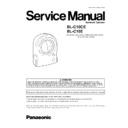Panasonic BL-C10CE / BL-C10E Service Manual ▷ View online
3.3. TRADEMARKS
· Adobe and Acrobat are either registered trademarks or trademarks of Adobe Systems Incorporated in the United States
and/or other countries.
· Ethernet is either a registered trademark or a trademark of Xerox Corporation in the United States and/or other countries.
· Microsoft, Windows, Hotmail and ActiveX are either registered trademarks or trademarks of Microsoft Corporation in the
· Microsoft, Windows, Hotmail and ActiveX are either registered trademarks or trademarks of Microsoft Corporation in the
United States and/or other countries.
· Pentium is a trademark or registered trademark of Intel Corporation or its subsidiaries in the United States and other
countries.
· Screen shots reprinted with permission from Microsoft Corporation.
· All other trademarks identified herein are the property of their respective owners.
· All other trademarks identified herein are the property of their respective owners.
3.4. INSULATION RESISTANCE TEST
1. Unplug the AC power cord and short the two prongs of the plug with a jumper wire.
2. Measure the resistance value with ohmmeter between the jumpered AC plug and each exposed metal cabinet part, such as
2. Measure the resistance value with ohmmeter between the jumpered AC plug and each exposed metal cabinet part, such as
screw threads, etc.
Note:
Note:
Some exposed parts may be isolated from the chassis by design. These will read infinity.
3. If the measurement is outside the specified limits, there is a possibility of shock hazard. The equipment should be repaired and
rechecked before it is returned to the customer.
8
BL-C10CE / BL-C10E
3.5. POWER CAUTION
The power socket wall outlet should be located near this equipment and be easily accessible.
3.6. PRECAUTIONS FOR USERS IN THE UNITED KINGDOM
FOR YOUR SAFETY, PLEASE READ THE FOLLOWING TEXT CAREFULLY.
This appliance is supplied with a moulded three pin mains plug for your safety and convenience. A 3 amp fuse is fitted in this
plug. Should the fuse need to be replaced, please ensure that the replacement fuse has a rating of 3 amps and that it is
approved by ASTA or BSI to BS1362.
Check for the ASTA mark
plug. Should the fuse need to be replaced, please ensure that the replacement fuse has a rating of 3 amps and that it is
approved by ASTA or BSI to BS1362.
Check for the ASTA mark
or the BSI mark
on the body of the fuse.
If the plug contains a removable fuse cover, you must ensure that it is refitted when the fuse is replaced. If you lose the fuse
cover, the plug must not be used until a replacement cover is obtained. A replacement fuse cover can be purchased from
yourlocal Panasonic Dealer.
cover, the plug must not be used until a replacement cover is obtained. A replacement fuse cover can be purchased from
yourlocal Panasonic Dealer.
IF THE FITTED MOULDED PLUG IS UNSUITABLE FOR THE SOCKET OUTLET IN YOUR HOME THEN THE FUSE
SHOULD BE REMOVED AND THE PLUG CUT OFF AND DISPOSED OF SAFELY. THERE IS A DANGER OF SEVERE
ELECTRICAL SHOCK IF THE CUT OFF PLUG IS INSERTED INTO ANY 13 AMP SOCKET.
SHOULD BE REMOVED AND THE PLUG CUT OFF AND DISPOSED OF SAFELY. THERE IS A DANGER OF SEVERE
ELECTRICAL SHOCK IF THE CUT OFF PLUG IS INSERTED INTO ANY 13 AMP SOCKET.
If a new plug is to be fitted, please observe the wiring code as shown below. If in any doubt, please consult a qualified
electrician.
electrician.
IMPORTANT: THIS APPLIANCE MUST BE EARTHED.
How to replace the fuse: The wires in this mains lead are coloured in accordance with the following code:
Blue: Neutral
Brown: Live
Brown: Live
As the colours of the wire in the mains lead of this appliance may not correspond with the coloured markings identifying the
terminals in your plug, proceed as follows.
terminals in your plug, proceed as follows.
The wire which is coloured BLUE must be connected to the terminal in the plug which is marked with the letter N or coloured
BLACK.
BLACK.
The wire which is coloured BROWN must be connected to the terminal in the plug which is marked with the letter L or
coloured RED.
coloured RED.
Under no circumstances should either of these wires be connected to the earth terminal of the three pin plug, marked with
the letter E or the Earth symbol
the letter E or the Earth symbol
.
9
BL-C10CE / BL-C10E
How to Replace the Fuse
1. Insert the flathead screwdriver into the groove either end of the fuse carrier.
2. Detach the fuse carrier and change the fuse.
3. Replace the fuse into the fuse carrier and resecure into the mains plug.
10
BL-C10CE / BL-C10E
3.7. CLEANING
Clean the camera after the camera is turned off.
3.7.1. Cleaning the Main Unit
Clean the unit with a dry and soft cloth.
Note:
· Do not use alcohol, polishing powder, cleanser, benzine, thinner, wax, petroleum products or hot water to wipe the camera.
Also avoid pesticide, glass cleaner or hair spray. They may cause change in shape or color.
· Do not apply pressure to the pan/tilt portion of the camera. Any forced movement can damage the internal mechanism.
· If the pyroelectric infrared sensor has dust on it, it may not detect temperature differences. Keep the pyroelectric infrared
· If the pyroelectric infrared sensor has dust on it, it may not detect temperature differences. Keep the pyroelectric infrared
sensor clean.
3.7.2. Cleaning the Lens
If the lens has dust on it, the image may be unclear or out of focus.
Note:
Do not touch the lens directly. Fingerprints may cause an unclear image.
11
BL-C10CE / BL-C10E
Click on the first or last page to see other BL-C10CE / BL-C10E service manuals if exist.