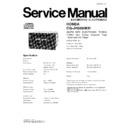Panasonic CQ-JH8280KH Service Manual ▷ View online
Specifications*
General
Power Supply
DC 12V (11V - 16V),
Test Voltage 13.2V
Negative Ground
Current Consumption
Less than 3.0A at 0.4W
Maximum Power Output
20W×4ch
Output Impedance
4
Ω
AM Radio
Frequency Range
531 - 1,602kHz
Usable Sensitivity
24dB/µV (S/N 20dB)
FM Stereo Radio
Frequency Range
87.5 - 108.0MHz
Usable Sensitivity
7dB/µV (S/N 30dB)
Cassette Player
Reproduction System
4-Track, 2-Program Stereo
Tape Speed
4.76cm/sec.
Wow and Flutter
Less than 0.2% (WRMS)
HONDA
CQ-JH8280KH
CQ-JH8280KH
AM/FM MPX ELECTRONIC TUNING
RADIO
RADIO
with
Stereo
Cassette
Tape
Player and CD Player
HONDA PART No. :
VEHICLE : ACCORD
DESTINATION : China
PRODUCED AFTER :
Signal to Noise Ratio
More than 40dB
CD Player
Signal to Noise Ratio
More than 70dB (IHF-A)
Channel Separation
More than 65dB (IHF-A)
Dimensions** (W×H×D)
178×106×150mm
Weight**
2.4kg
* Specifications and the design are subject to possible modification
without notice due to improvements.
without notice due to improvements.
** Dimensions and Weight shown are approximate.
AUTOMOTIVE ELECTRONICS
Specification
ORDER No. 0171
1
FEATUERS
2
2
LASER PRODUCTS
2
3
REAR VIEW
2
4
FRONT VIEW AND FUNCTION
3
5
OPERATION OF CONTROLS
4
6
WIRING CONNECTION
6
7
BLOCK DIAGRAM
7
8
TERMINALS DESCRIPTION
9
9
ALIGNMENT INSTRUCTIONS
11
10 ALIGNMENT POINTS
11
1 FEATUERS
•
•
•
•
PLL (Phase Locked Loop) synthesized tuning.
•
•
•
•
18-station preset (12-FM, 6-AM)
•
•
•
•
Scan Tuning.
•
•
•
•
TPS function.
•
•
•
•
Dolby noise reduction.
•
•
•
•
NCD-8 CD player.
•
•
•
•
CD changer control.
•
•
•
•
Electronic sound control function.
2 LASER PRODUCTS
11 PACKAGE AND IC BLOCK DIAGRAM
12
12 REPLACEMENT PARTS LIST
15
13 EXPLODED VIEW (Unit)
20
14 CD PLAYER PARTS
21
15 EXPLODED VIEW (CD Deck)
22
16 TAPE PLAYER PARTS
23
17 EXPLODED VIEW (Tape Deck)
25
18 WIRING DIAGRAM
26
19 SCHEMATIC DIAGRAM (1)
33
20 SCHEMATIC DIAGRAM (2)
35
3 REAR VIEW
CONTENTS
Page
Page
2
HONDA / CQ-JH8280KH
4 FRONT VIEW AND FUNCTION
3
HONDA / CQ-JH8280KH
5.1. Power and Volume Controls
5.1.1. Power
•
•
•
•
Press PWR knob (1) to switch on the power.
•
•
•
•
Perss and hold PWR knob (1) to switch off the power.
5.1.2. Volume
•
•
•
•
Turn VOL knob (1) to the right or left to increase or
decrease the volume.
decrease the volume.
5.2. Tone Controls
5.2.1. Changing Audio Modes
•
•
•
•
Press the BAS/TRE button (2) to change the audio mode as
follows.
follows.
BAS ---> TRE ---> NORMAL ---> .... BAS ...
5.2.2. Bass
•
•
•
•
Press BAS/TRE button (2) to select the bass mode.
•
•
•
•
Turn VOL knob (1) to the right or left to increase or
decrease the low tones.
decrease the low tones.
5.2.3. Treble
•
•
•
•
Press BAS/TRE button (2) to select the treble mode.
•
•
•
•
Turn VOL knob (1) to the right or left to increase or
decrease the high tones.
decrease the high tones.
5.3. Fader and Balance Controls
5.3.1. Changing Audio Modes
•
•
•
•
Press the FAD/BAL button (3) to change the audio mode as
follows.
follows.
FAD ---> BAL ---> NORMAL ---> .... FAD ...
5.3.2. Fader
•
•
•
•
Press FAD/BAL button (3) to select the fader mode.
•
•
•
•
Turn VOL knob (1) to the right or left to shift the sound
volume to the front or rear speakers.
volume to the front or rear speakers.
5.3.3. Balance
•
•
•
•
Press FAD/BAL button (3) to select the balance mode.
•
•
•
•
Turn VOL knob (1) to the right or left to shift the sound
volume to the right or left speakers.
volume to the right or left speakers.
5.4. Radio Controls
5.4.1. Selecting a Band
•
•
•
•
Press AM button (7) to select the AM band.
•
•
•
•
Press FM1 button (6) to select the FM band as follows.
FM1
→
FM2
→
... FM1 ...
5.4.2. Manual Tuning
•
•
•
•
Press TUNE button (9) less than 0.5 seconds to move to a
higher frequency by one step.
higher frequency by one step.
•
•
•
•
Press TUNE button (10) less than 0.5 seconds to move to
a lower frequency by one step.
a lower frequency by one step.
AM
FM
One Step
10kHz
0.05MHz
•
•
•
•
Press and hold button (9) or (10) more than 1.5 seconds to
move to a higher or lower frequency rapidly.
move to a higher or lower frequency rapidly.
5.4.3. Seek Tuning
1. When SEEK button (9) is pressed for 0.5 seconds more
and 1.5 seconds less, the seek operation in the screen up
direction is made.
direction is made.
2. The play stops when there is a station and this state is kept.
3. When SEEK button (10) is pressed for 0.5 seconds more
and 1.5 seconds less, the seek operation in the screen
down direction is made.
down direction is made.
4. The play stops when there is a station and this state is kept.
5.4.4. Scan Tuning
•
•
•
•
Press
SCAN
buttom
(11).
The
frequency
becomes
continuously higher by one step.
•
•
•
•
When receiving a station, scanning operation pauses
automatically for approx 3 sec, and then start scanning for
next station again.
automatically for approx 3 sec, and then start scanning for
next station again.
5.4.5.
Auto Station Memory
<When FM1 or FM2 mode>
•
•
•
•
Press AUTO-SEL button (12) more than 3 seconds.
•
•
•
•
The 12 strongest available stations will be automatically set
in memory on FM1 preset memory1 through FM2 preset
memory6.
in memory on FM1 preset memory1 through FM2 preset
memory6.
<When AM mode>
•
•
•
•
Press AUTO-SEL button (12) more than 3 seconds.
•
•
•
•
The 6 strongest available stations will be automatically set
in memory on AM preset memories 1 through 6.
in memory on AM preset memories 1 through 6.
5.4.6. Presset Station Setting
FM1, FM2 and AM can save maximum 6 stations each.
•
•
•
•
Press and hold one of the preset button 1 to 6 for more than
2 seconds to save a disired station.
2 seconds to save a disired station.
•
•
•
•
Press and hold any of the button 1 to 6 for less than 2
seconds to tune in the station preset.
seconds to tune in the station preset.
M1
M2
M3
M4
M5
M6
AM
531
603
999
1404
1602
1602
FM1,2
87.5
87.9
90.1
98.1
106.1
108.0
(Unit : AM / kHz, FM / MHz)
5 OPERATION OF CONTROLS
4
HONDA / CQ-JH8280KH