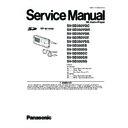Panasonic SV-SD350VGC / SV-SD350VGH / SV-SD350VGK / SV-SD350VGT / SV-SD350VSG / SV-SD300EB / SV-SD300EG / SV-SD300GC / SV-SD300GN / SV-SD300SG Service Manual ▷ View online
17
8066
Request for other task failed
Software
Try changing the SD-card, and turning the power
OFF and ON. If the error persists, try removing the
battery and installing it again. If the error still
persists, perform a device check.
OFF and ON. If the error persists, try removing the
battery and installing it again. If the error still
persists, perform a device check.
8067
No vacancy in MSG processing queue
Software
8069
Sector information setting error
Software
806D
TKI table error
Software
Either format the SD-card, or replace it.
806E
Insufficient stream error
Software
8080
Argument error
Software
Try changing the SD-card, and turning the power
OFF and ON. If the error persists, try removing the
battery and installing it again. If the error still
persists, perform a device check.
OFF and ON. If the error persists, try removing the
battery and installing it again. If the error still
persists, perform a device check.
8081
CHG PARAM doesn't change
Hardware
8082
PPAUSE is not ON
Hardware
8083
READ interrupt is not generated
Hardware
8084
CHGACK interrupt is not generated
Hardware
8088
Resist reading is abnormal
Hardware
8089
ACORE not initialized
Software
808A
No SMUTE CBF wait
Software
808C
BG Buffer Over
Software
8093
ACORE not initialized
Software
8095
BG Request Nothing
Software
8098
μ code check error
Data
809C
No READY interruption at BG processing
Hardware
809D
No CHGACK interruption at BG processing
Hardware
80A2
msg transmission buffer full
Software
B064
Insert other than SD card (all commands)
Data
B065
Writing is improper (all commands)
Data
B066
Mount is not available (at formatting)
Data
B06B
Formatting ended in error (at formatting)
Software/data
B070
File reading ended in error (at track protect/delete)
Software/data
B071
File reading ended in error (at track protect/delete)
Software/data
B072
File deletion ended in error (at track delete)
Software/data
B073
File reading ended in error (at track protect/delete)
Software/data
B075
Formatting ended in error (at formatting)
Software/data
B076
Authentication processing ended in error
(all commands)
(all commands)
Software/data
B077
Card driver ended in error (all commands)
Software/data
B078
File deletion ended in error
Software/data
B07B
File deletion ended in error (at track delete)
Software/data
B07C
File deletion ended in error (at track delete)
Software/data
B081
Editing ended by unknown error
Software/data
B082
Track deletion disabled (Locked) (at track protect)
Software
Release the SD-card lock.
B083
SD_VCyyy directory deletion ended in error
(at track delete)
(at track delete)
Software/data
Try changing the SD-card, and turning the power
OFF and ON. If the error persists, try removing the
battery and installing it again. If the error still
persists, perform a device check.
OFF and ON. If the error persists, try removing the
battery and installing it again. If the error still
persists, perform a device check.
B084
SD_VCyyy directory reading ended in error
(all commands)
(all commands)
Software/data
D001
Message not received
Software
E001
Message not received
Software
E002
No vacancy at MSG processing queue
Software
E003
Sector information setting error
Software
E004
Playback-disabled stream
Data
E005
CODEC specifications violation
Data
E006
Insufficient stream error
Hardware/software
E008
ERROR at ACORE
Hardware/software
E009
No card
Hardware
Insert an SD-card.
E00A
No playback-enabled file
Data
Either perform a recording at the audio player, or
replace the SD-card with a card that contains a
recording.
replace the SD-card with a card that contains a
recording.
E00B
Inserted card is not an SD-card
Data
Format the SD-card at the audio player or
SD-Jukebox.
SD-Jukebox.
E00C
Card format error
Hardware/software
E00D
LOCKED card error
Hardware/software
Release the SD-card lock.
E00E
TKM file check error
Data
Either format the SD-card, or replace it.
E00F
MOB file check error
Data
E080
μ code check error
Data
Try changing the SD-card, and turning the power
OFF and ON. If the error persists, try removing the
battery and installing it again. If the error still
persists, perform a device check.
OFF and ON. If the error persists, try removing the
battery and installing it again. If the error still
persists, perform a device check.
E081
No READY interruption at BG processing
Hardware
E082
msg transmission buffer full
Software
E083
BG Buffer Over
Software
E084
BG Request Nothing
Software
E085
Argument error
Software
E0A0
FS file error
Data
E0A1
FS directory error
Data
E0A2
FS error
Software
Error Code
Error Description
Cause
Countermeasure
18
F001
WARNING occurred at ACORE
Software
Try changing the SD-card, and turning the power
OFF and ON. If the error persists, try removing the
battery and installing it again. If the error still
persists, perform a device check.
OFF and ON. If the error persists, try removing the
battery and installing it again. If the error still
persists, perform a device check.
F002
ERROR occurred at ACORE
Hardware/software
F003
RVCI software error (debug)
Software
F004
CHG PARAM fails to change
Hardware
F005
No READY interruption
Hardware
F006
No CHGACK interruption
Hardware
F007
ACORE driver BG processing queue overflow
Software
F008
ACORE error
Software
F009
Card mount error
Data
F00A
Card format violation
Data
Format the SD-card at the audio player or
SD-Jukebox.
SD-Jukebox.
F00B
Write-protect detection
Data
Release the SD-card lock.
F00C
Card-full detection
Data
Either format the SD-card, or replace it.
F00D
TKIFULL detection in 1 folder
Data
F00E
Folder-full detection
Data
F011
File reading error
Software/data
Try changing the SD-card, and turning the power
OFF and ON. If the error persists, try removing the
battery and installing it again. If the error still
persists, perform a device check.
OFF and ON. If the error persists, try removing the
battery and installing it again. If the error still
persists, perform a device check.
F012
File writing error
Software/data
F013
FS general error
Hardware/software
F014
Frame header for encode data not found
Software
F015
Format error
Software
Error Code
Error Description
Cause
Countermeasure
19
7 Service Fixture & Tools
7.1.
Service Position
This Service Position is used for checking and replacing parts. Use the following Extension cables for servicing.
NOTE:
Be careful so that the tip of the power supply lead does not contact with other parts.
20
8 Disassembly and Assembly Instructions
• This section describes procedures for checking the
operation of the major printed circuit boards and replac-
ing the main components.
ing the main components.
• For reassembly after operation checks or replacement,
reverse the respective procedures. Special reassembly
procedures are described only when required.
procedures are described only when required.
8.1.
Removal of the front cabinet
unit and rear cabinet unit
unit and rear cabinet unit
Click on the first or last page to see other SV-SD350VGC / SV-SD350VGH / SV-SD350VGK / SV-SD350VGT / SV-SD350VSG / SV-SD300EB / SV-SD300EG / SV-SD300GC / SV-SD300GN / SV-SD300SG service manuals if exist.