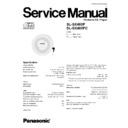Panasonic SL-SX480P / SL-SX480PC Service Manual ▷ View online
3 Schematic Diagram Notes
Note:
lS201:
Laser ON/OFF switch in “ON” position.
(It turns “ON” with CD Lid.)
(It turns “ON” with CD Lid.)
lS202:
Rest switch in “OFF” position.
(It turns “ON” when optical pickup
comes to innermost periphery.)
(It turns “ON” when optical pickup
comes to innermost periphery.)
lS310:
Hold (HOLD) switch in “OFF” position.
lS801:
Play/pause (
) switch.
lS802:
Stop/Turn off (
) switch.
lS803:
Skip/search/ Album skip (
)
switch.
lS804:
Program play/ Digital Re-master/ Anti-
skip mode selection (MEMO) switch.
skip mode selection (MEMO) switch.
lS805:
Volume control (VOL -) switch.
lS806:
Sound quality selection (EQ) switch.
lS807:
Skip/search/ Album skip (
)
switch.
lS808:
Play mode/ Album mode selection
(MODE) switch.
(MODE) switch.
lS809:
Volume control (VOL +) switch.
· Components identified by
mark have special
characteristics important for safety.
· When replacing any of components, be sure to use only
manufacture’s specified parts shown in the parts list.
· The supply part number is described alone in the
replacement parts.
· Signal line
·
·
: Positive voltage line.
·
: Playback signal line.
· The voltage value and waveforms are the reference
voltage of this measured by DC electronic voltmeter
(high impedance) and oscilloscope on the basis of GND
terminal (DC IN Jack). Accordingly, there may arise
some errors in the voltage valuesandwaveforms
depending upon the internal impedance of the tester or
measuring unit.
(high impedance) and oscilloscope on the basis of GND
terminal (DC IN Jack). Accordingly, there may arise
some errors in the voltage valuesandwaveforms
depending upon the internal impedance of the tester or
measuring unit.
Measurement conditions:
*( ).......CD playback mode (Test disc 1kHz, L+R, 0dB)
*No mark.......CD stop mode
Caution!!
· IC and LSI are sensitive to static electricity.
· Secondary trouble can be prevented by taking care
· Secondary trouble can be prevented by taking care
during repair.
· Cover the parts boxes made of plastics with aluminum
foil.
· Ground the soldering iron.
· Put a conductive mat on the work table.
· Do not touch the pins of IC or LSI with fingers directly.
· Put a conductive mat on the work table.
· Do not touch the pins of IC or LSI with fingers directly.
3
SL-SX480P / SL-SX480PC
4
SL-SX480P / SL-SX480PC
4 Schematic Diagram
SL-SX480P / SL-SX480PC
5
SL-SX480P / SL-SX480PC
6
Display