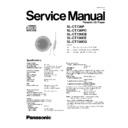Panasonic SL-CT720P / SL-CT720PC / SL-CT720EB / SL-CT720EE / SL-CT720EG Service Manual ▷ View online
2005
SL-CT720P
SL-CT720PC
SL-CT720EB
SL-CT720EE
SL-CT720EG
SL-CT720PC
SL-CT720EB
SL-CT720EE
SL-CT720EG
Colours
(A)...........Blue Type [Except for SL-CT720P]
(S)...........Silver Type [Except for SL-CT720PC]
(D)...........Orange Type [SL-CT720PC only]
Portable CD Player
AD0502011C5
A6
1
Accessories
3
2
Location of Controls
3
3
Precaution of Laser Diode
4
4
Handling Precautions for Traverse Deck
5
4.1.
Handling of traverse deck (optical pick-up)
5
4.2.
Caution when replacing traverse deck
5
4.3.
Grounding for electrostatic breakdown prevention
5
5
Operation Checks and Component Replacement Procedures
6
5.1.
Checking for the P.C.B.
6
5.2.
Replacement for the CD lid unit, shaft plate, spring A and
spring B
7
5.3.
Replacement for the traverse motor and optical pick-up 9
5.4.
Replacement for the rest switch
10
5.5.
Replacement for the spindle motor
10
6
Display of Self-Diagnostic Function
10
7
Checking the Operation Problems on the Traverse Deck
(Optical Pick-up)
11
7.1.
Check the operations described below on the traverse
deck after replacing
11
8
Automatic Adjustment Results Display Function (Self-Check
Function)
12
8.1.
How to display automatic adjustment results
12
8.2.
Display of automatic adjustment results (Self-Check
Function)
12
9
Type Illustration of ICs, Transistors and Diodes
13
10 Schematic Diagram Notes
13
11 Schematic Diagram
15
12 Printed Circuit Board and Wiring Connection Diagram
19
13 Block Diagram
21
14 Terminal Function of ICs
23
14.1. IC301(C2BBGF000656): System Control
23
14.2. IC501(MN6627962JB): Servo Amp, Servo Processor,
Digital Signal Processor, Digital Filter & D/A Converter 23
15 Supply of Rechargeable Battery as Replacement Parts
25
16 Caution in use of Rechargeable Battery
25
17 Replacement Parts List
26
18 Cabinet Parts Location
29
19 Traverse Unit Parts Location
30
20 Packaging
31
20.1. For SL-CT720P/PC
31
20.2. For SL-CT720EB/EE/EG
32
21 Schematic Diagram for printing with letter size
33
CONTENTS
Page
Page
2
SL-CT720P / SL-CT720PC / SL-CT720EB / SL-CT720EE / SL-CT720EG
·
AC adaptor for SL-CT720P/PC
(RFEA415C-1S)..............................................1 pc.
·
AC adaptor for SL-CT720EB
(RFEA435B-S)................................................1 pc.
·
AC adaptor for SL-CT720EE/EG
(RFEA431E-S)................................................1 pc.
·
Stereo earphones
(L0BAB0000190)...........................................1 pc.
·
Wired remote control
(N2QCBD000046).........................................1 pc.
·
External battery case
(RFA2666-H)..................................................1 pc.
·
Rechargeable batteries (with case) for SL-CT720P/PC
(RFKFHFAZ09PM).........................................2 pcs.
·
Rechargeable batteries (with case) for SL-CT720EB/EE/EG
(RFKFHFAZ09EM).........................................2 pcs.
1 Accessories
2 Location of Controls
Rechargeable
battery
compartment
battery
compartment
Lens
Hold switch
Headphone jack (
)
Open switch
Play/Pause
Stop/Turn off
Skip/Search
Volume
control
control
Battery case terminal
DC IN jack
Optical digital/line out jack
Charge lamp
Play/Stop/Turn off
Earphones
Tone selection
Play mode selection
Memory/Recall/Display
Display
3
SL-CT720P / SL-CT720PC / SL-CT720EB / SL-CT720EE / SL-CT720EG
3 Precaution of Laser Diode
·
For SL-CT720P/PC
Caution:
This product utilizes a class 1 laser. Invisible laser radiation is emitted from the optical pick-up lens when the unit is turned
on:
on:
1. Do not look directly into the pick-up lens.
2. Do not use optical instruments to look at the pick-up lens.
3. Do not adjust the preset variable resister on the optical pick-up.
4. Do not disassemble the optical pick-up unit.
5. If the optical pick-up is replaced, use the manufacture’s specified replacement pick-up only.
6. Use of control or adjustments or performance of procedures other than those specified herein may result in hazardous
radiation exposure.
·
For SL-CT720EB/EE/EG
4
SL-CT720P / SL-CT720PC / SL-CT720EB / SL-CT720EE / SL-CT720EG