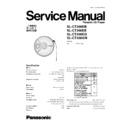Panasonic SL-CT350EB / SL-CT350EE / SL-CT350EG / SL-CT350GN Service Manual ▷ View online
*Checking Skip Search
1. Play an ordinary musical program disc.
2. Press the skip button to check for normal skip search
operation (in both the forward and reverse directions).
*Checking Manual Search
1. Play an ordinary musical program disc.
2. Press the manual search button to check for smooth
manual search operations at either low or high speed (in
both the forward and reverse directions).
both the forward and reverse directions).
*Checking Playability
1. Play the 0.7 mm black dot and the 0.7 mm wedge on the
playability test disc (SZZP1054C) and verify that no
sound skip or noise occurs.
sound skip or noise occurs.
2. Play the middle tracks of the uneven test disc
(SZZP1056C) and verify that no sound skip or noise
occurs.
occurs.
5 Checking the Operation Problems on the Traverse Deck
(Optical Pickup)
Make sure to follow the procedures below to check the operation problems of the traverse deck (optical pickup) before replacing
it.
it.
Replace the traverse deck only after the problem is identified.
●
●
●
●Check the operations described below on the traverse deck after replacing it.
13
SL-CT350EB / SL-CT350EE / SL-CT350EG / SL-CT350GN
Follow the below steps when “E-1” is displayed.
(Cause: Focus balance (FBC) is set beyond the limit.)
● Check if
1. the waveform or voltage of the focus servo circuit is
correct. (check the waveform or voltage.)
2. the optical pickup returns to the normal state by
exchanging the traverse deck.
Follow the below steps when “E-4” is displayed.
(Cause: Focus gain (FGC) is set beyond the limit.)
● Check if
1. the waveform or voltage of the focus servo circuit is
correct. (check the waveform or voltage.)
2. the focus coil of the optical pickup is correct (around 8
ohms).
3. the optical pickup returns to the normal state by
exchanging the traverse deck.
Follow the below steps when “E-F” is displayed.
(Cause: All adjustments (TGC, FGC, TBC, FBC) are set
beyond the limit.)
beyond the limit.)
● Check if
1. the optical pickup returns to the normal state by
exchanging the traverse deck.
2. the waveform or voltage of the servo IC’s are correct.
6 Automatic Adjustment Results Display Function (Self-
check Function)
On this units, each automatic adjustment results are displayed on the LCD. This function is convenient to check or identify which
automatic adjustment circuit is incorrect. The followings are thecontentsofthe automaticadjustmentresultdisplays (self-check
function).
automatic adjustment circuit is incorrect. The followings are thecontentsofthe automaticadjustmentresultdisplays (self-check
function).
6.1. How to display automatic adjustment results
1. Load the test disc (SZZP1054C).
2. Press the
(SKIP/SEARCH) and
(SKIP/SEARCH) Buttons simultaneously and hold them, and additionally
pressthe
(PLAY/PAUSE) Button.
3. Press the
(Stop/operation off) Button once.
4. An automatic adjustment result is displayed on the LCD.
6.2. Display of automatic adjustment results (self-check function)
14
SL-CT350EB / SL-CT350EE / SL-CT350EG / SL-CT350GN
(check the waveform or voltage.)
Note:
It is not always necessary to exchange the traverse deck
when an error message is displayed.
when an error message is displayed.
Be sure to check if the circuit is defective or not before
This model is equipped with a self-diagnosis function and
shows, when necessary, the following indication in the LCD
section of the set.
shows, when necessary, the following indication in the LCD
section of the set.
exchanging the traverse deck.
Note:
If any other disc than the test disc (SZZP1054C) is used, an
error message may be displayed. This is not a malfunction.
error message may be displayed. This is not a malfunction.
“F15”---This indication appears when the Down switch fails to
turn ON since the magnetic head fails to move up/down
normally (Due to trouble of the magnetic head or trouble of the
magnetic head up/down motor)orthemagneticheadP.C.B. is out
of position or a foreign matter has mixed in or for some other
reason.
turn ON since the magnetic head fails to move up/down
normally (Due to trouble of the magnetic head or trouble of the
magnetic head up/down motor)orthemagneticheadP.C.B. is out
of position or a foreign matter has mixed in or for some other
reason.
In such a case, check the peripheral parts of the magnetic
head, repair or replace defective parts with normal ones.
head, repair or replace defective parts with normal ones.
7 Display of Self-Diagnostic Function
8 Type Illustration of IC´s, Transistors and Diodes
UNR511300L
UNR511400L
UNR521000L
UNR521500L
UNR521L00L
UNR521M00L
UNR511400L
UNR521000L
UNR521500L
UNR521L00L
UNR521M00L
No.1
E
C
B
S
D
G
B1BDND000001
C
B
E
AN22003A-NF
MA2J11100L
A
Ca
Anode
Cathode
C2BBFD000574
MN6627881SE
AN41508A-VB
MN6627881SE
AN41508A-VB
80PIN
100PIN
48PIN
C3ABMB000043
1
6
8
13
21
26
14
19
B1CFHA000002
B1ABMD000004
C
B
E
1
1 6
3 2
1 7
B1GFGCAA0001
C
B
C
E
B
E
B1GBCFJG0004
2SB0709A0L
2SB0709A0L
15
SL-CT350EB / SL-CT350EE / SL-CT350EG / SL-CT350GN
9 Schematic Diagram Notes
Note:
S201:
Laser ON/OFF switch in “ON” position.
(It turns “ON” with CD Lid.)
(It turns “ON” with CD Lid.)
S202:
Rest switch in “OFF” position.
(It turns “ON” when optical pickup
comes to innermost periphery.)
(It turns “ON” when optical pickup
comes to innermost periphery.)
S310:
Hold (HOLD) switch in “OFF” position.
S821:
Program play/ Anti-skip mode selection
(MEMO) switch.
(MEMO) switch.
S822:
Play mode selection (MODE) switch.
S823:
Sound quality selection (EQ) switch.
S824, S826:
Skip/search (
,
) switch.
S825:
Stop/Turn off (
) switch.
S827, S828:
Volume control (VOL+,VOL -) switch.
S829:
Play/pause (
) switch.
·
Components
identified
by
mark
have
special
characteristics important for safety.
·
When replacing any of components, be sure to use only
manufacture’s specified parts shown in the parts list.
manufacture’s specified parts shown in the parts list.
·
The supply part number is described alone in the
replacement parts.
replacement parts.
·
Signal line
·
: Positive voltage line.
·
: Playback signal line.
·
The voltage value and waveforms are the reference
voltage of this measured by DC electronic voltmeter
(high impedance) and oscilloscope on the basis of GND
terminal (DC IN Jack). Circuit voltage and waveform
described herein shall be regarded as reference
information when probing defect point, because it may
differ from an actual measuring value due to difference
of Measuring instrument and its measuring condition
and product itself.
voltage of this measured by DC electronic voltmeter
(high impedance) and oscilloscope on the basis of GND
terminal (DC IN Jack). Circuit voltage and waveform
described herein shall be regarded as reference
information when probing defect point, because it may
differ from an actual measuring value due to difference
of Measuring instrument and its measuring condition
and product itself.
Measurement conditions:
*( ).......CD playback mode (Test disc 1kHz, L+R, 0dB)
*No mark.......CD stop mode
Caution!!
·
IC and LSI are sensitive to static electricity.
·
Secondary trouble can be prevented by taking care
during repair.
during repair.
·
Cover the parts boxes made of plastics with aluminum
foil.
foil.
·
Ground the soldering iron.
·
Put a conductive mat on the work table.
·
Do not touch the pins of IC or LSI with fingers directly.
16
SL-CT350EB / SL-CT350EE / SL-CT350EG / SL-CT350GN
Click on the first or last page to see other SL-CT350EB / SL-CT350EE / SL-CT350EG / SL-CT350GN service manuals if exist.